How to Create a SWOT Analysis Template in Google Sheets
This guide will walk you through the steps to How to Create a SWOT Analysis Template using Google Docs.
Open a "New - Google Sheets"
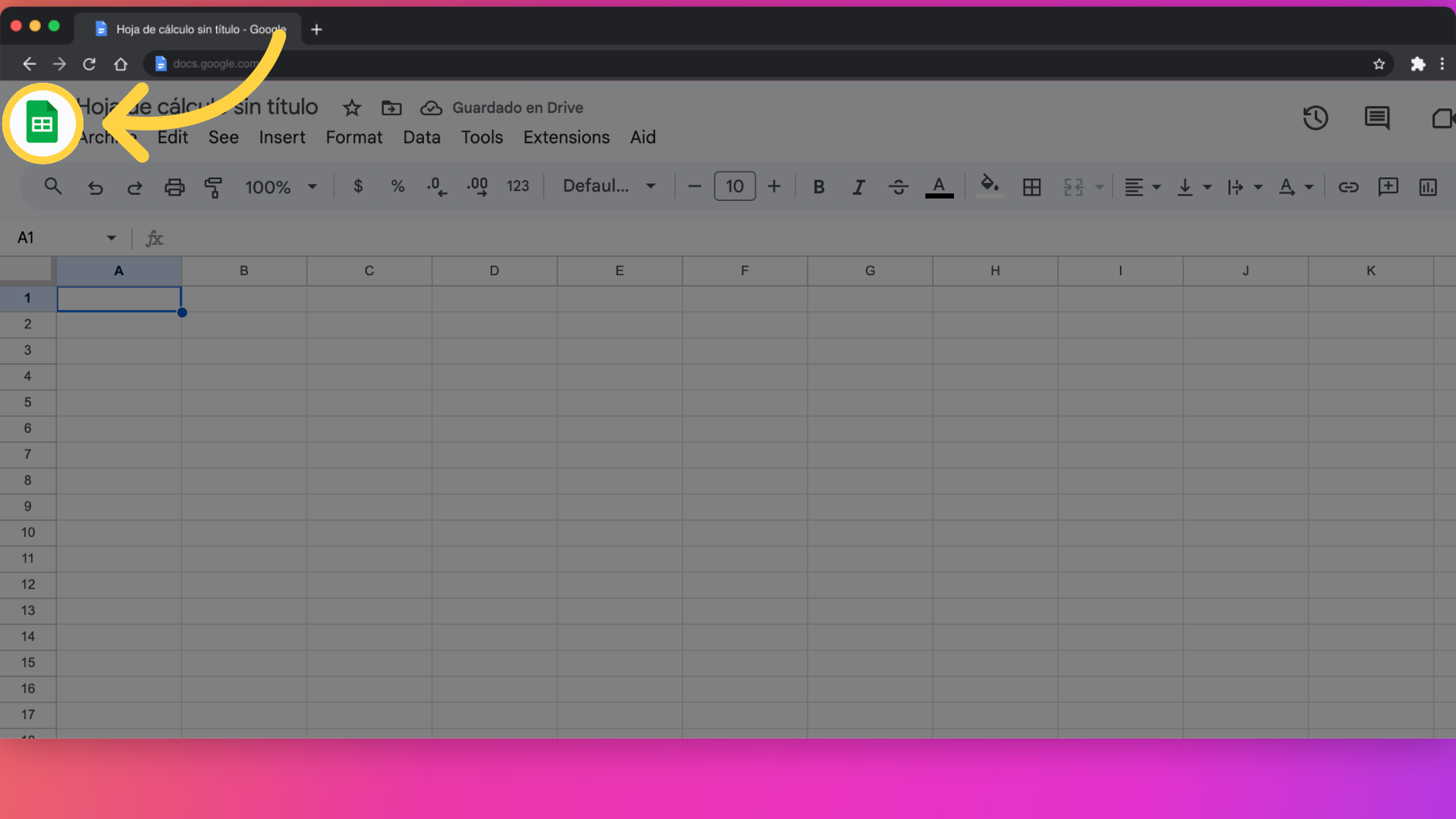
Create a new document and label your columns and rows. In cell A1, type 'SWOT Analysis' to title your template. In cells A2, B2, C2, and D2, type 'Strengths,' 'Weaknesses,' 'Opportunities,' and 'Threats' respectively.
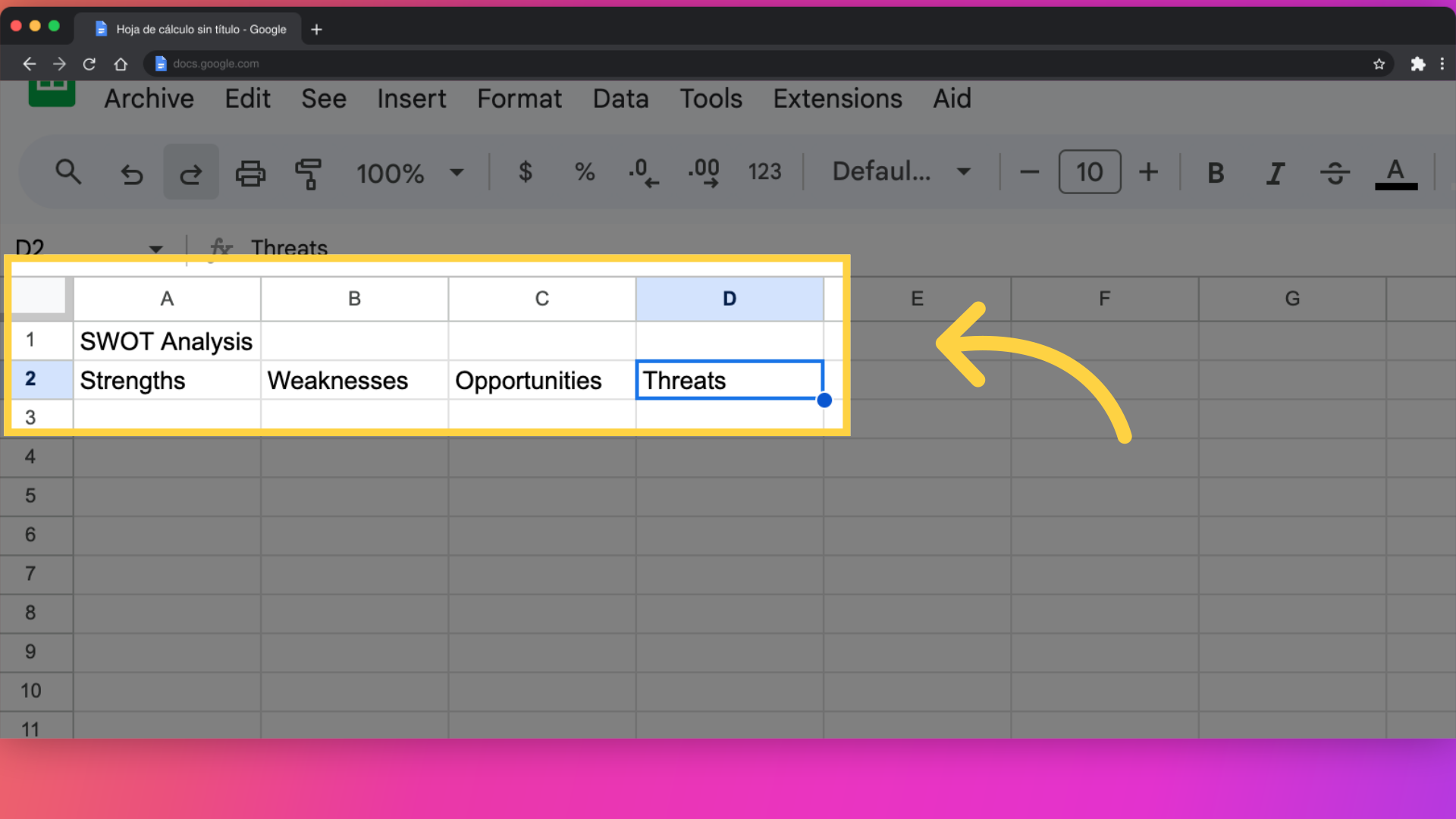
merge and clcik on convert to table
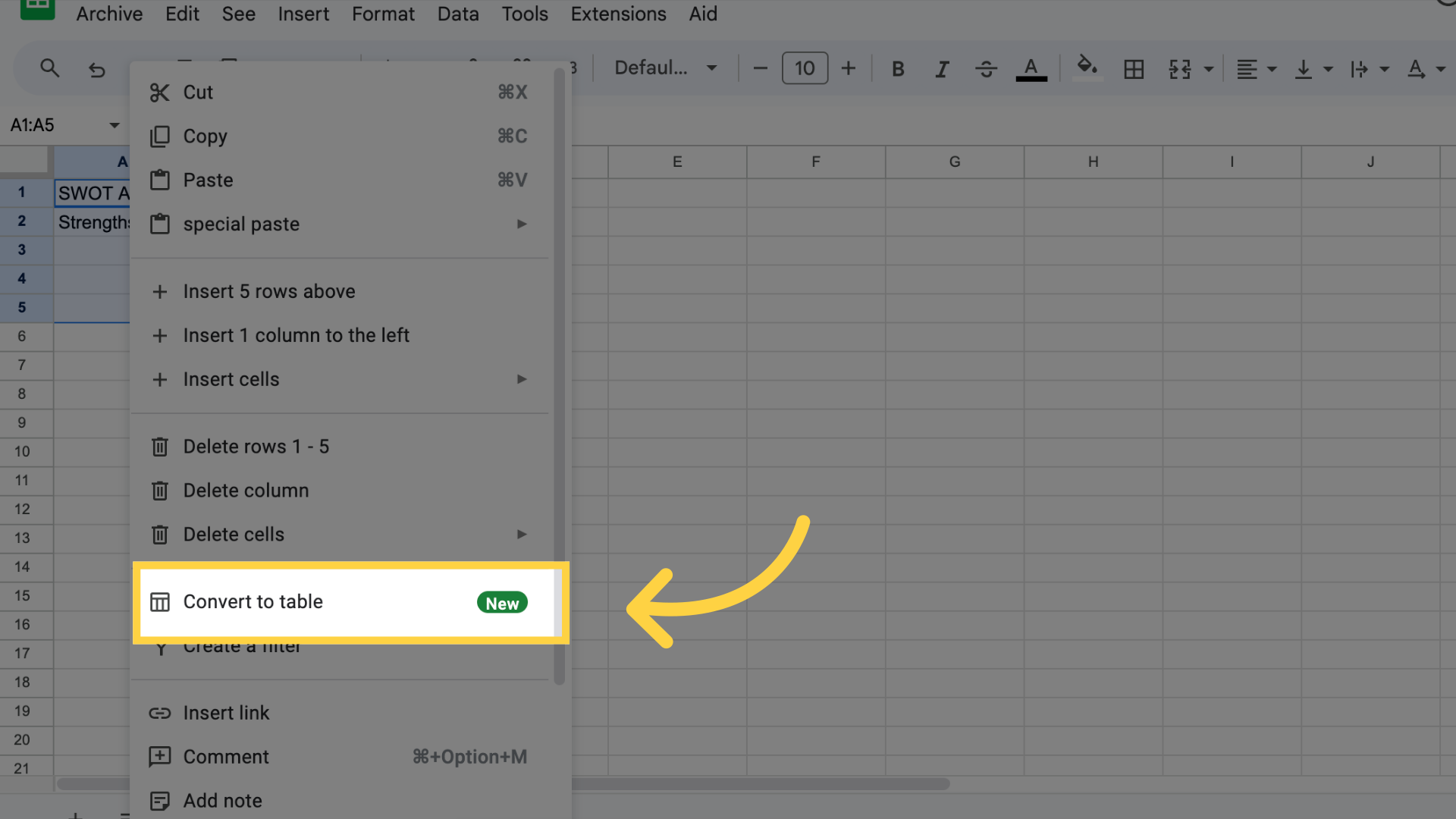
Bold the text in the header cells to highlight the categories. Adjust the column widths so each section has ample space.
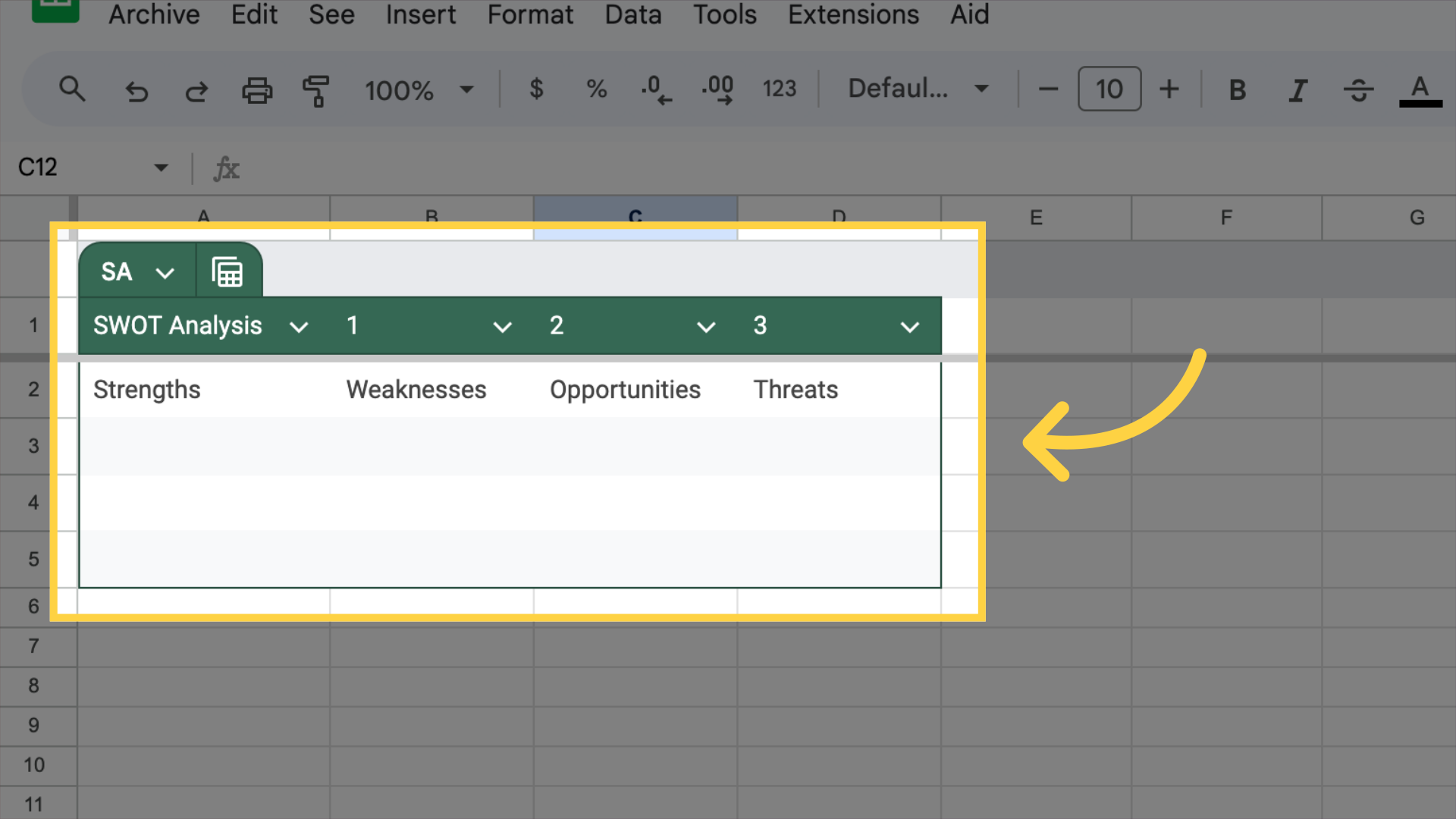
Below each header, leave several rows for detailed entries.
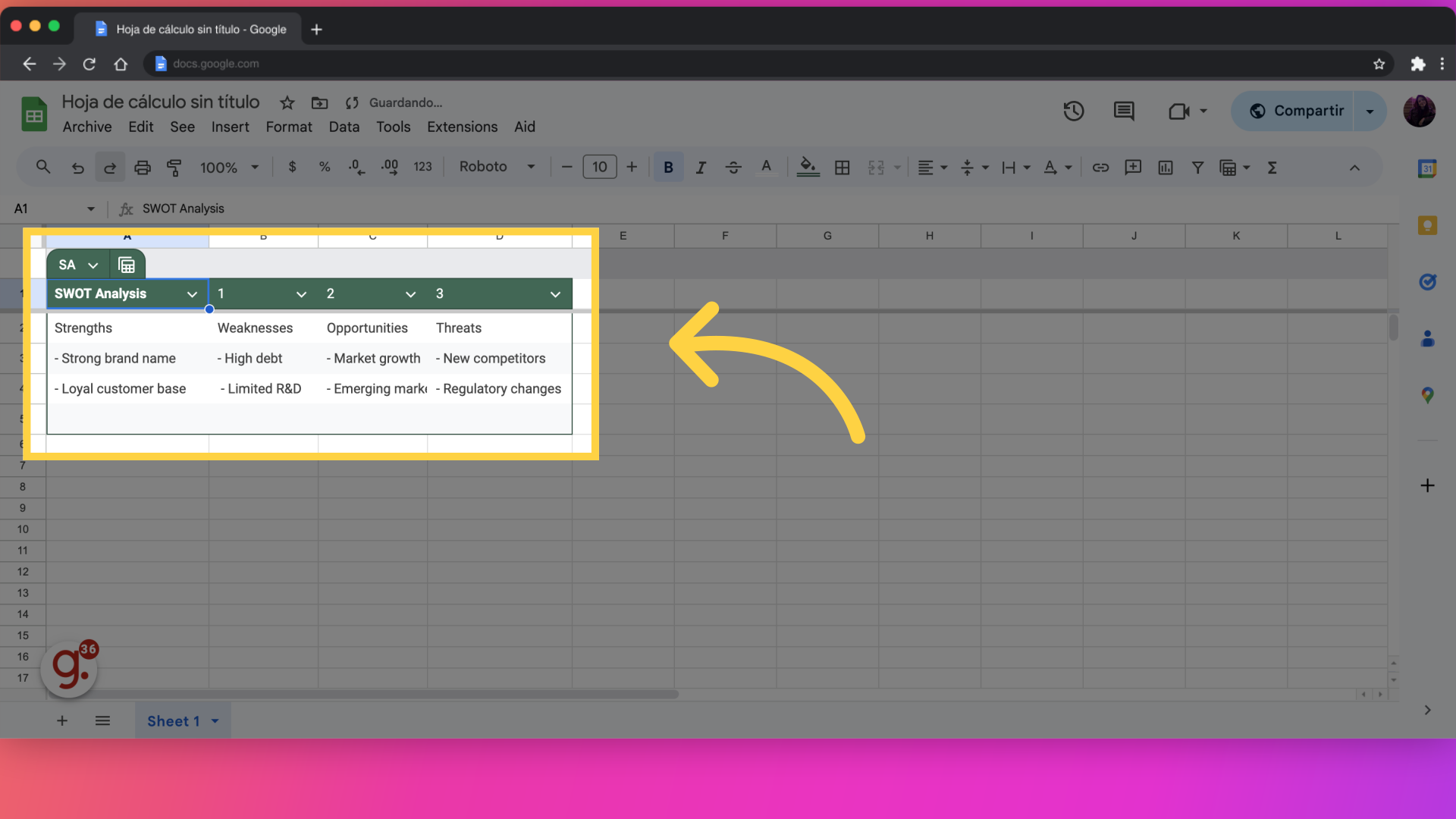
This guide covered the steps to How to Create a SWOT Analysis Template in Google Docs.