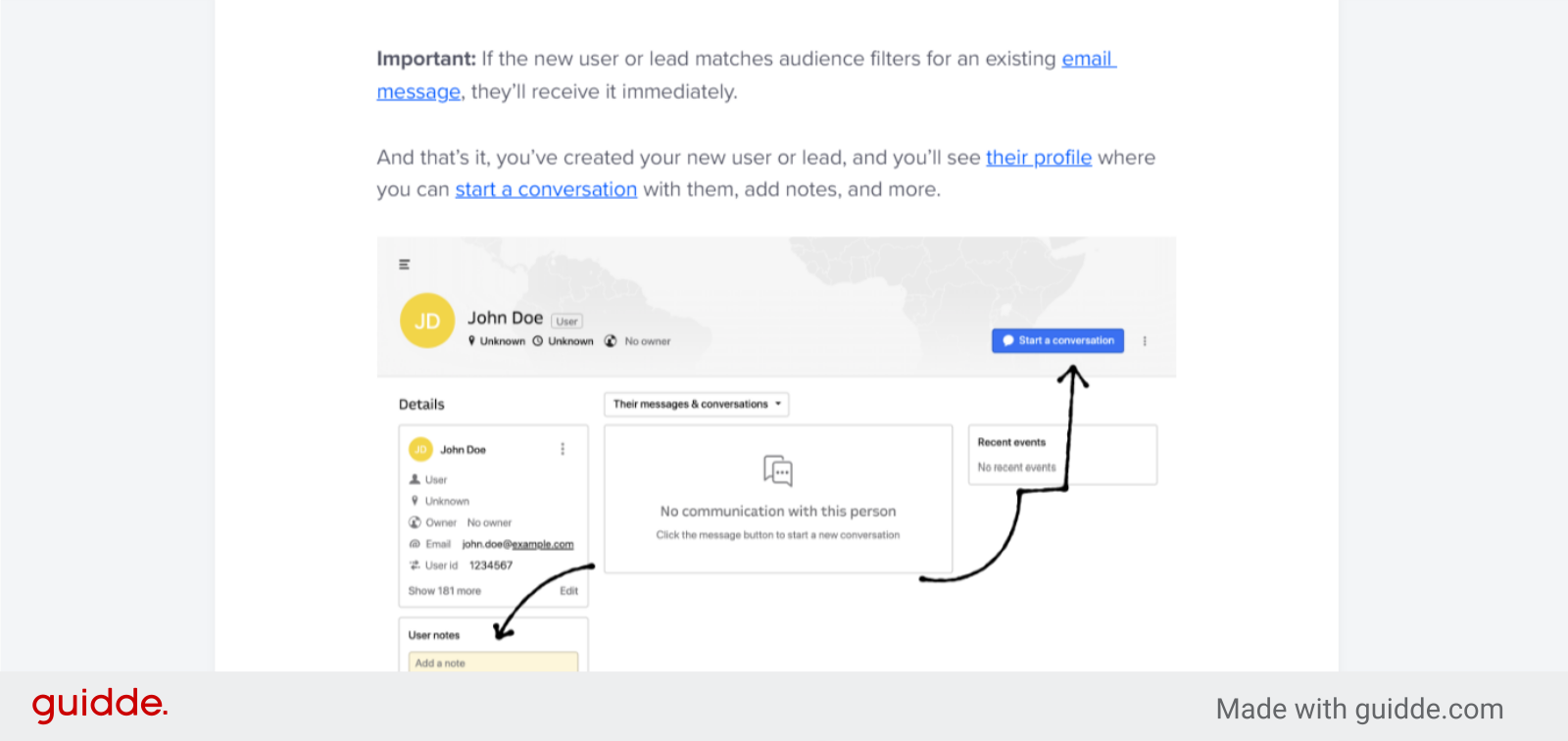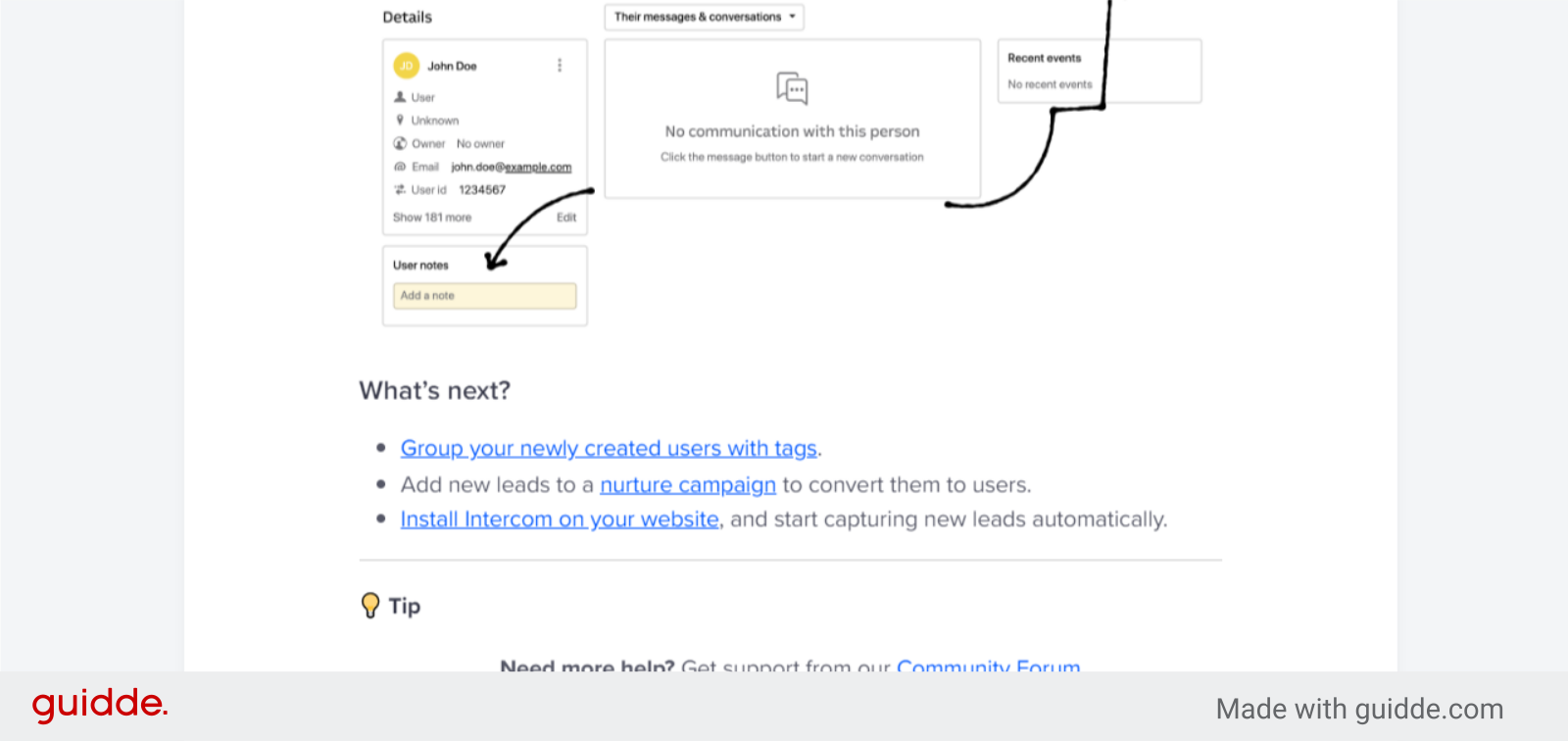Guidde
🎤 Create new Leads and Users in Intercom Quickly and easily create a new user or lead in your Intercom workspace.
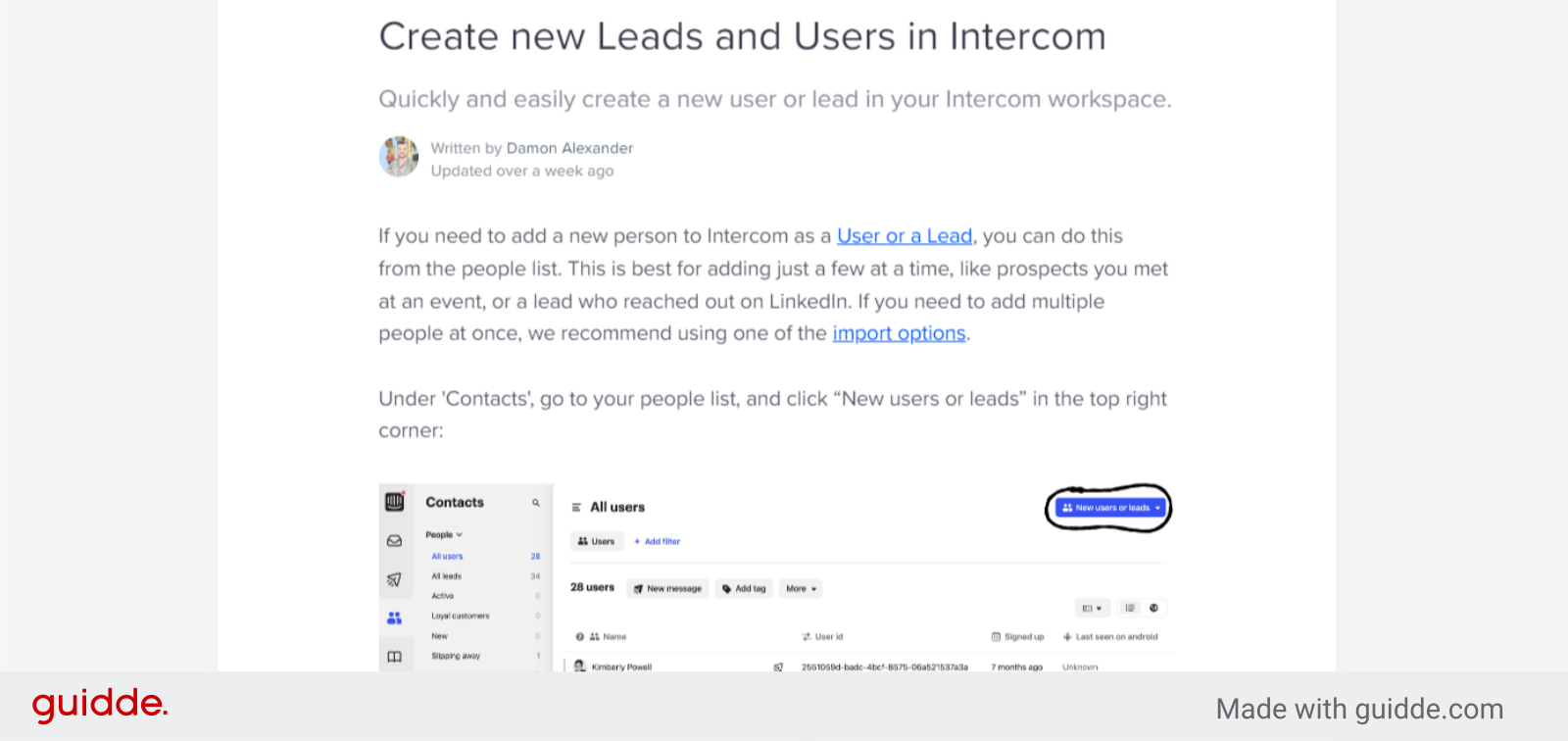
🎤 Then, choose to create a new user or a new lead:
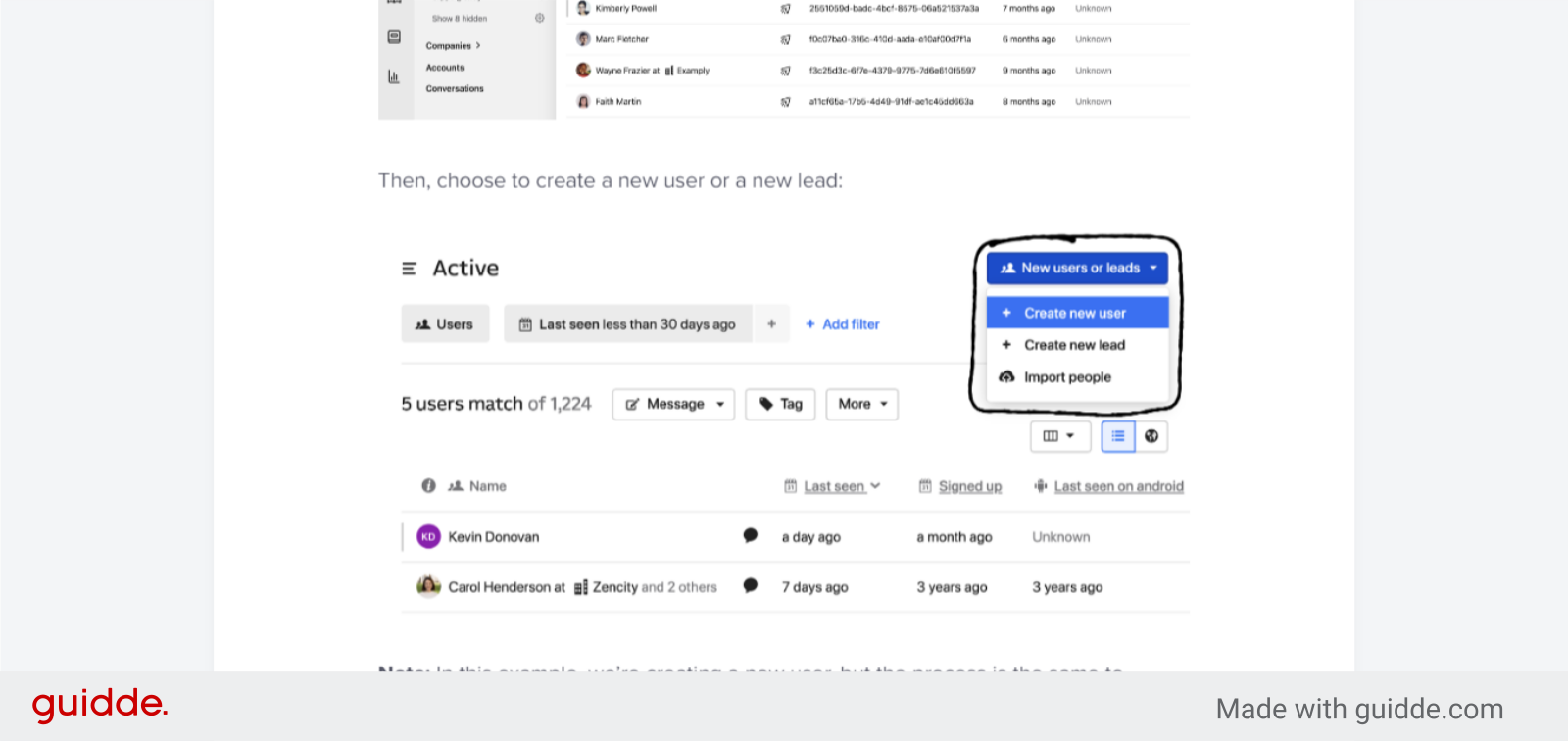
🎤 Note: In this example, we’re creating a new user, but the process is the same to create a new lead. In the window that appears, enter a Name, Email address and User ID for the new user:
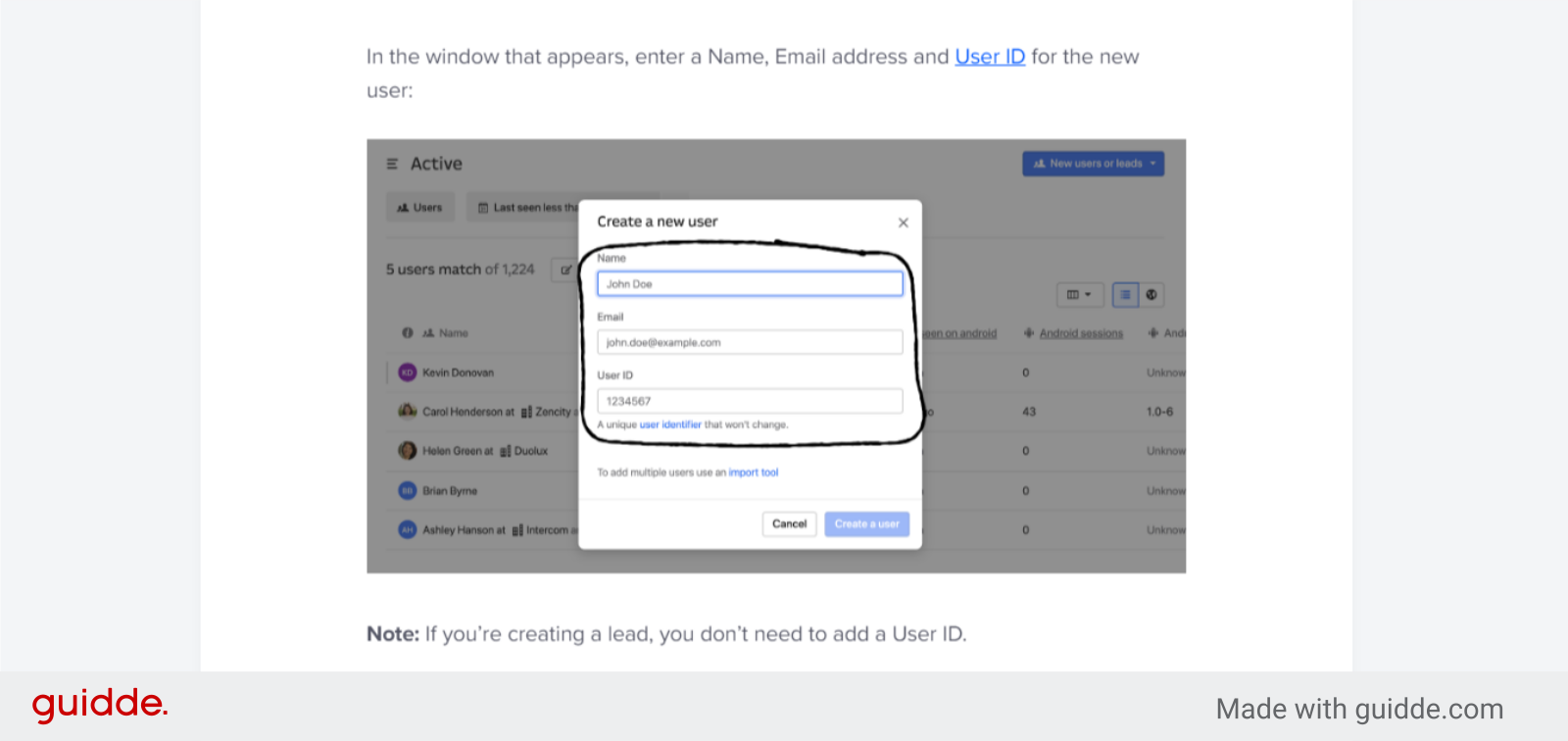
🎤 Note: If you’re creating a lead, you don’t need to add a User ID. Next, click “Create a user” on the bottom right:
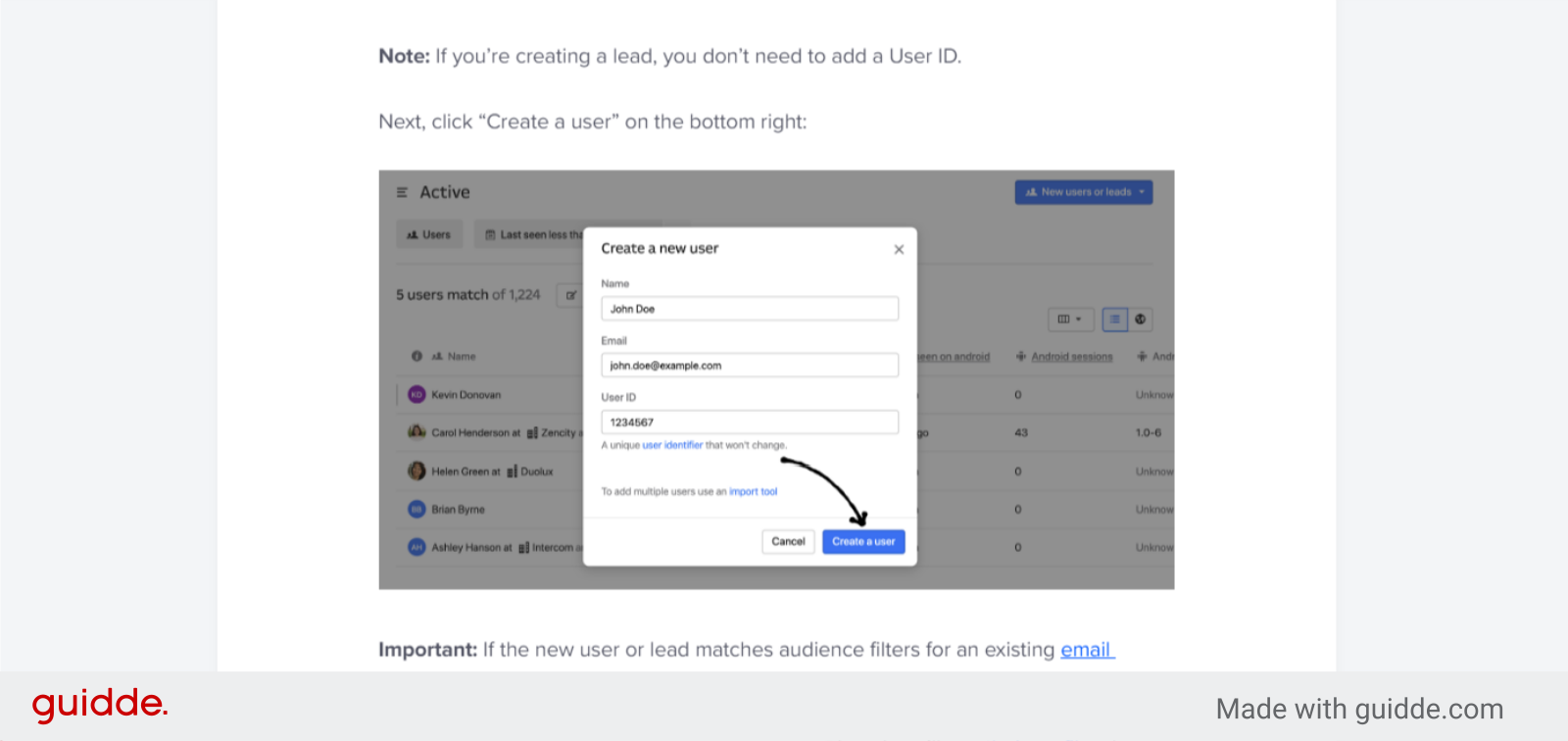
🎤 Important: If the new user or lead matches audience filters for an existing email message, they’ll receive it immediately. And that’s it, you’ve created your new user or lead, and you’ll see their profile where you can start a conversation with them, add notes, and more.