How to create a new task in asana
This guide will walk you through the process of creating a new task in Asana.
Click on the designated area to add a new task.
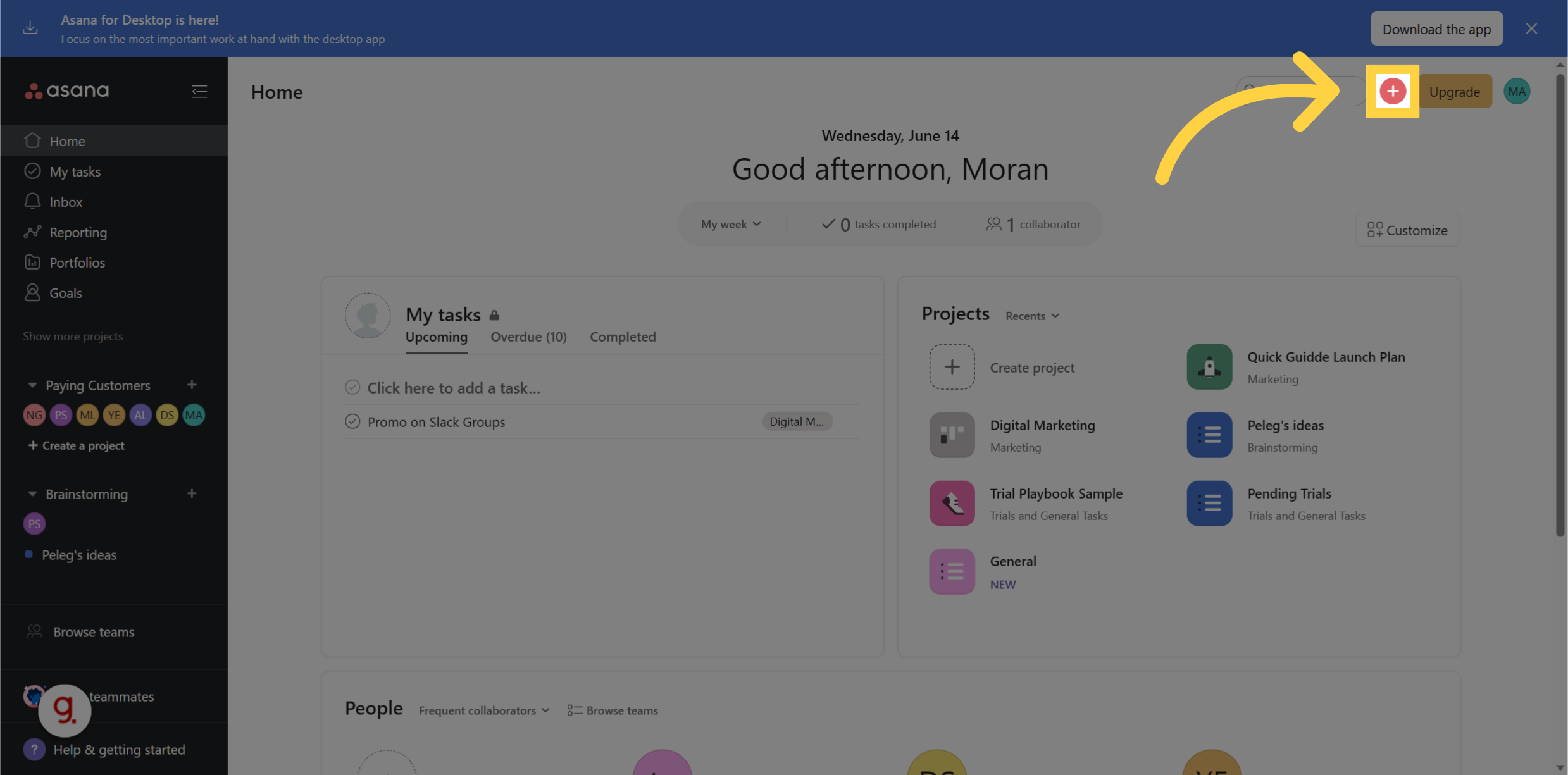
Select the "Task" option from the dropdown menu.
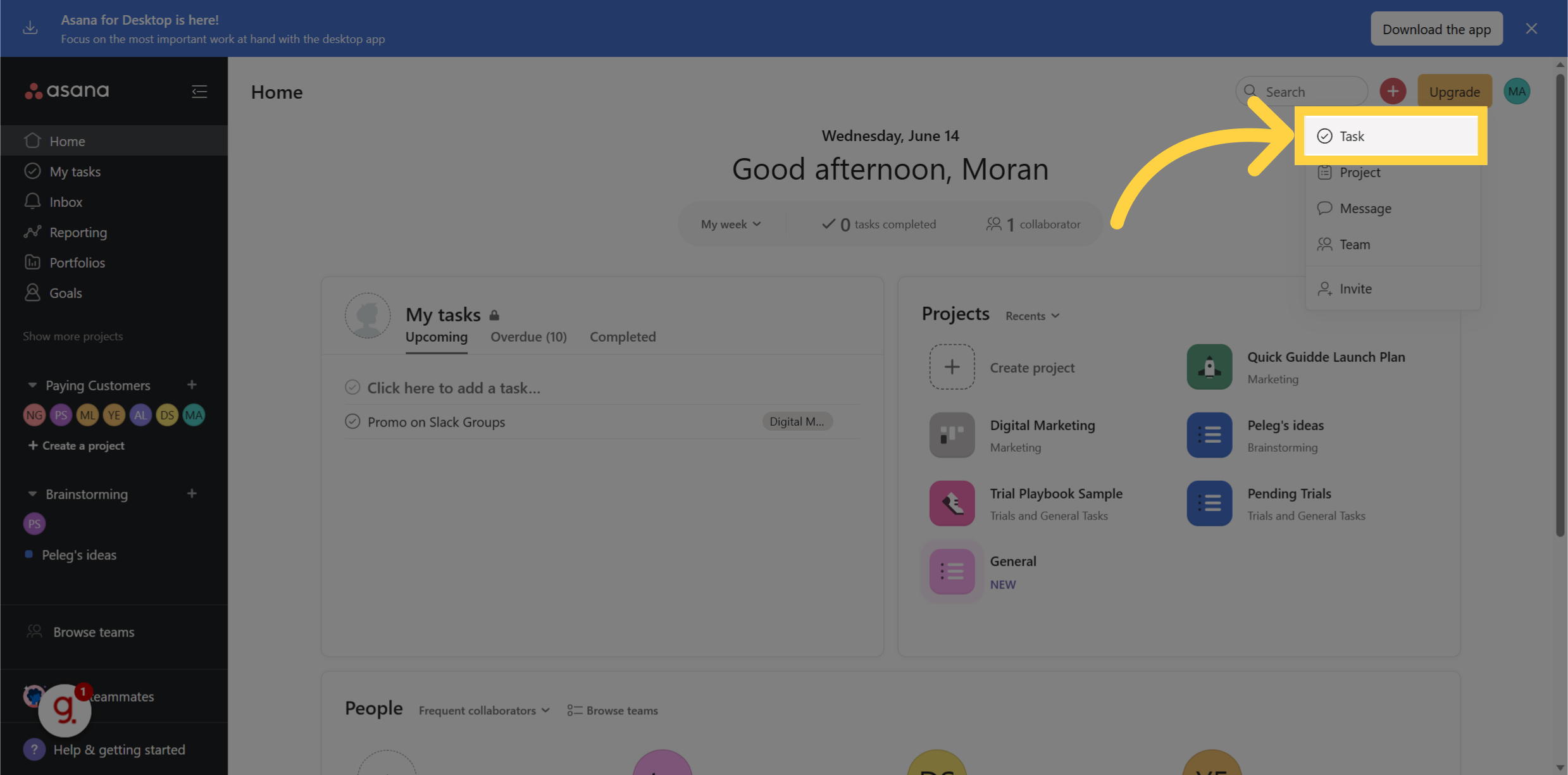
Select the project for which this task is created.
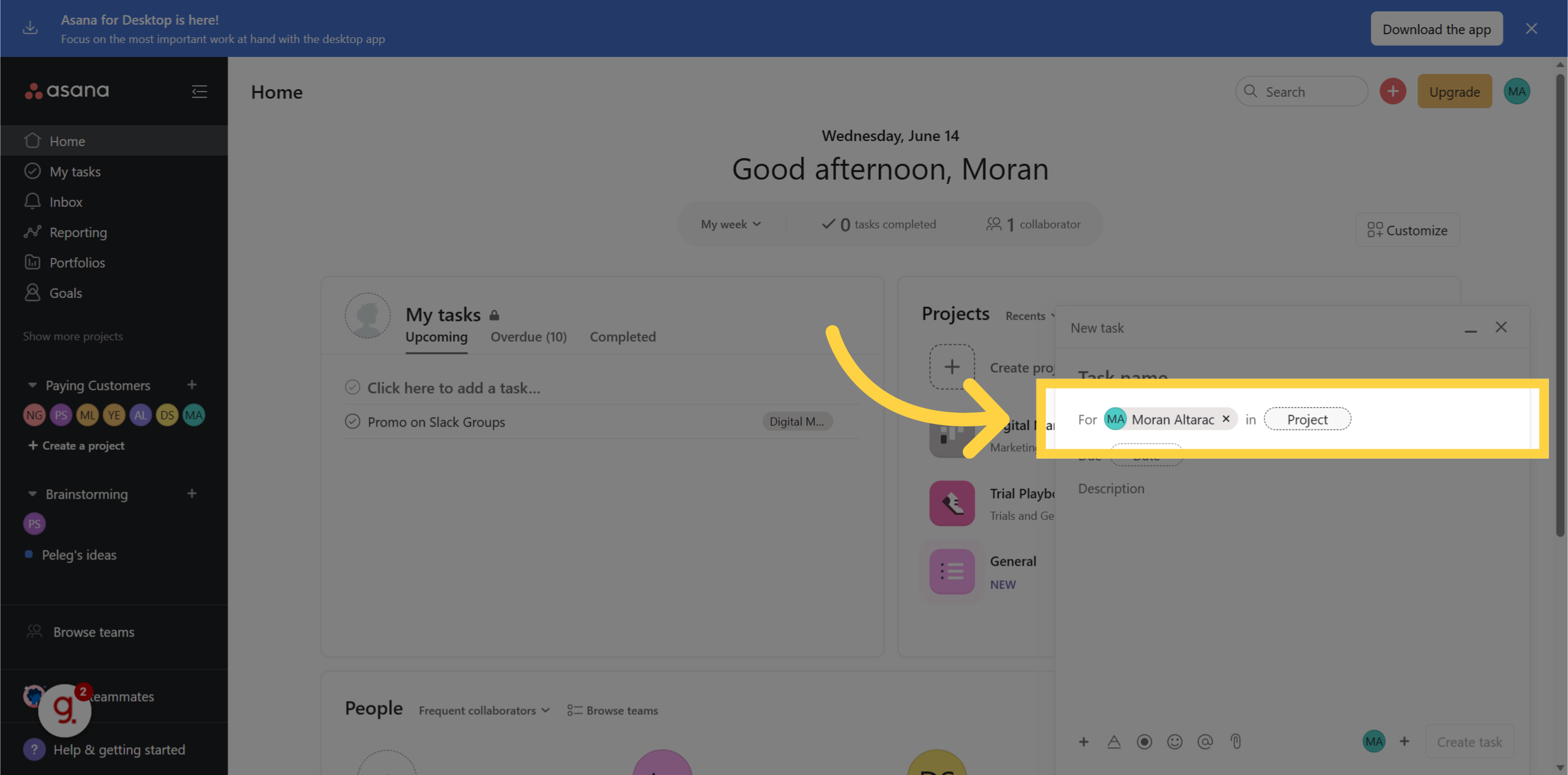
Click on the designated area to add a new task.
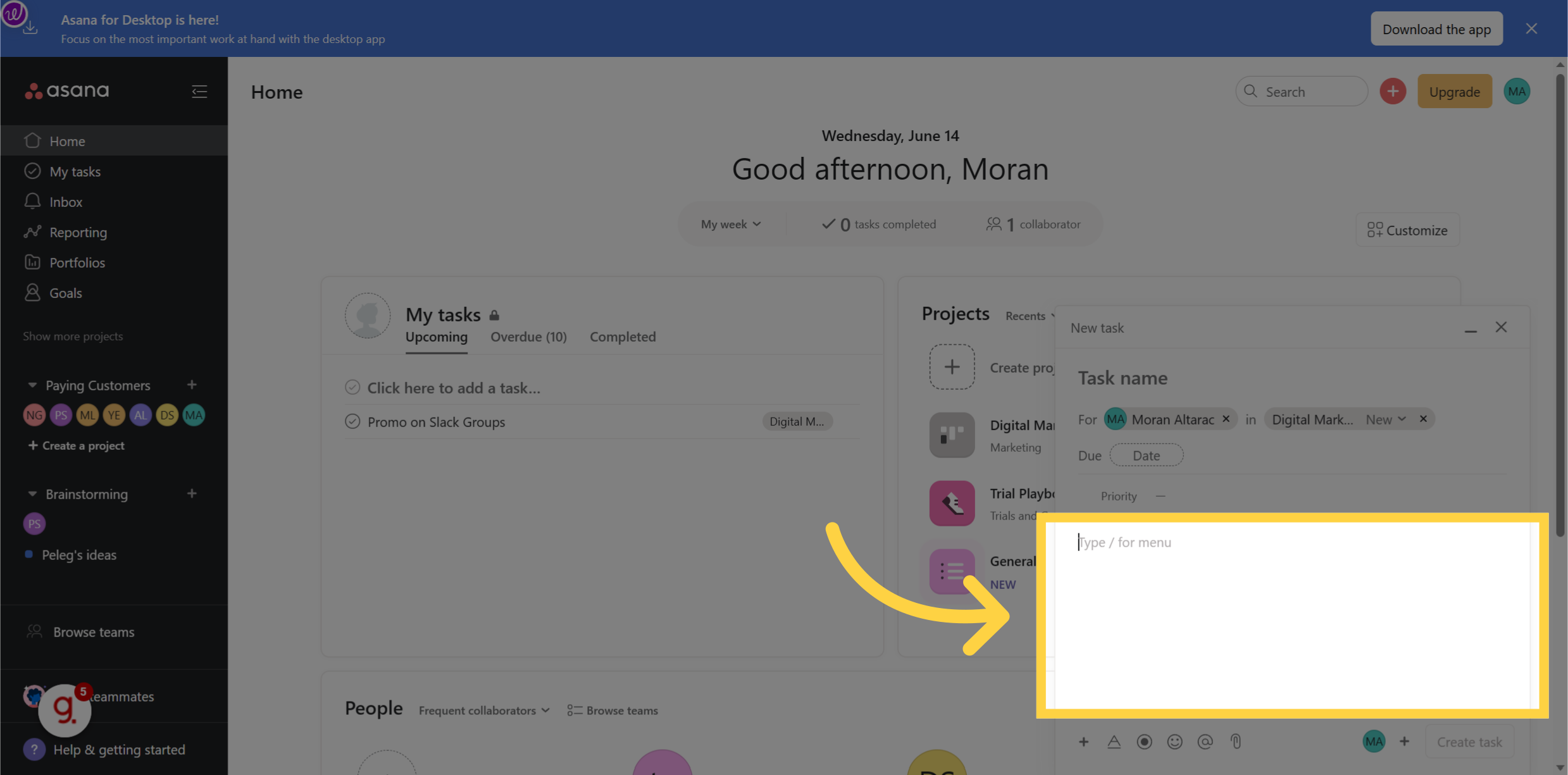
Click on the task name to edit it.
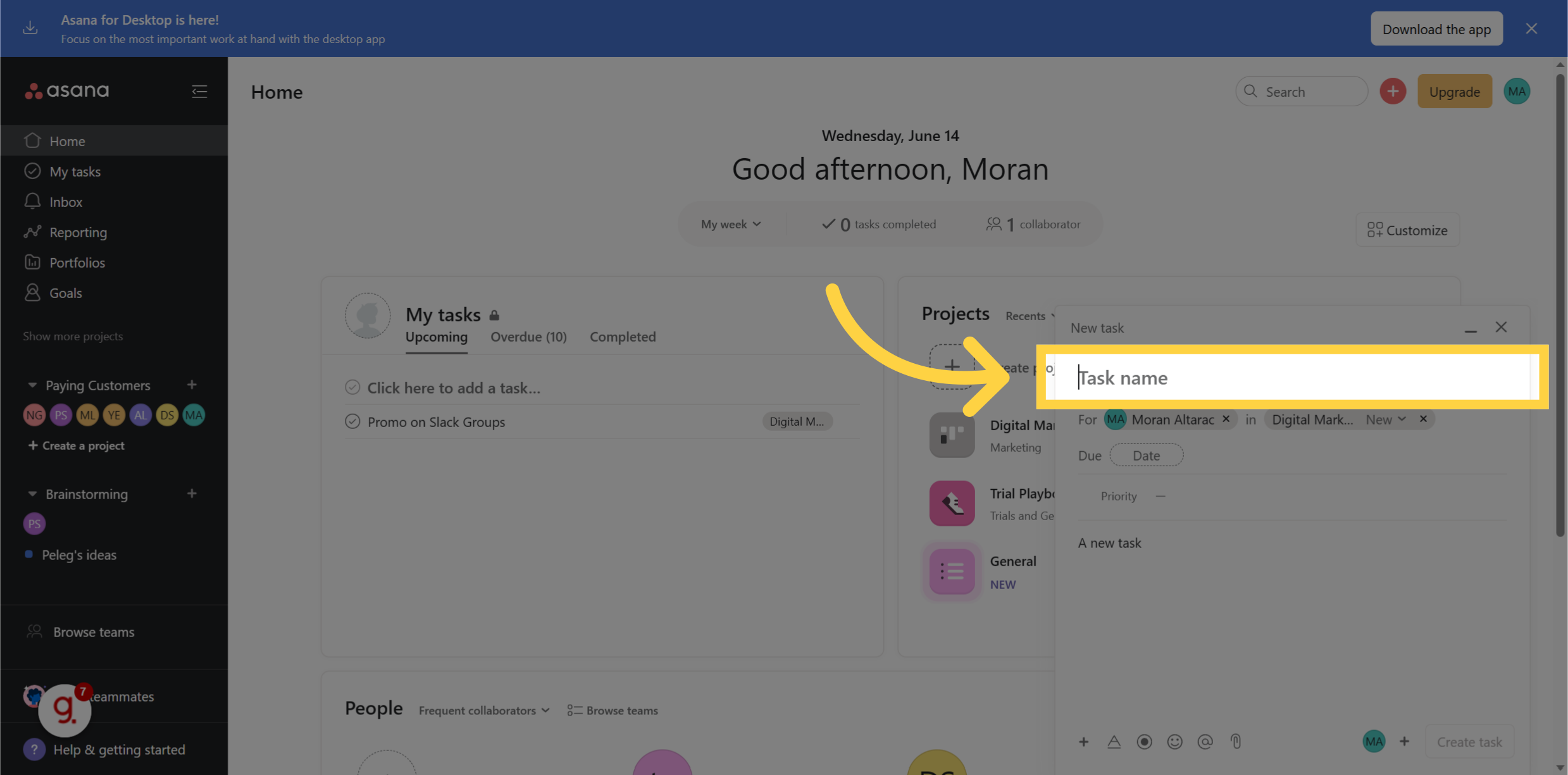
Click on the "Create task" button to create the task.
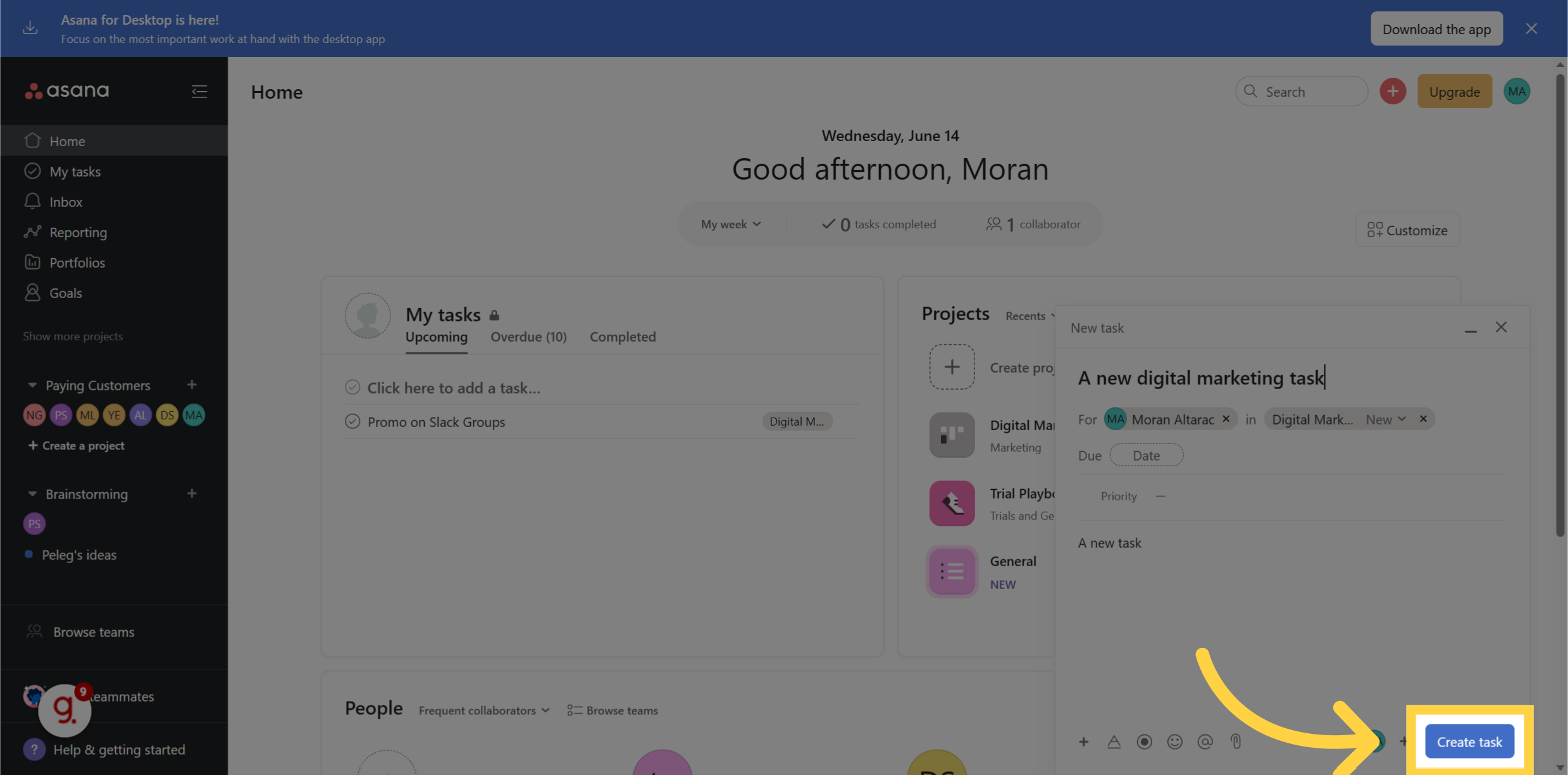
This guide covered the steps to create a new task in Asana, including selecting the project, providing a task description, and creating the task.
Open in App