How to create a new Kahoot quiz
Learn how to efficiently create a new Kahoot quiz with these detailed instructions.
Sign into your Kahoot account and Click on "Create"
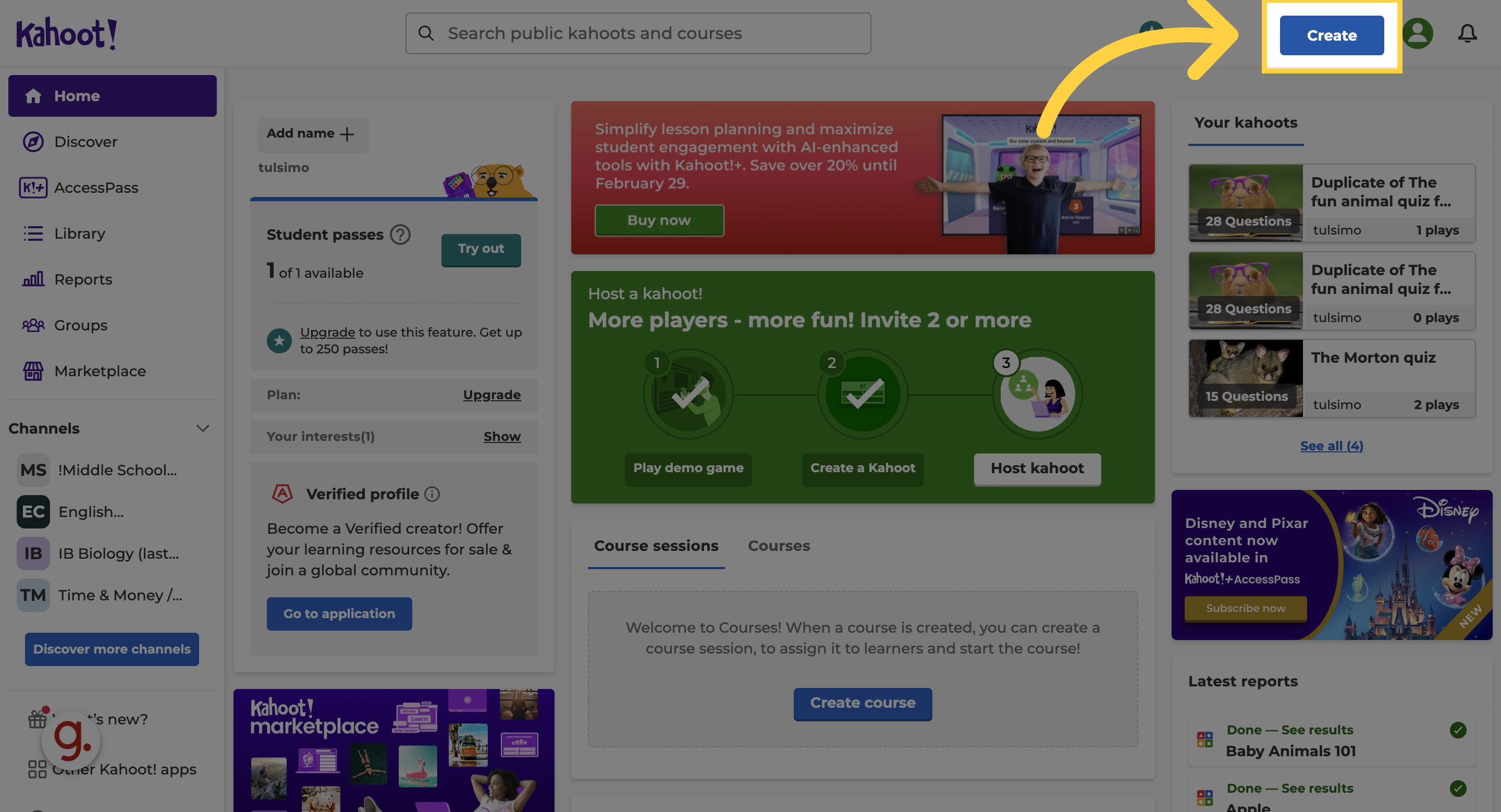
Select "Kahoot" to create a quiz
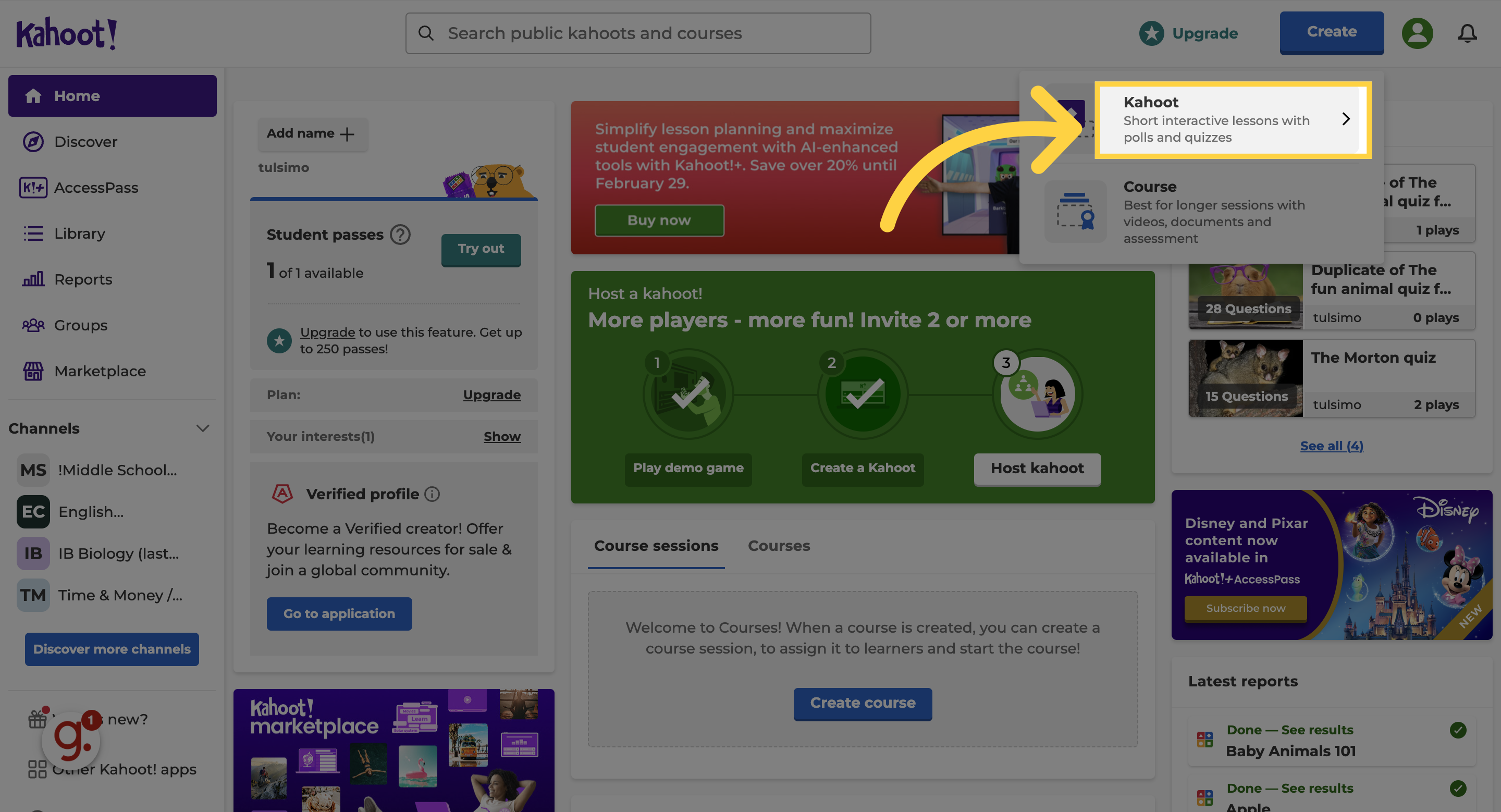
Click on Blank Canvas to create a custom quiz or use one of the templates
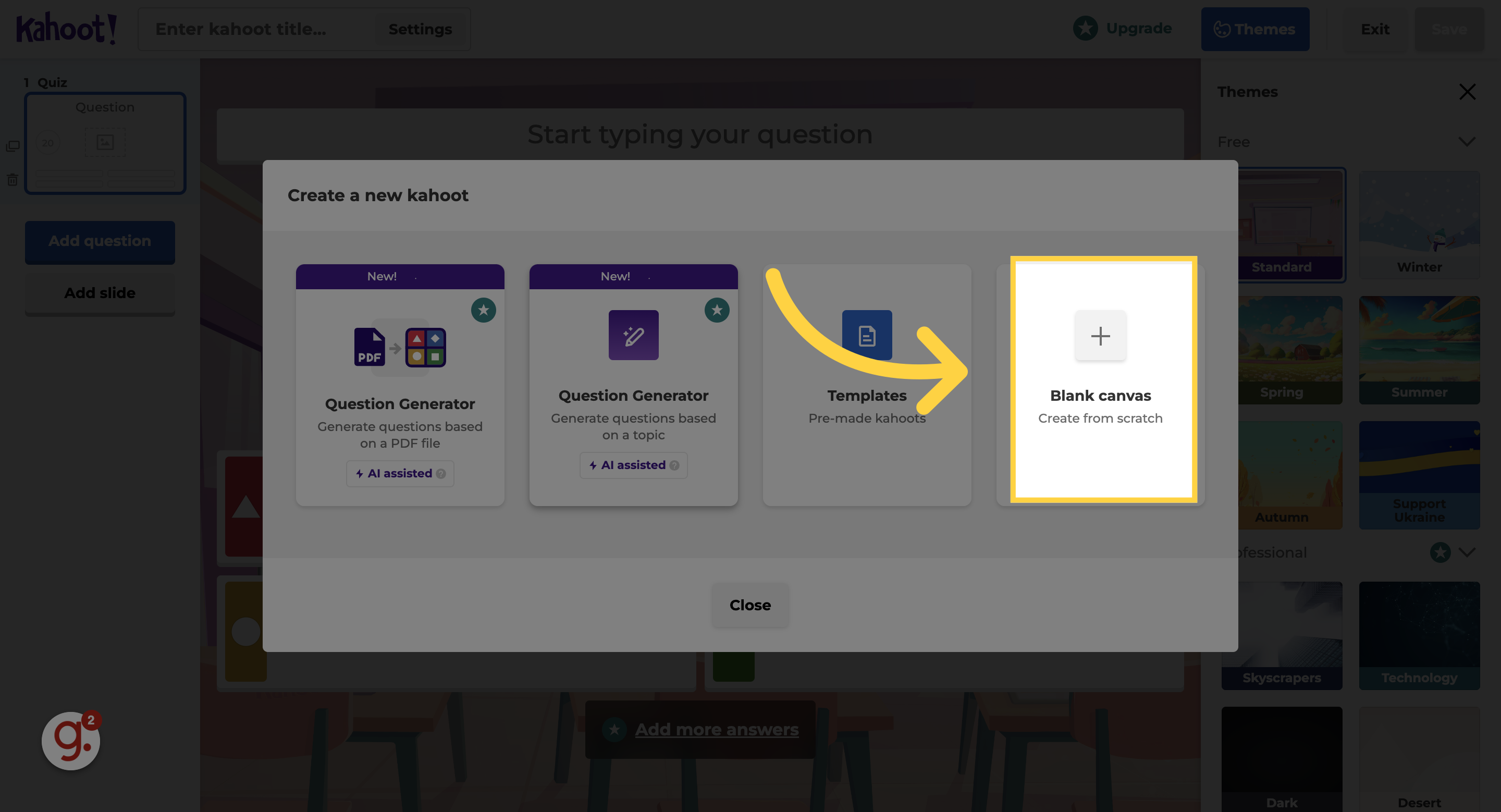
To create a multiple choice question, add an image by clicking the plus sign and uploading an image
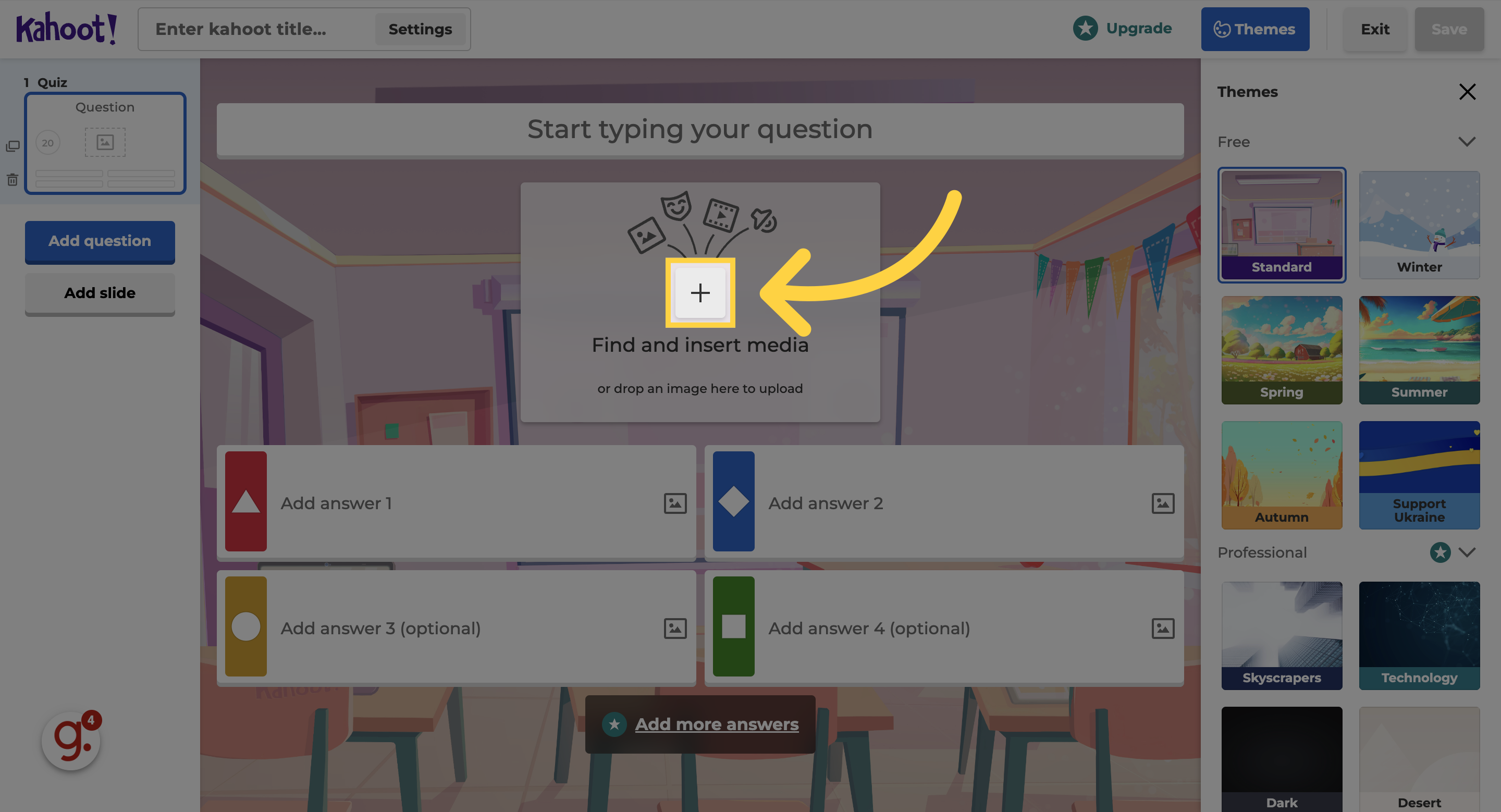
Fill in the question, with the right answer and a few wrong answers. make sure to check the box of the correct answer.
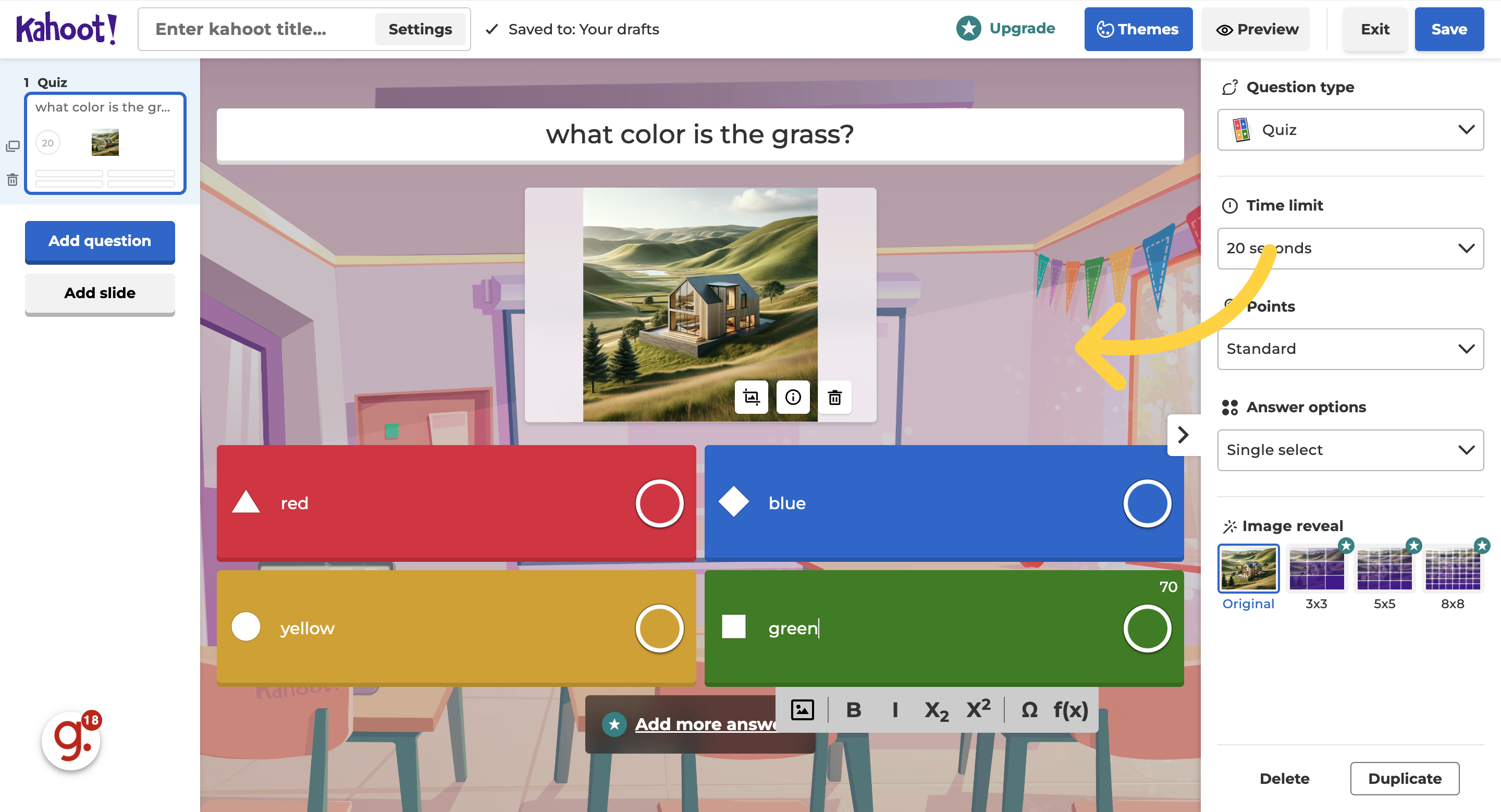
Add a new slide to the quiz.
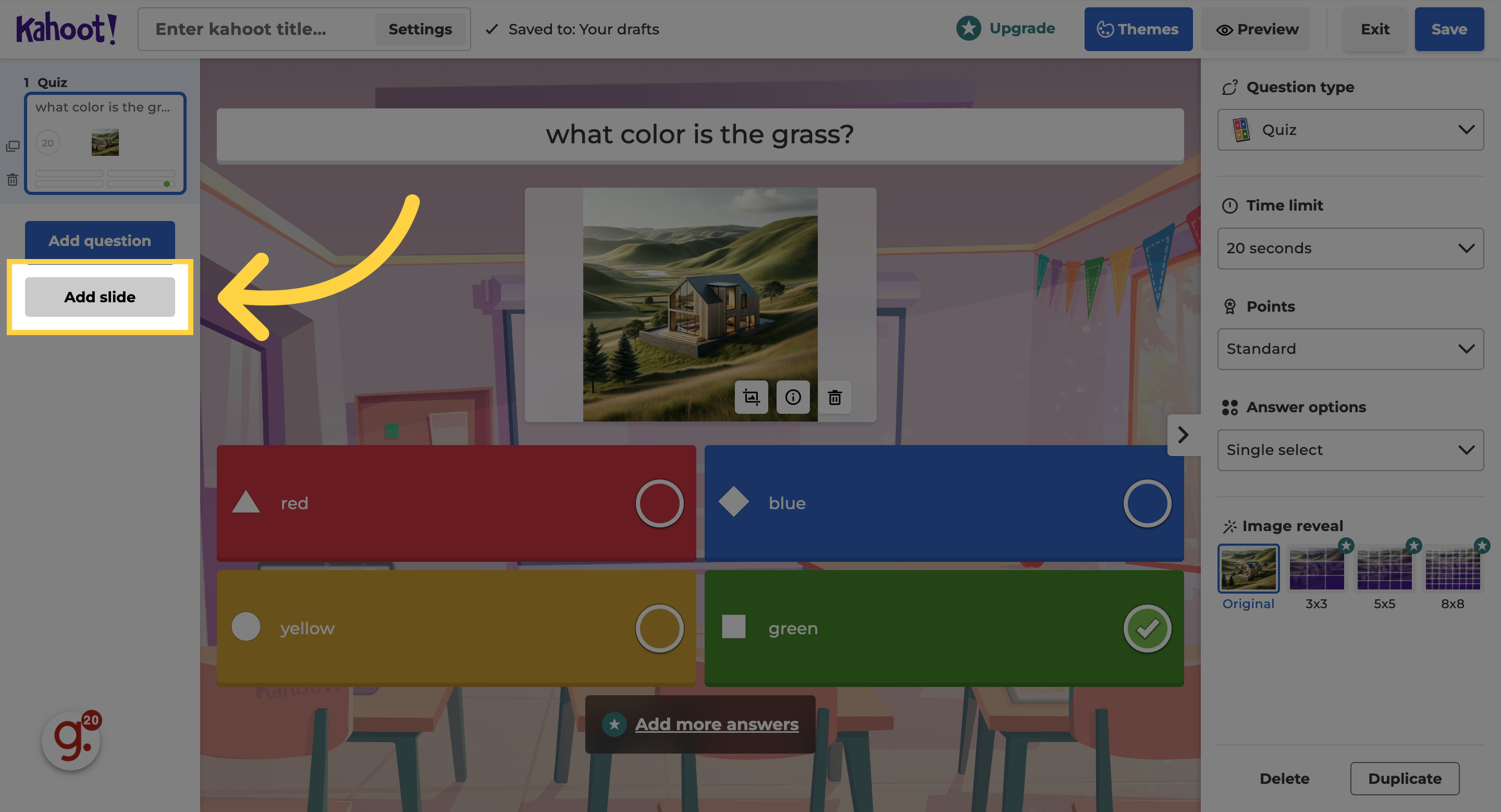
Select the question type for the next slide and enter your questions, answers and images when prompted
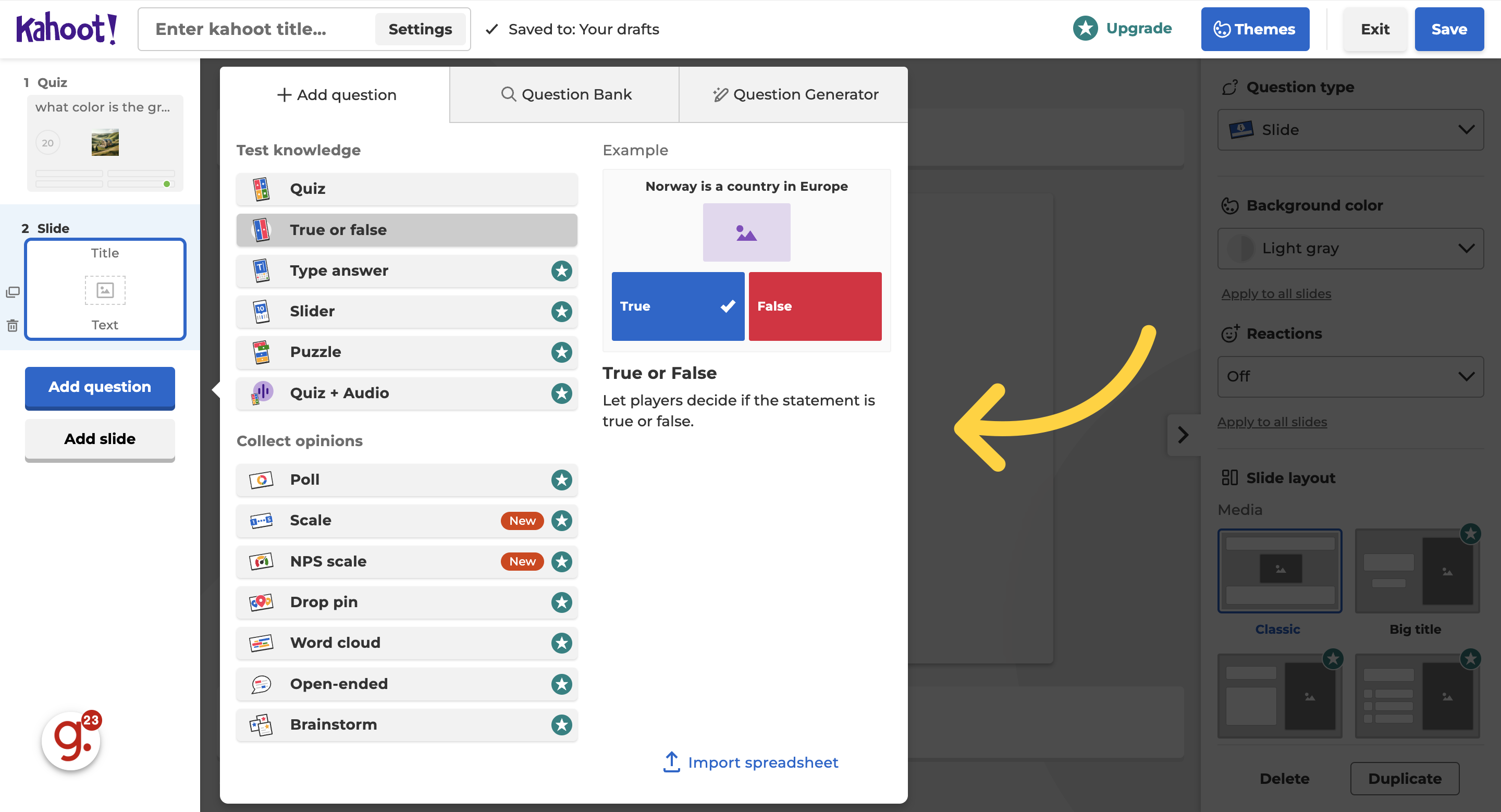
Click save to save your quiz
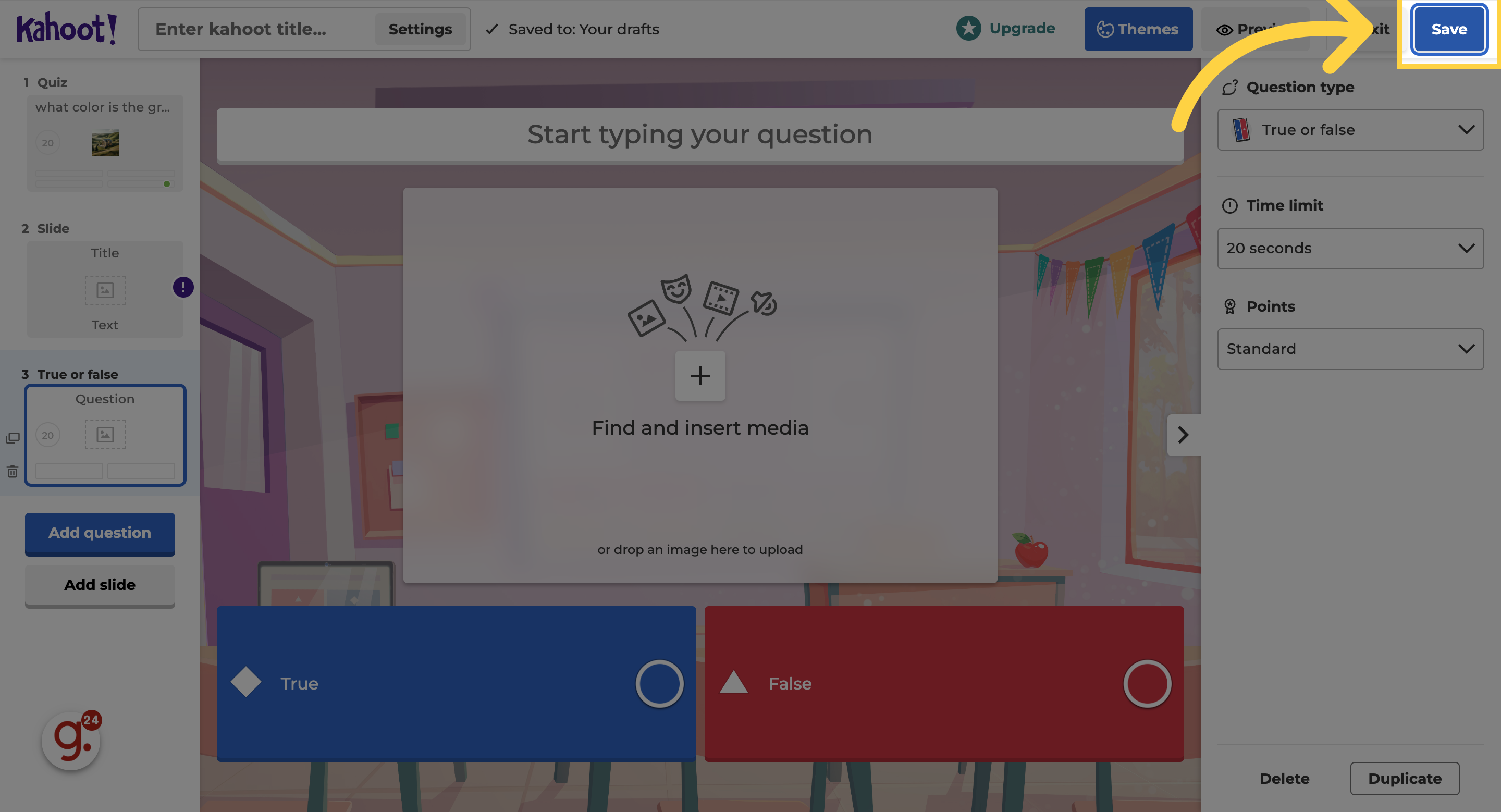
This guide covered the process of creating a new Kahoot quiz.