How To Change The Status Of A Customer's Order Ticket In Zendesk
Learn how to efficiently Change the status of a customer's order ticket in Zendesk. Follow these steps to manage and organize the customer's order state seamlessly.
Navigate to the Zendesk home page
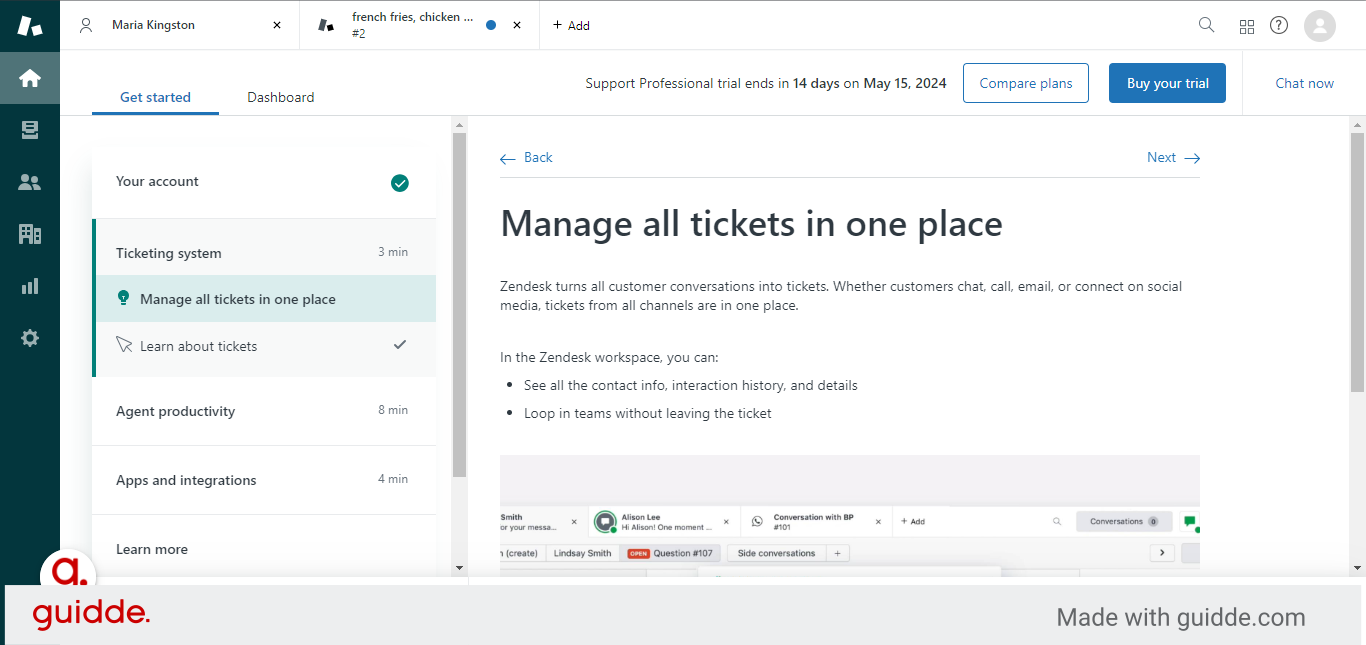
navigate to the 'view' tap on the left side bar
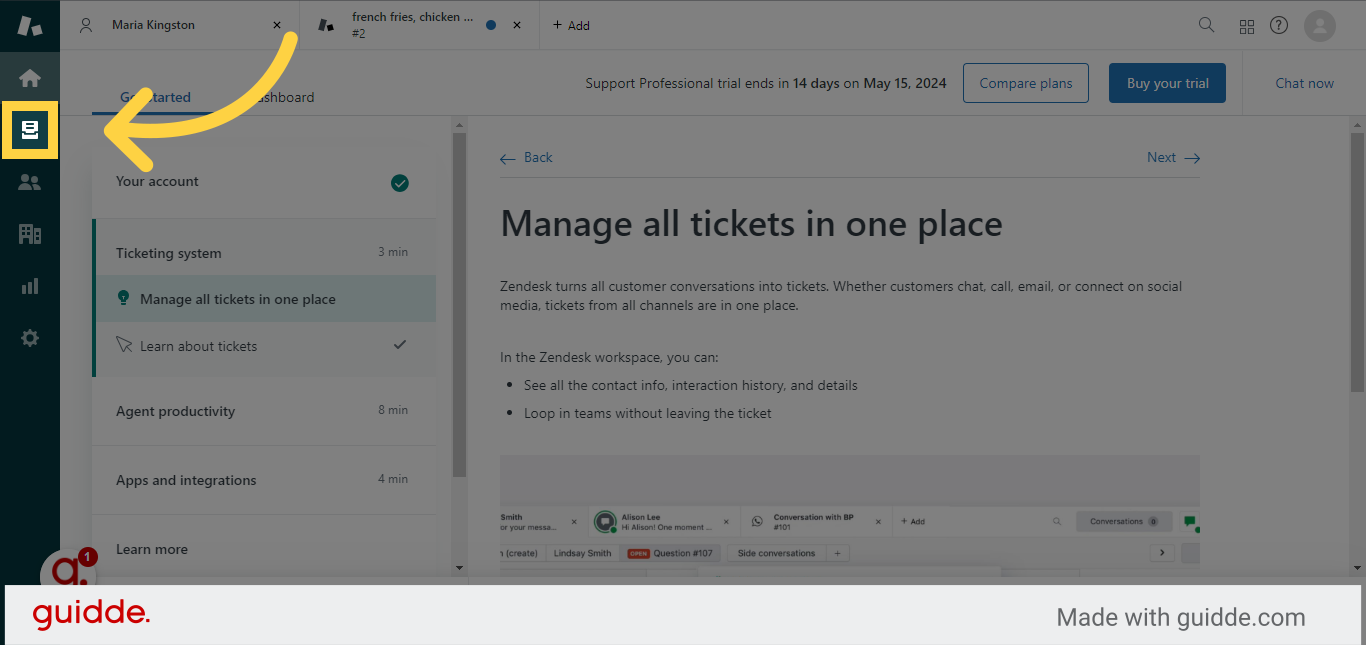
To change the status of a ticket, simply click on the ticket you wish to modify.
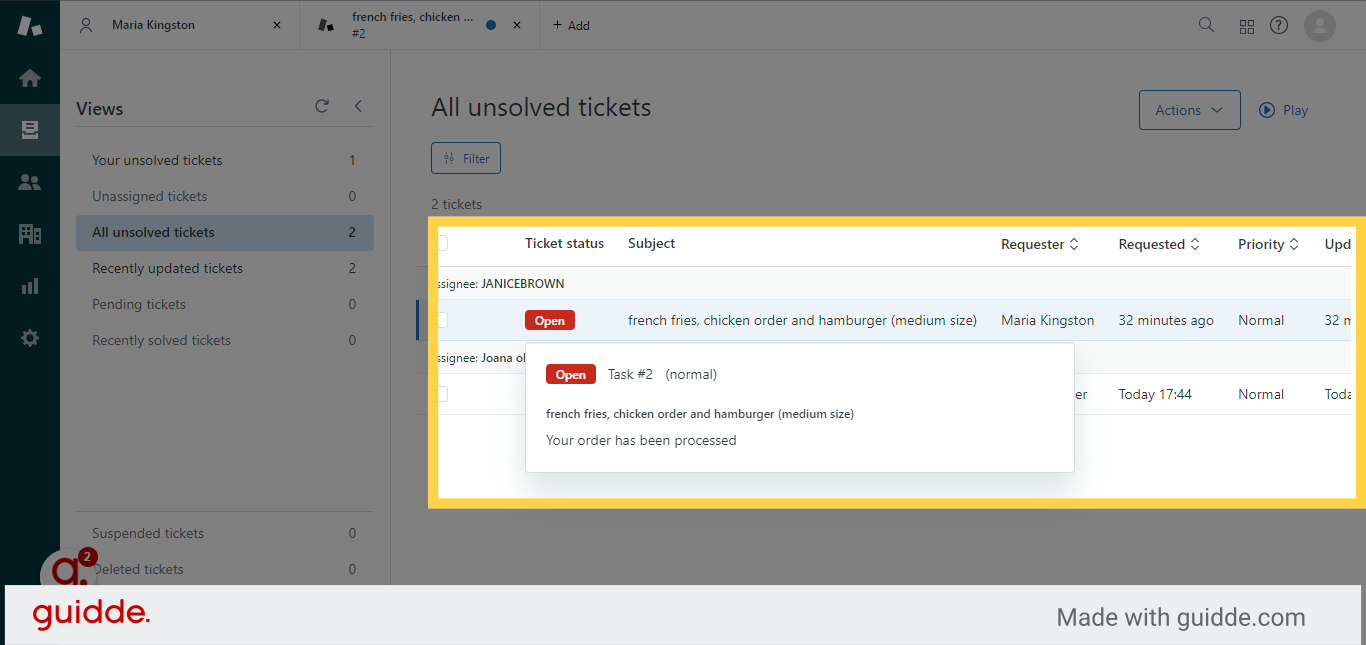
Click the selected button to view various options for the ticket
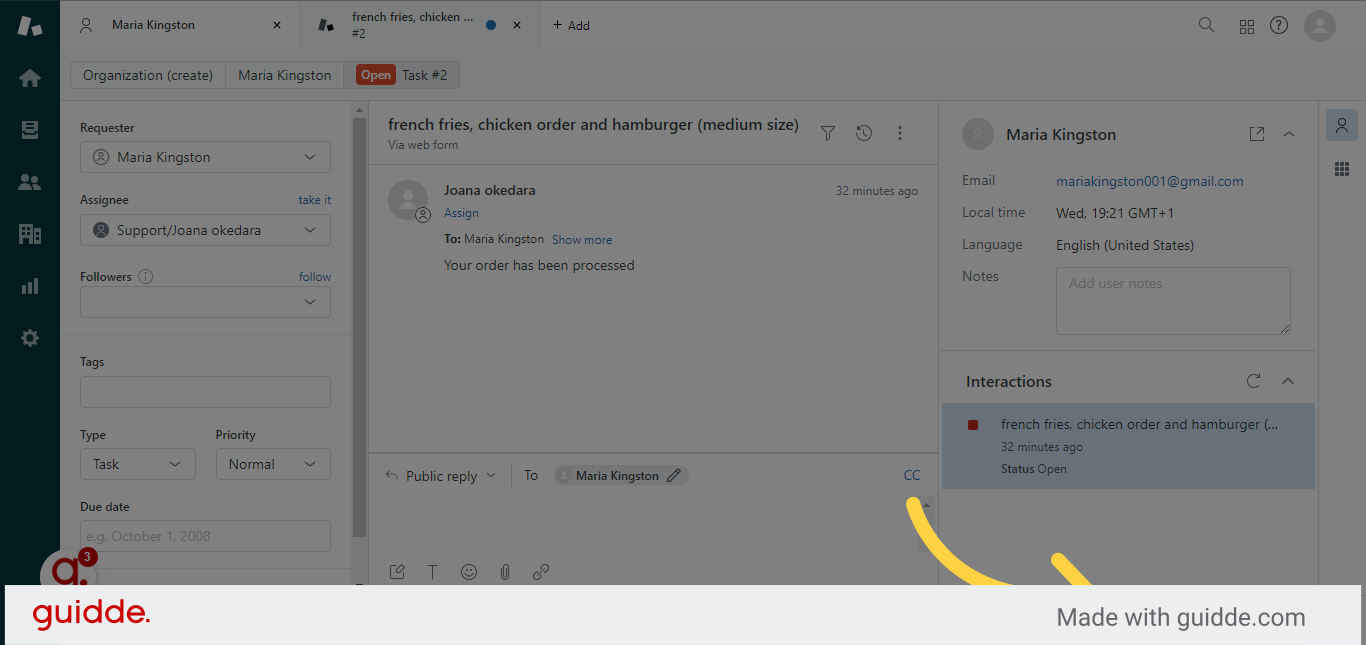
When you browse through the options available, you'll find a variety of choices, but for now, let's focus on closing Maria Kingston's ticket. The reason behind this is that we have completed her order. You'll also have the option to choose from different ticket state options, which include open, in progress, pending, or solved.
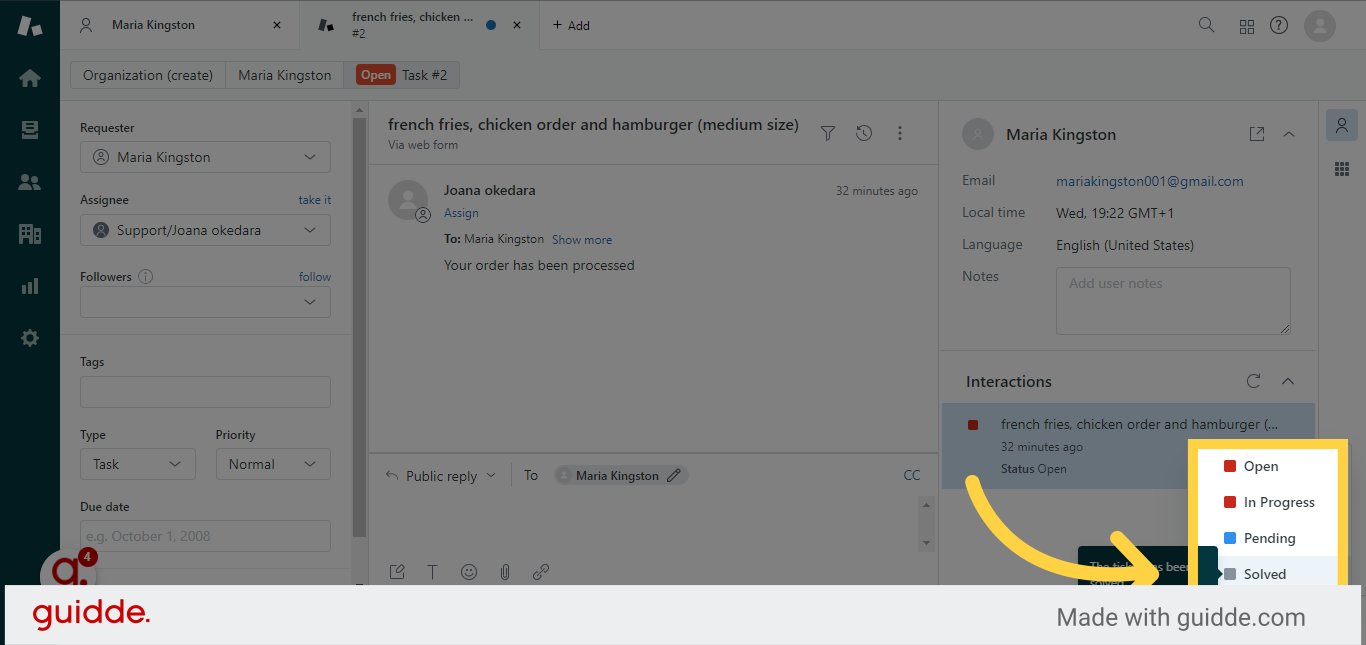
Confirm the ticket status as solved.
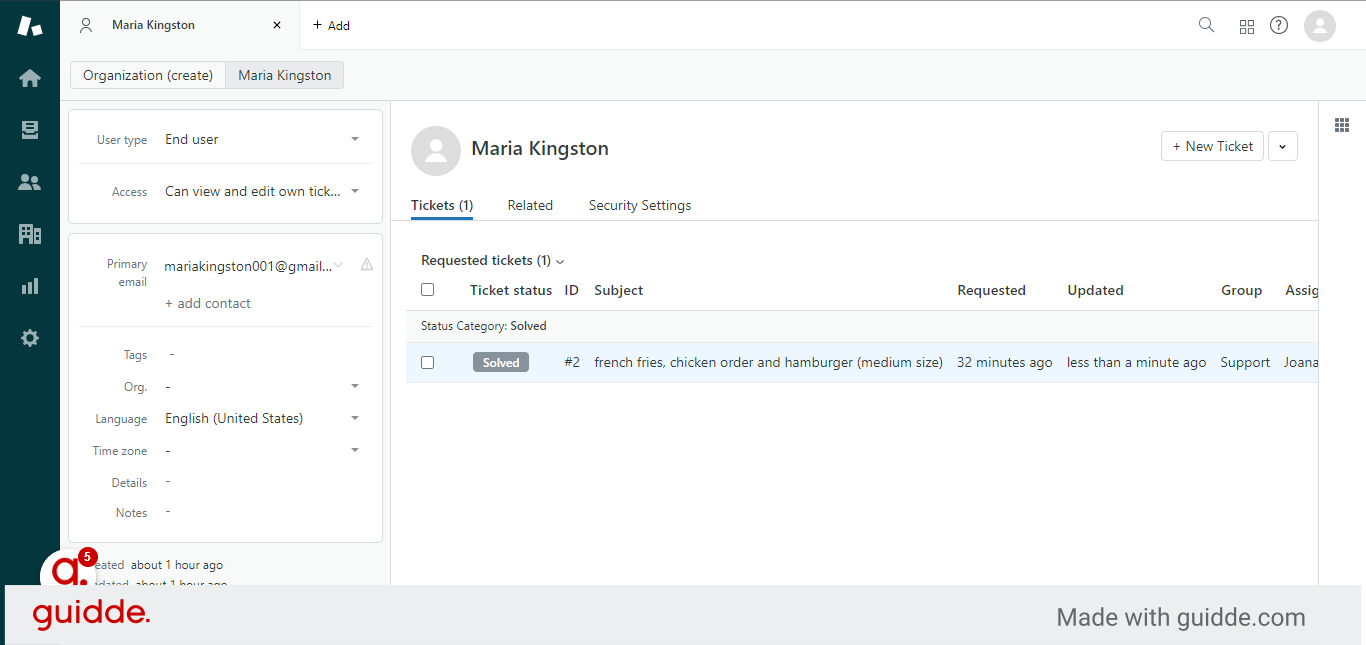
This guide covered the process of categorizing a customer's order ticket in Zendesk, including accessing, marking as open, viewing details, and marking as solved. Optimize your workflow by efficiently managing customer interactions.