How to add a profile picture on my Heygen profile?
Learn how to personalize your Heygen profile by adding a profile picture. Follow these simple instructions to upload an image and enhance your online presence.
Navigate to the profile settings by clicking on the icon in the top right corner
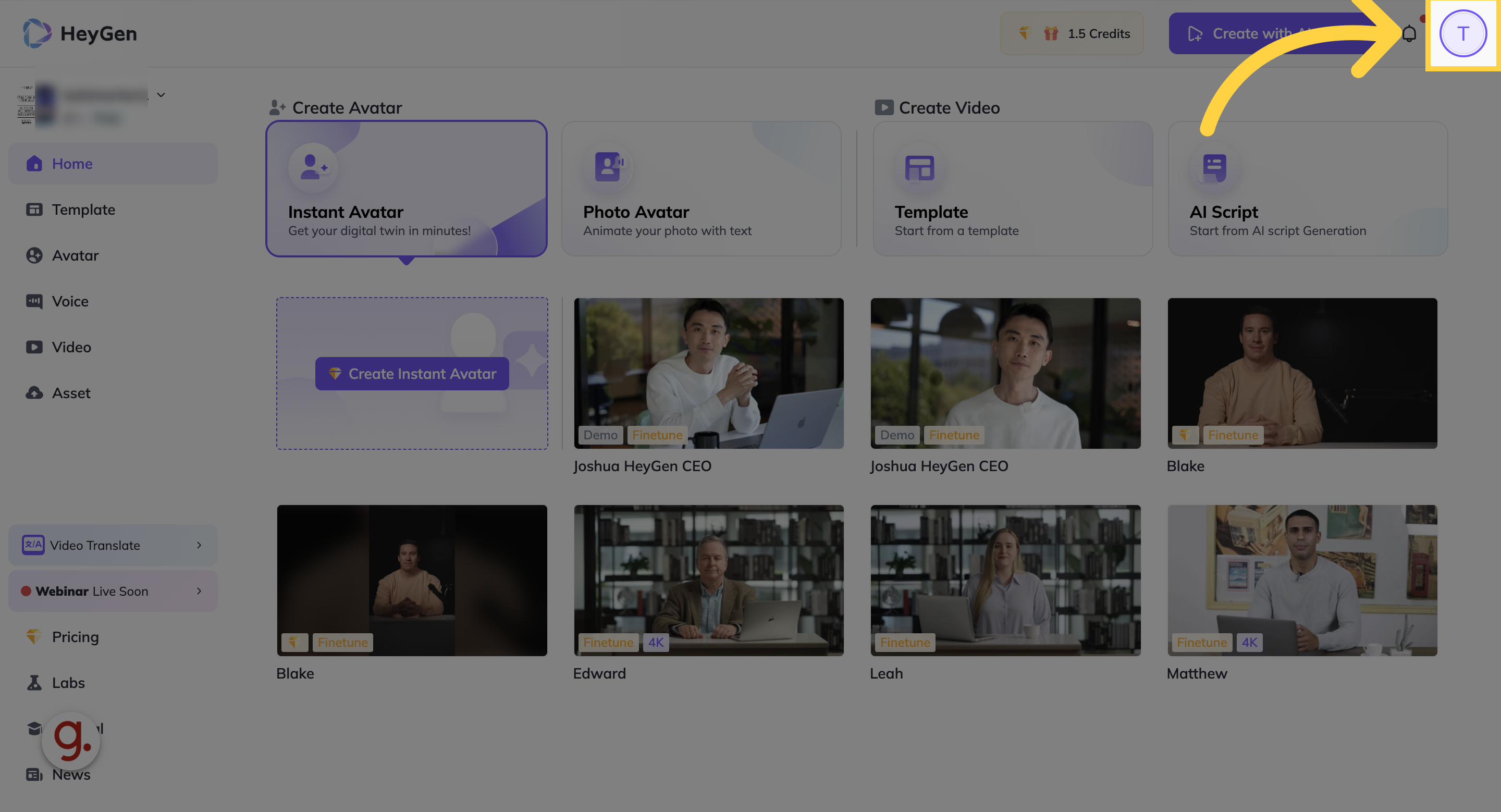
Locate the account settings section.
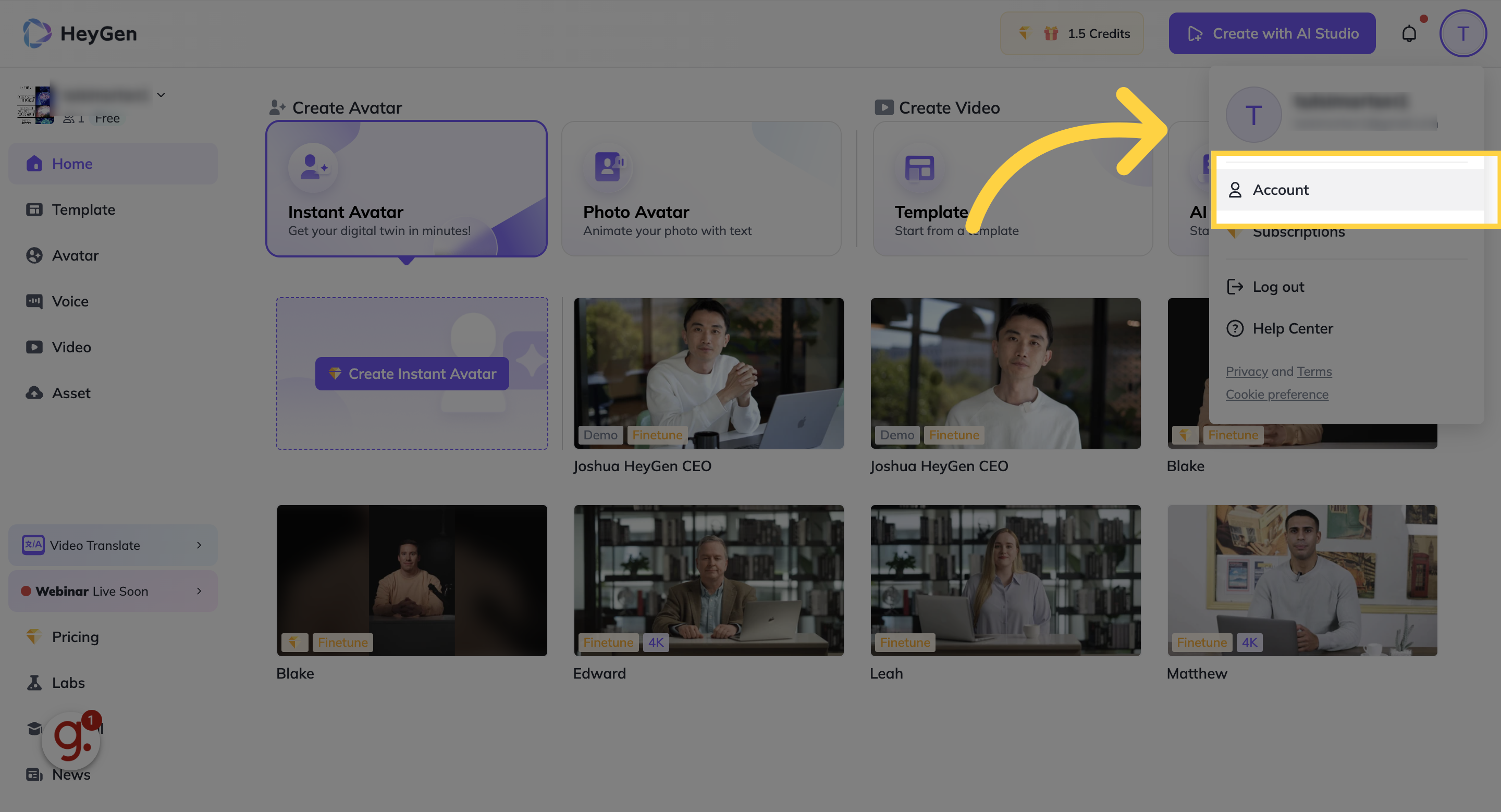
Select the option to upload a picture and upload the profile photo from your device
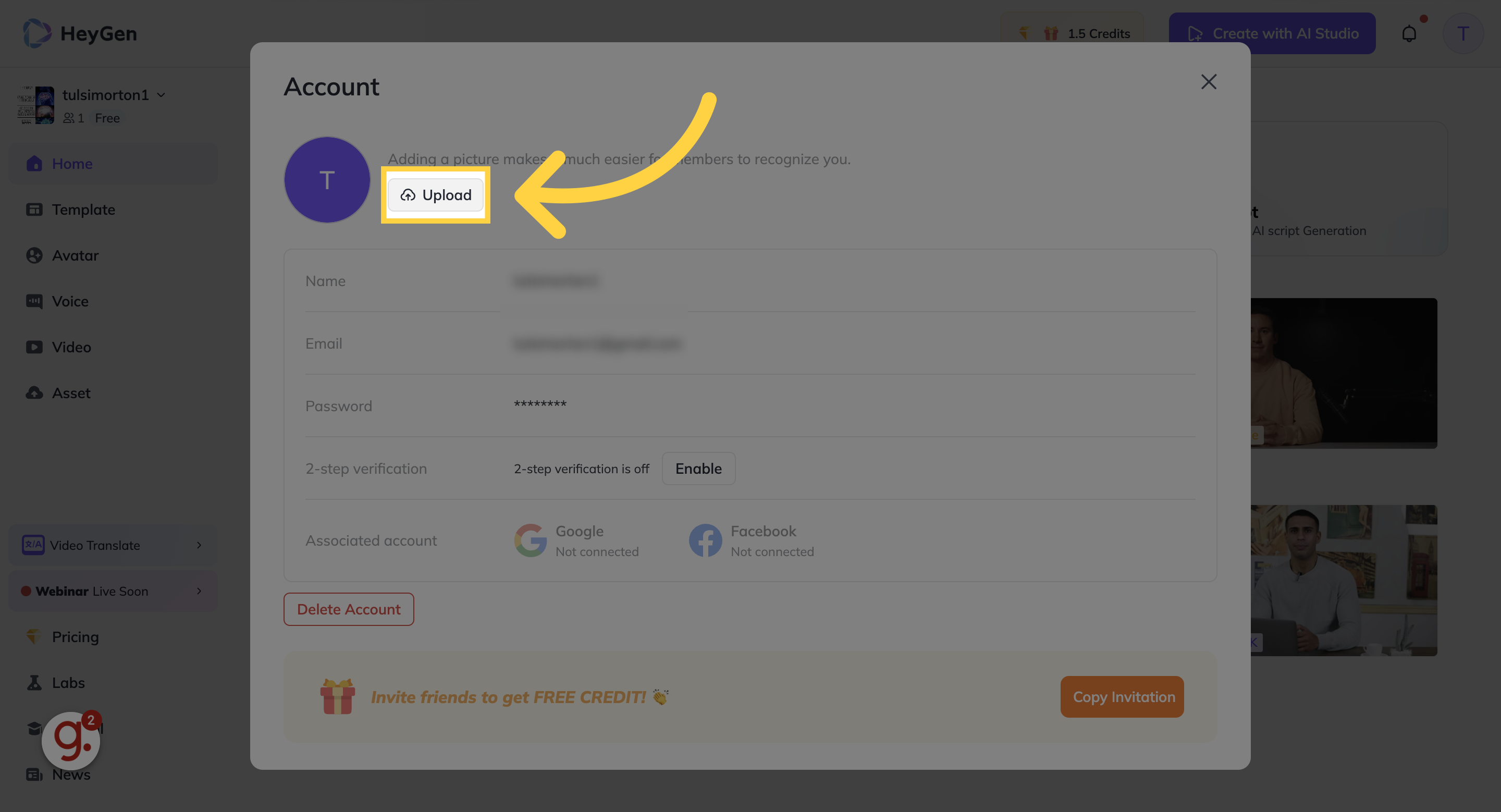
Once your profile photo has been uploaded, click the X to close your account settings
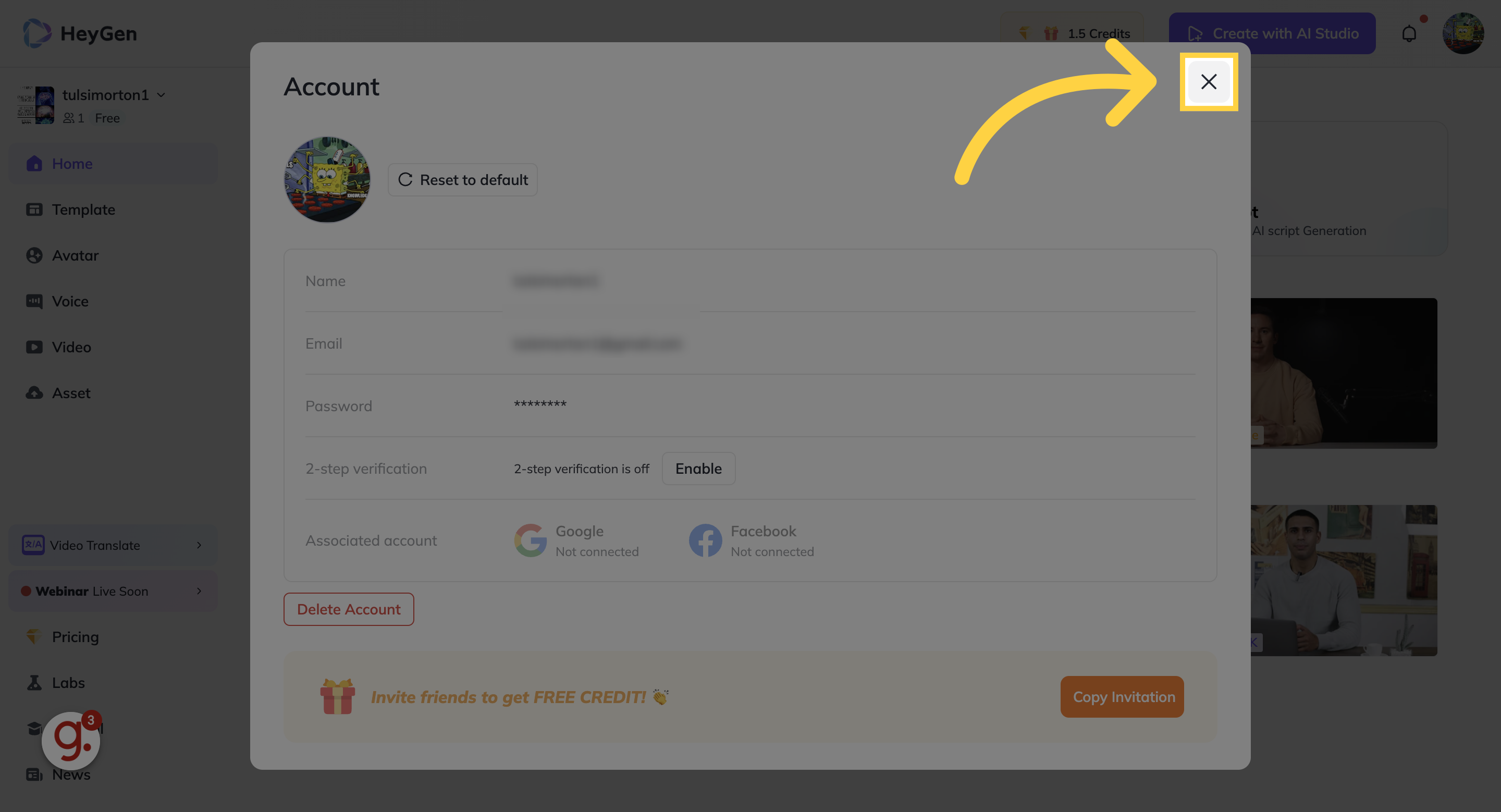
This guide covered the steps to add a profile picture on your Heygen profile.