Add call to actions to a Guidde video
Enhance your Guidde video with interactive elements using this comprehensive guide.
Select "Insert" to add content to the guide.
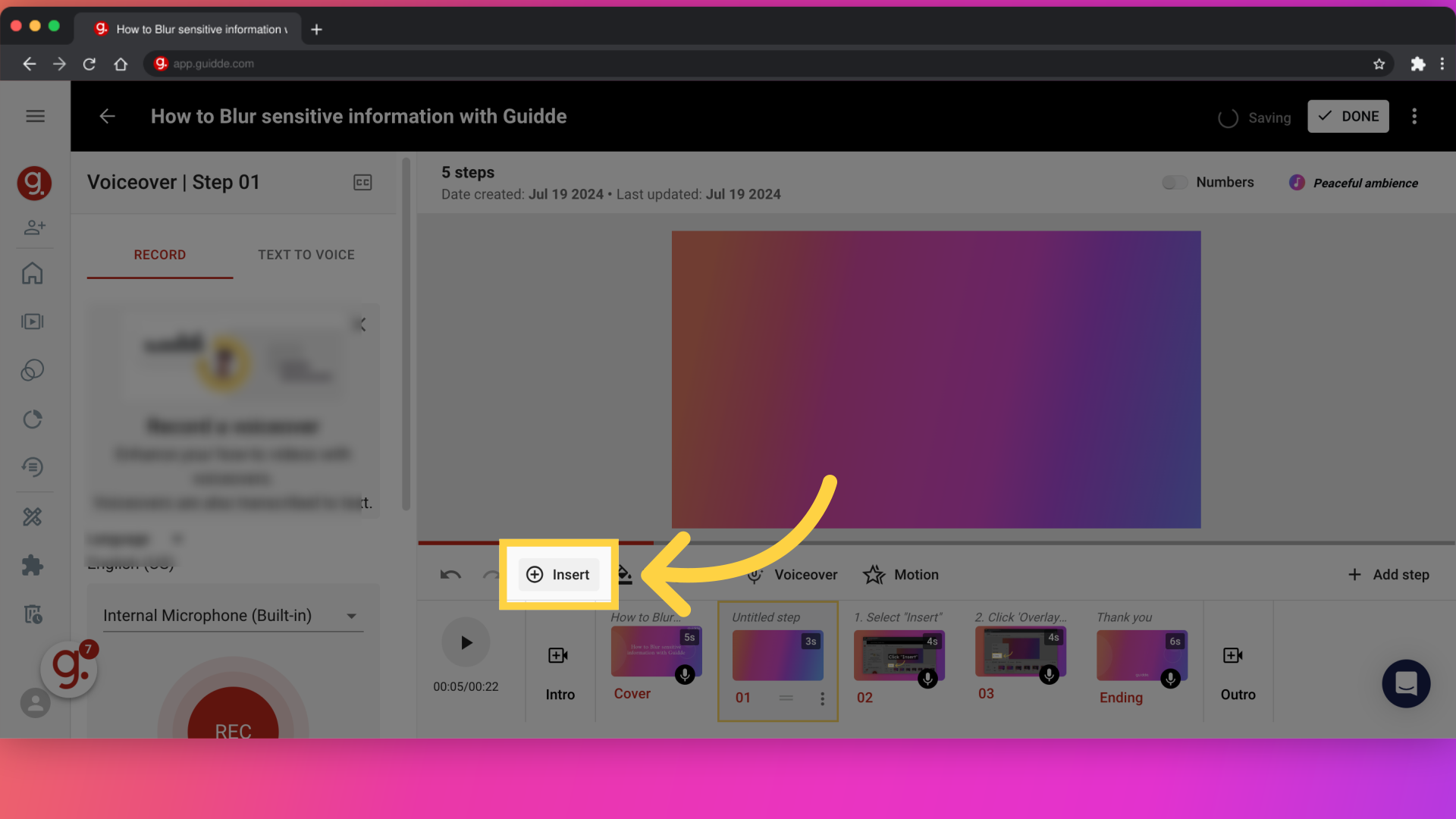
Choose the "Action" option to add interactive elements.
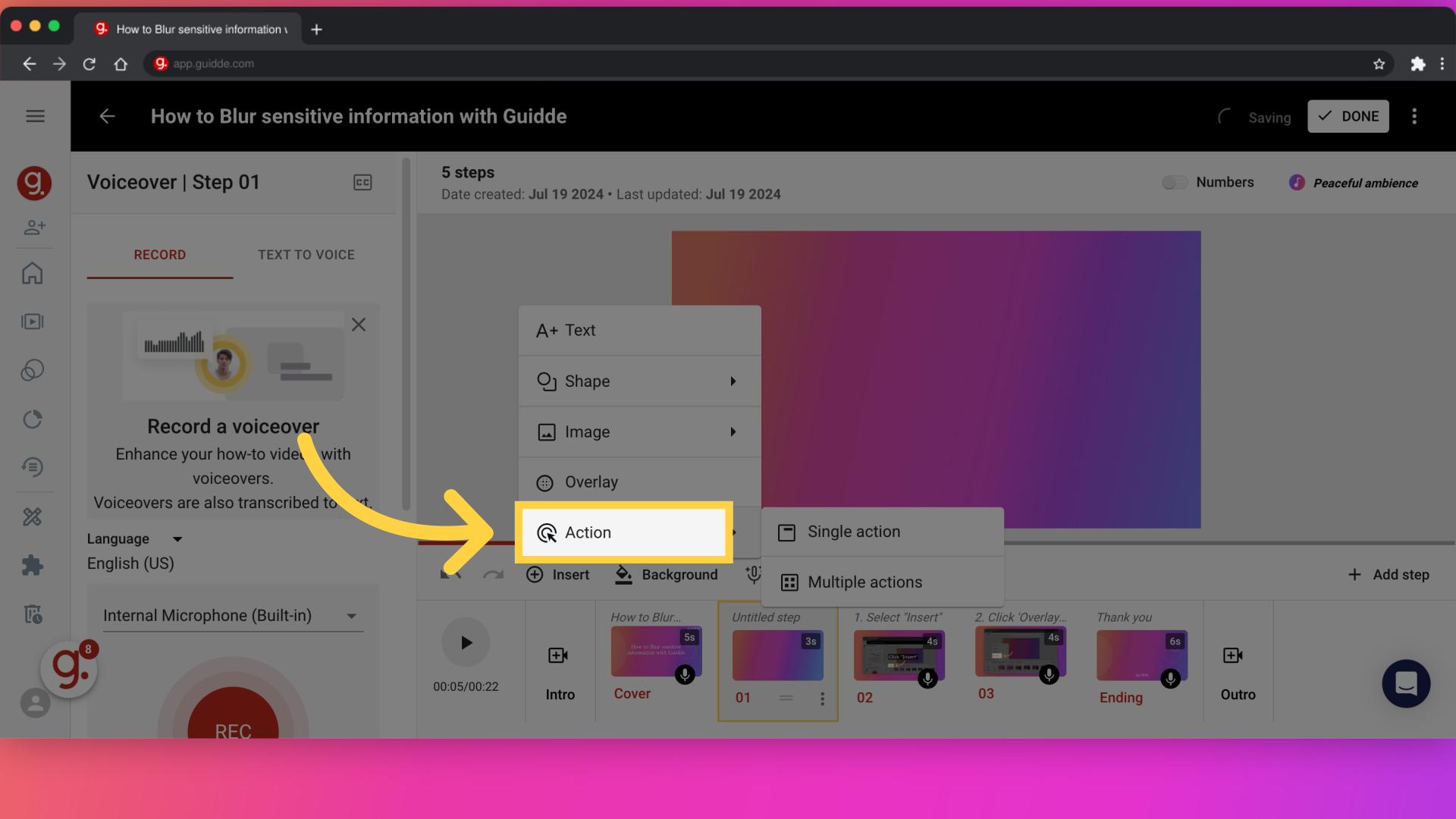
Select "Single action" to add a single interactive element.
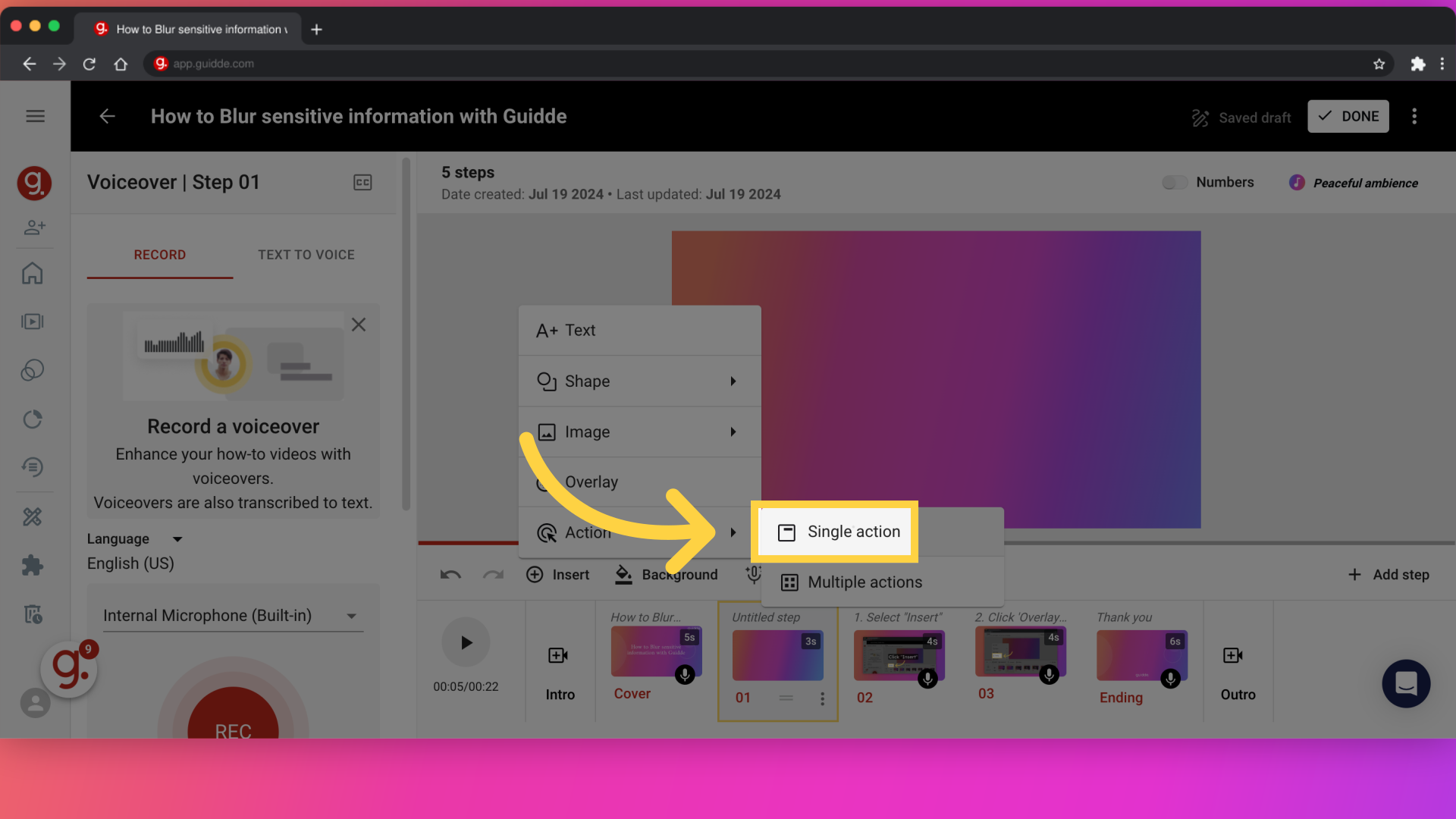
Fill the information
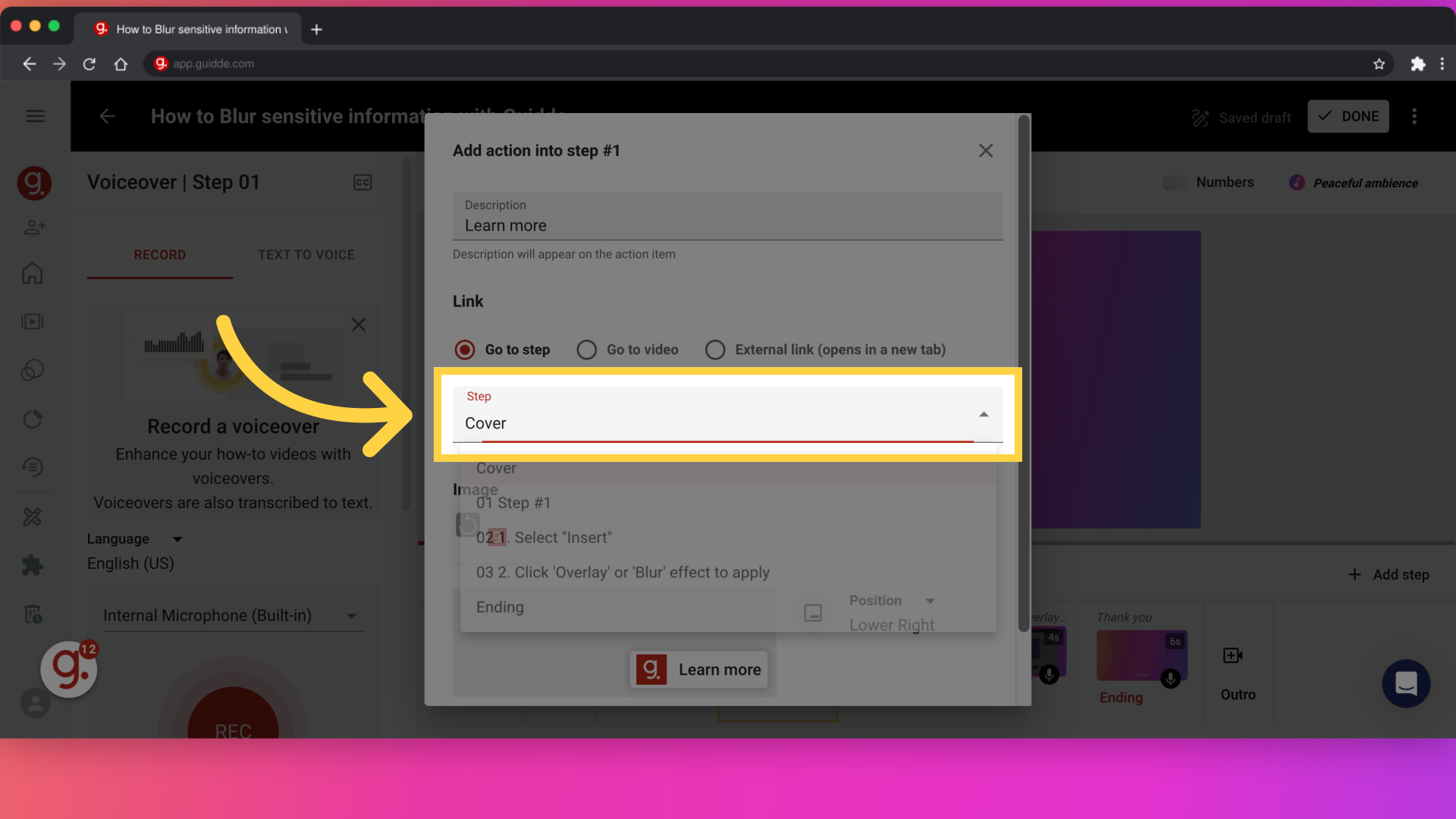
Confirm and apply the changes by clicking on "Apply."
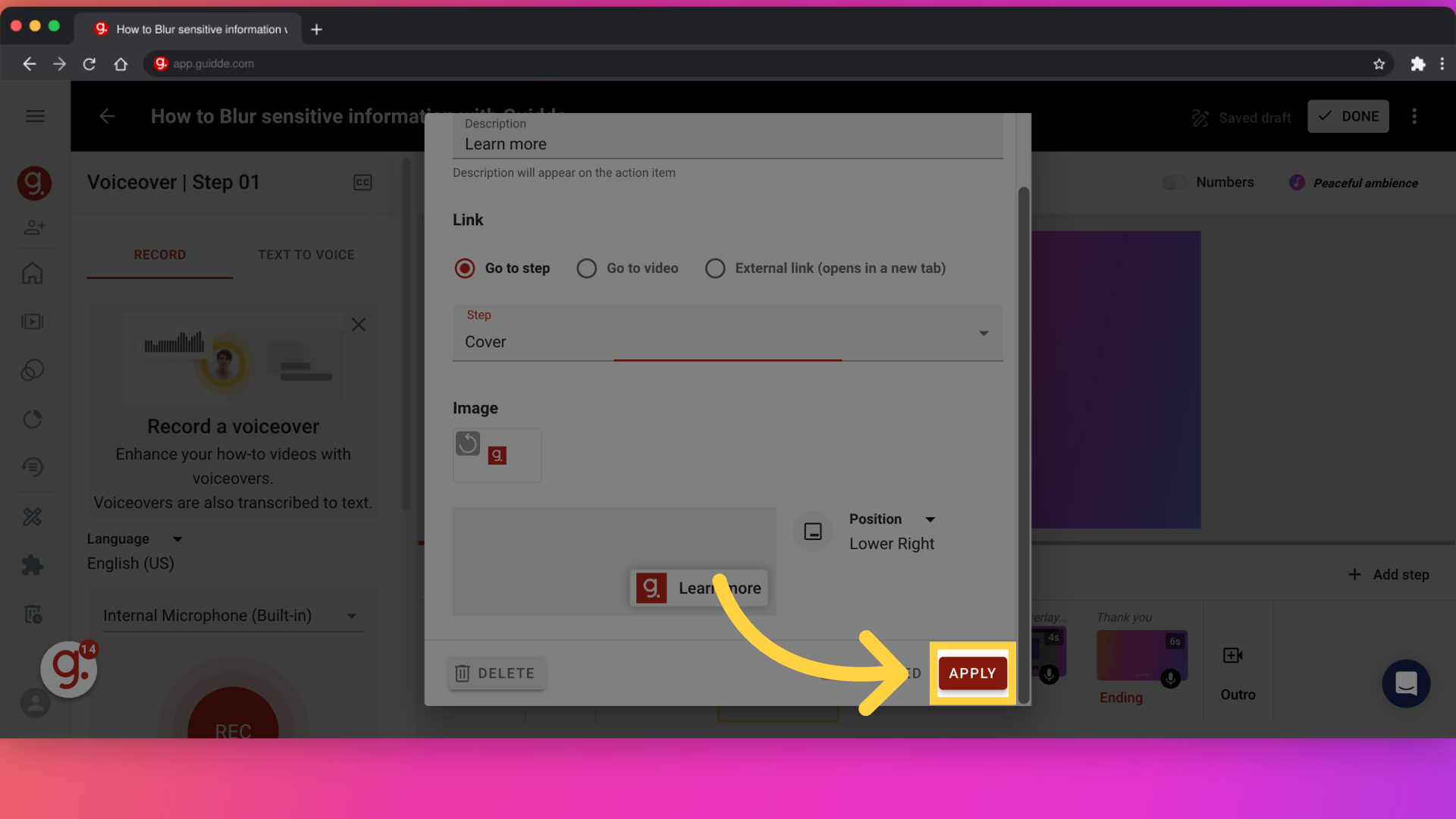
This guide delves into adding call-to-action features in Guidde videos.