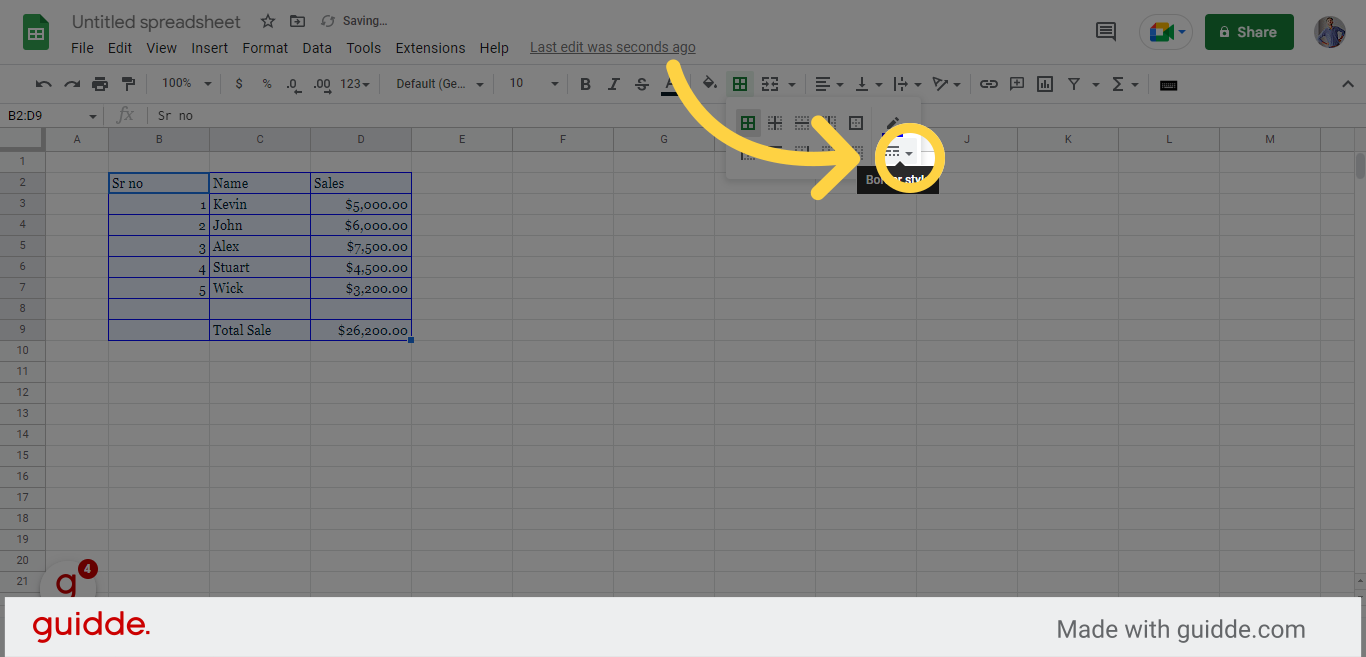Guidde
🎤 Besides adding fill colors and adding fonts and font styles, you can also add borders with almost the same functionality and flexibility as that of Microsoft Excel. You add borders by selecting the range of cells and then choosing the side or sides of the cells where you want to add a border.
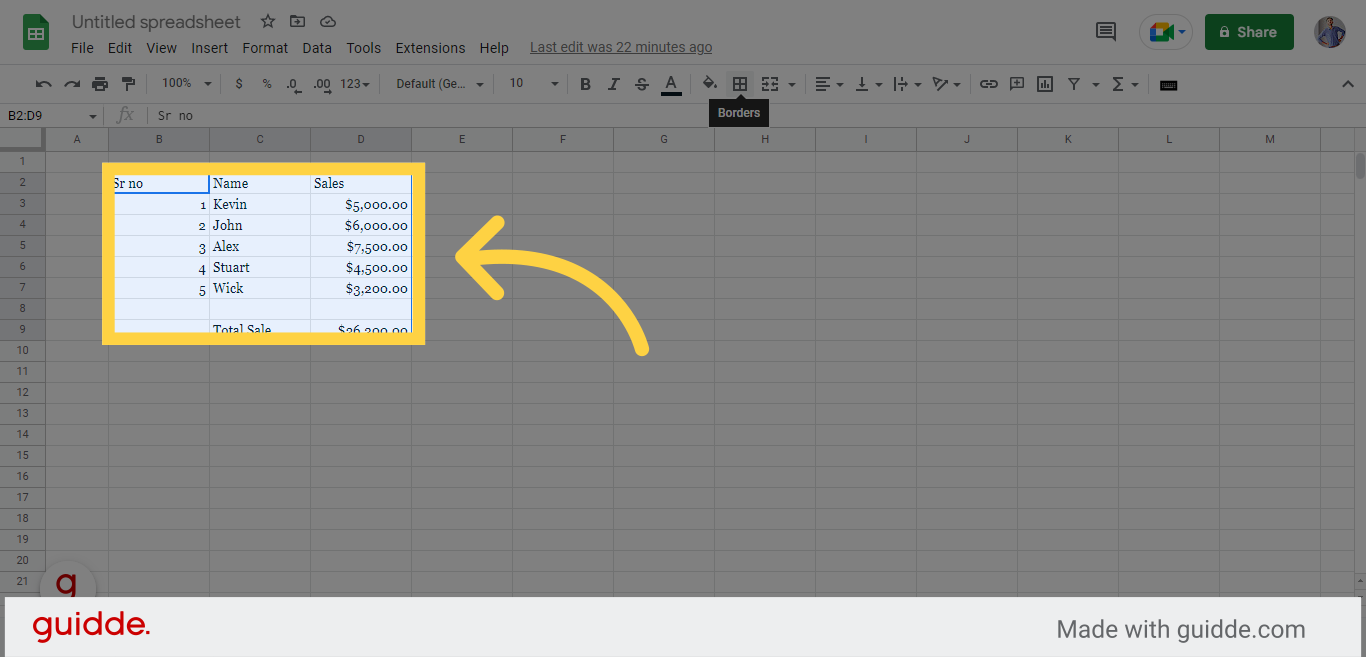
🎤 Click on borders
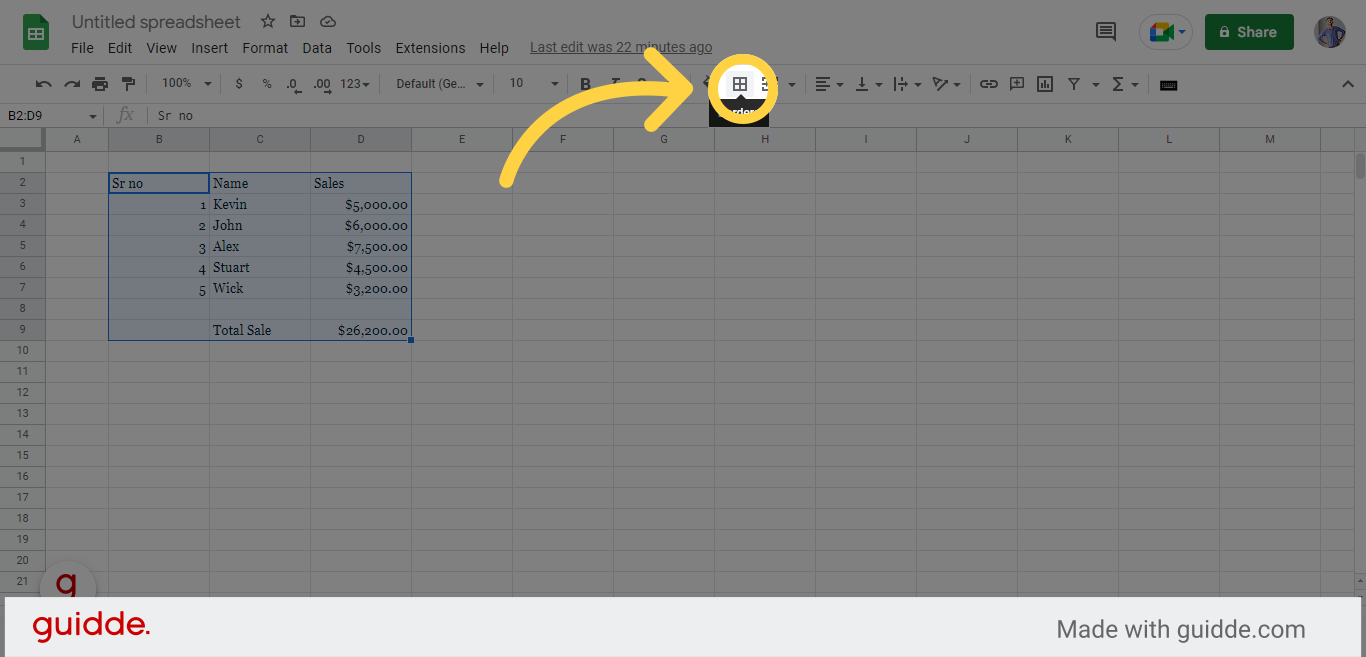
🎤 choose the side or sides of the cells where you want to add a border.
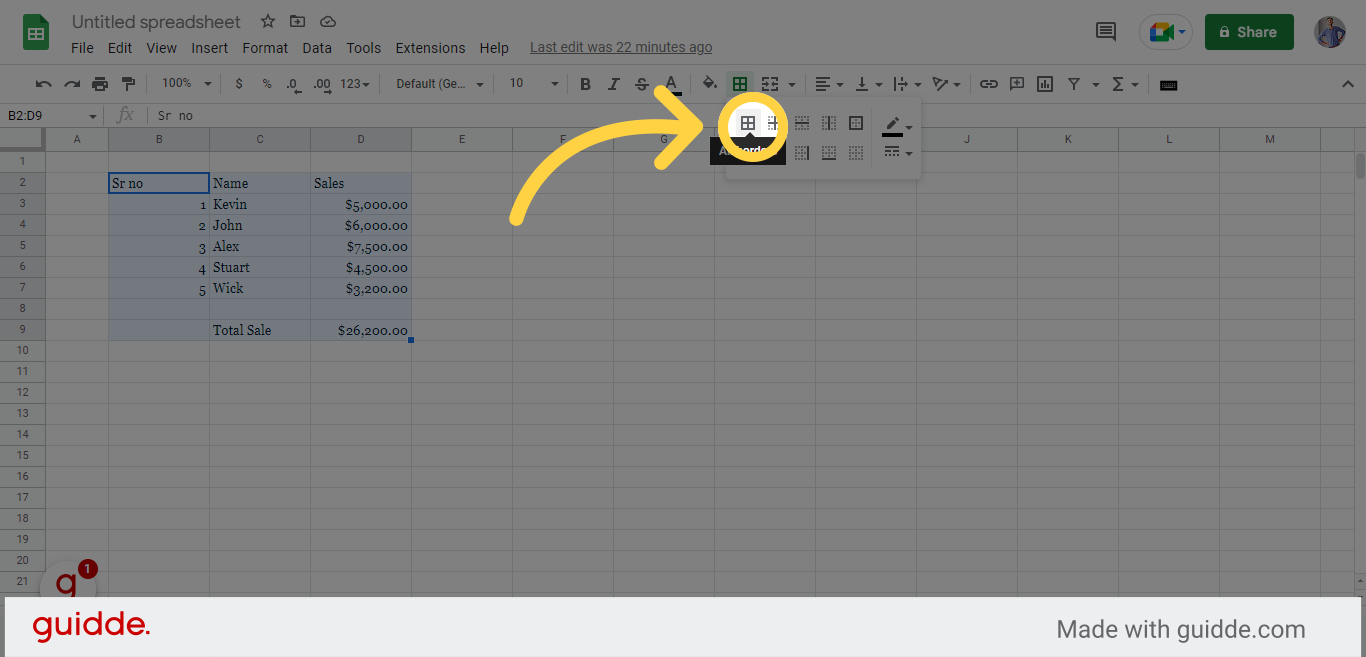
🎤 here you can edit color of the border.
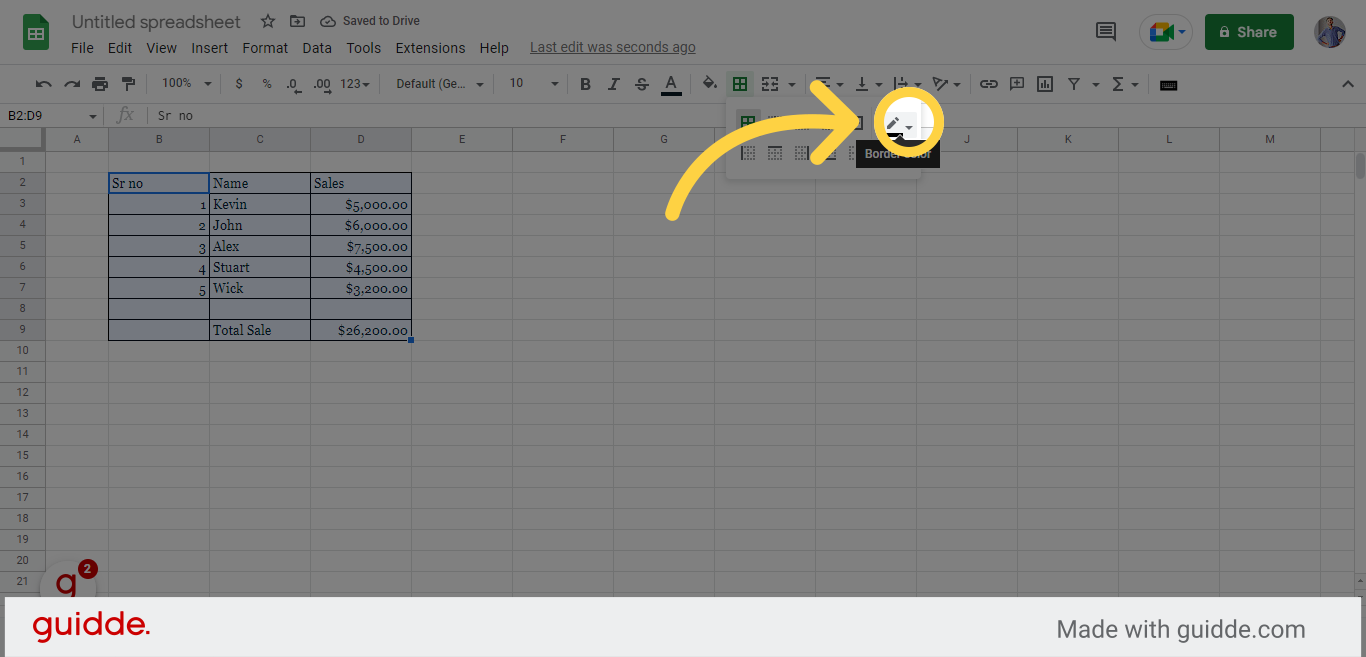
🎤 choose any color you want
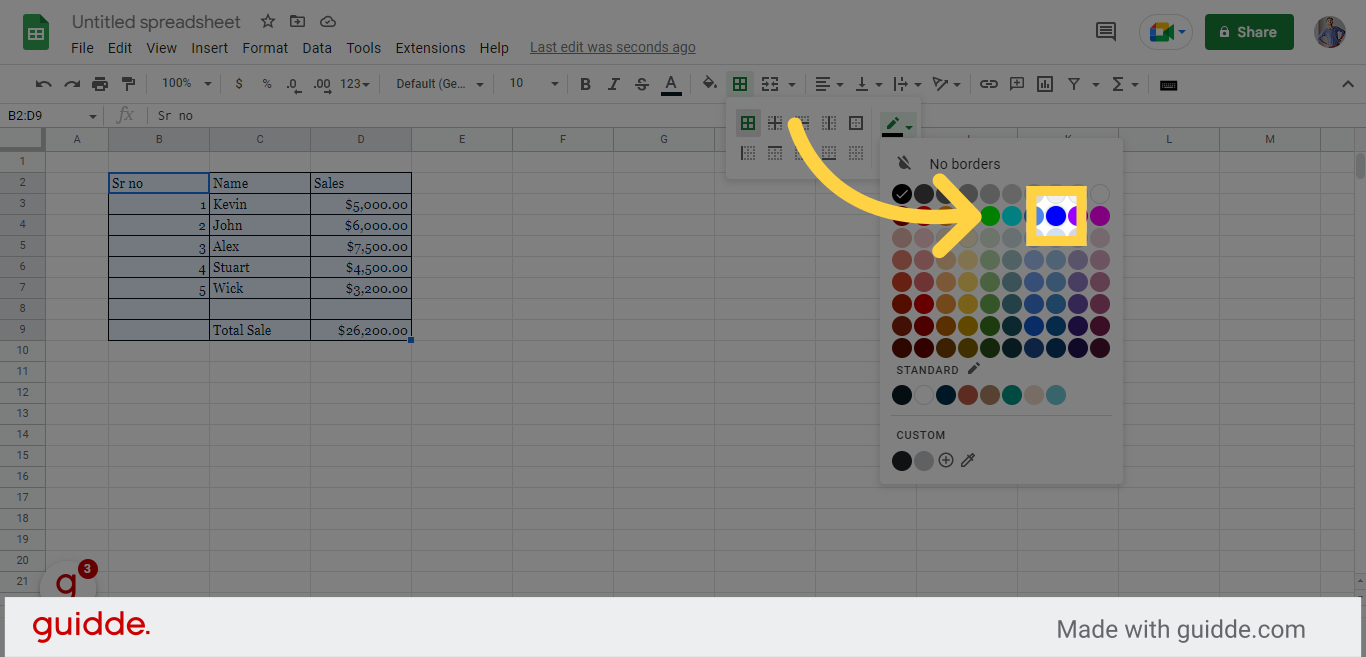
🎤 Border colors and styles can also be customized, so you can have dotted red borders or dashed blue borders.