How To Schedule An Online Meeting On ZOHO
Learn how to efficiently schedule online meetings on Zoho with these detailed instructions. From accessing features to selecting meeting types, this guide will help streamline the process for employee training or any collaborative session.
Click here to sign in to your ZOHO account if you haven't already done that
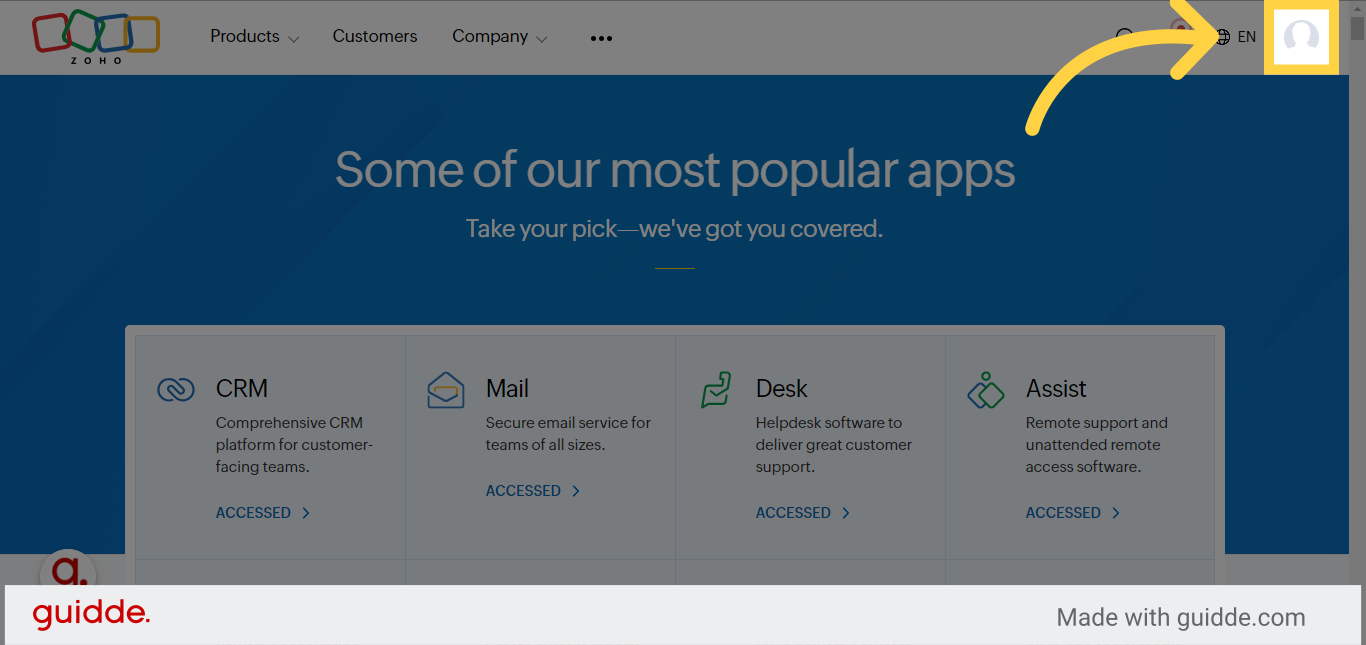
Scroll down and navigate to the Email and collaboration section.
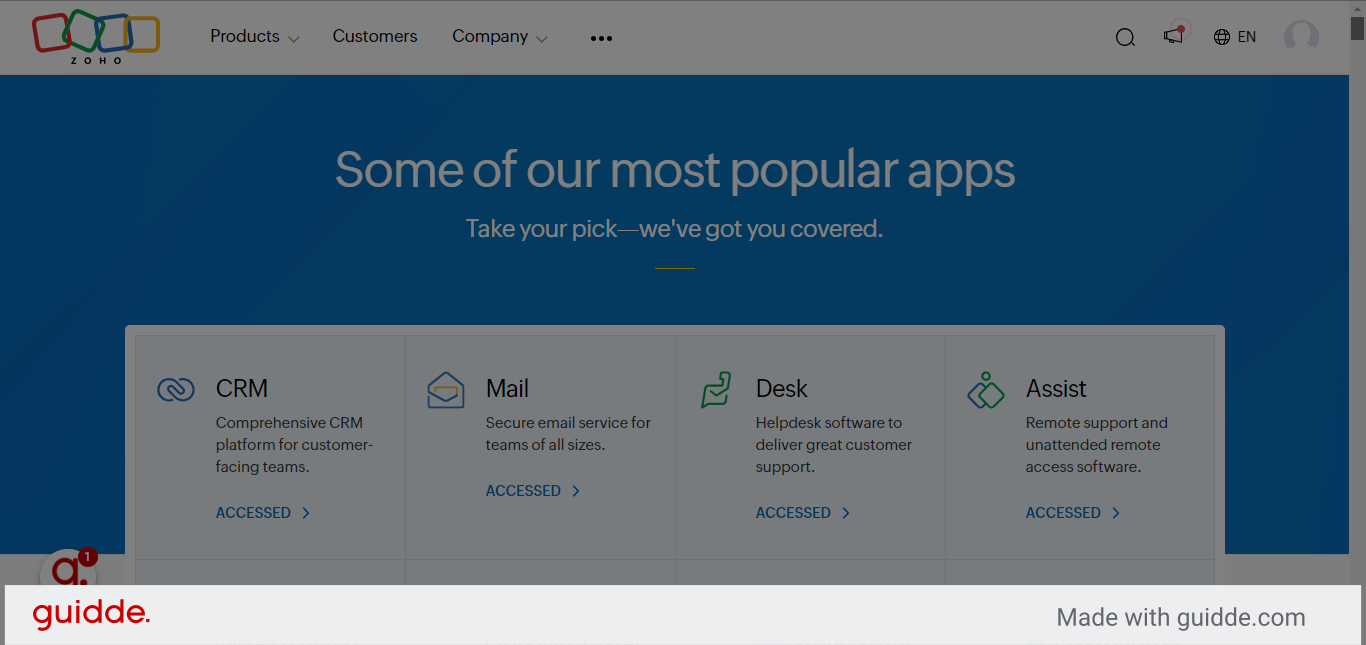
Click on the Email and Collaboration box
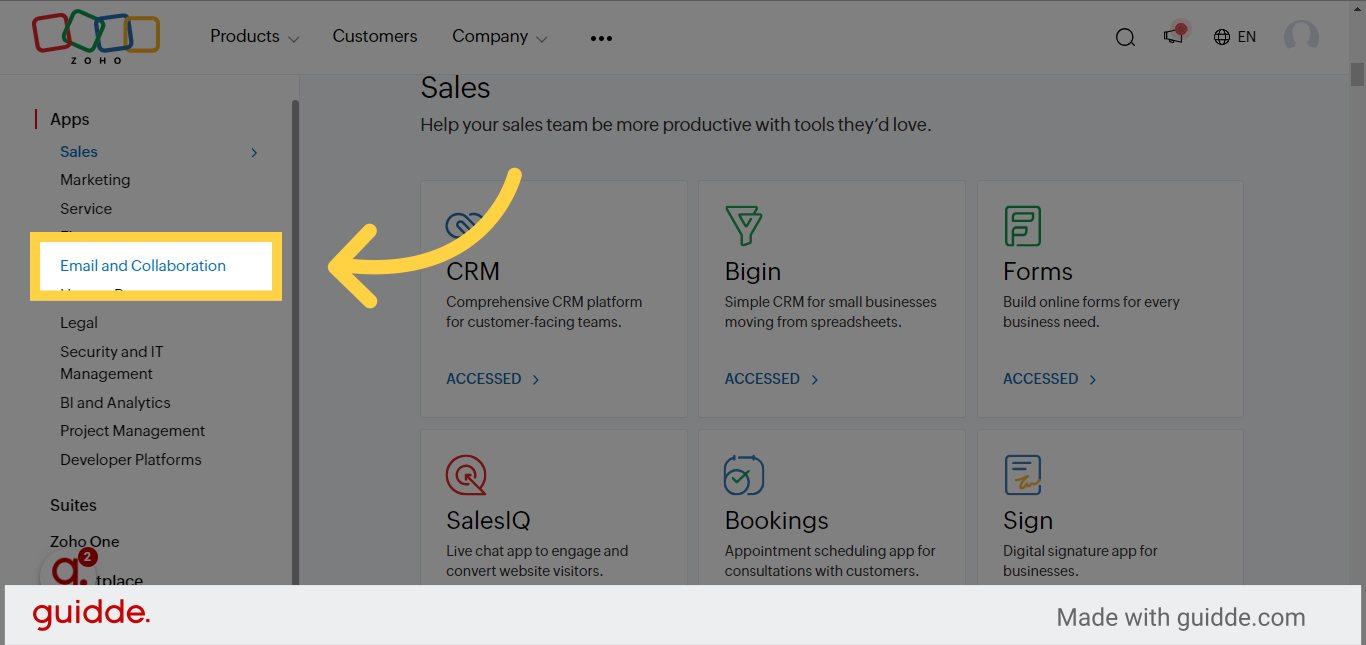
Access the meeting features.
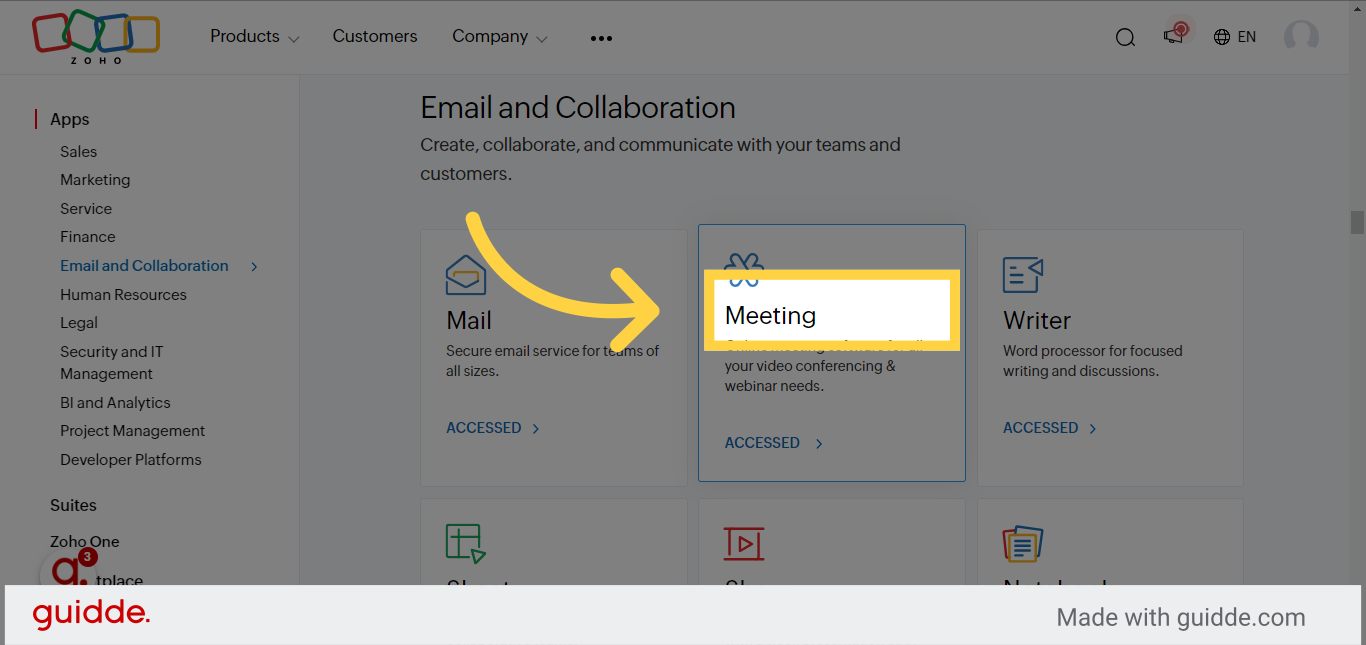
it will automatically switch to the CRM platform, you can decide to start a meeting immediately or schedule the meeting.
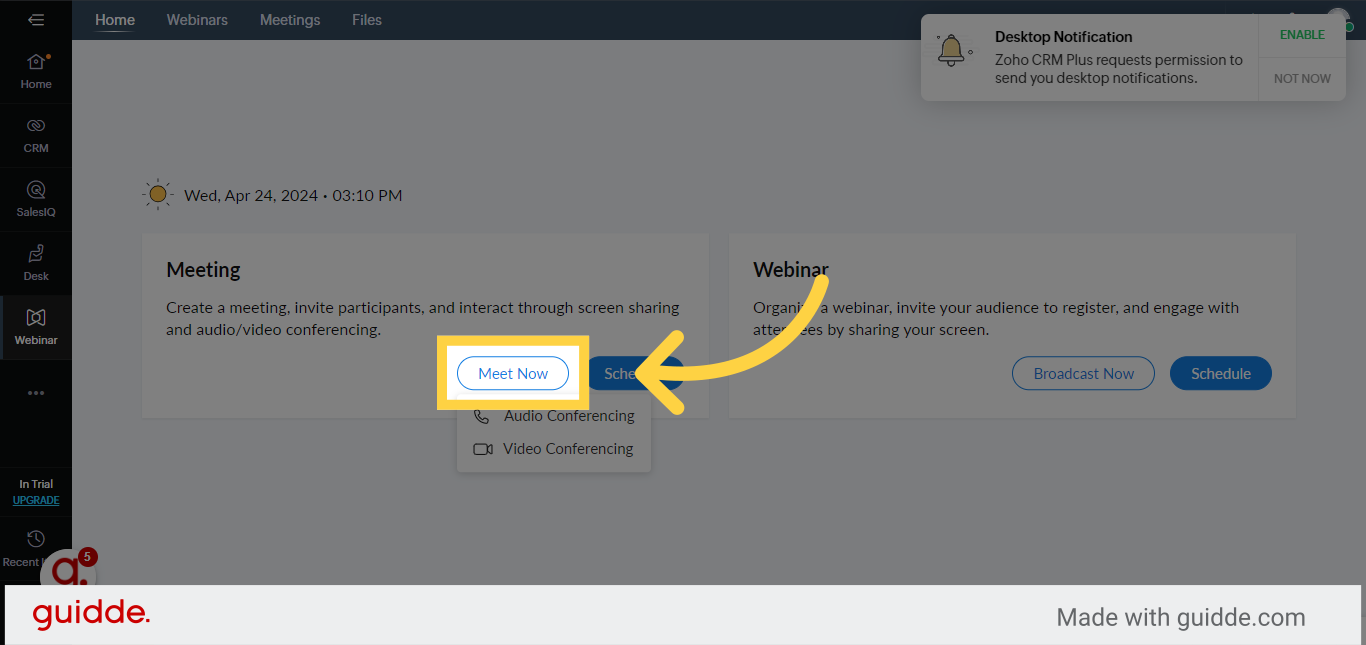
Select the meeting type for video or audio conferencing.
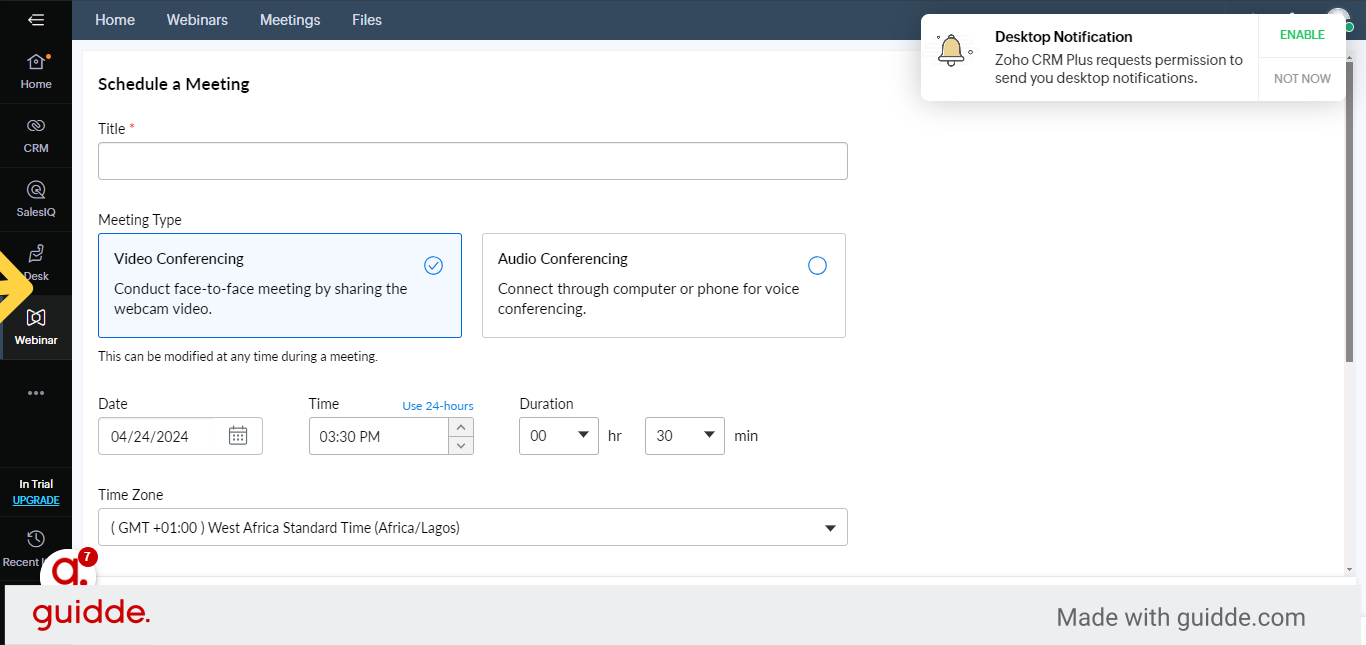
This guide covers the step-by-step process of scheduling online meetings on Zoho. You will seamlessly navigate through the platform for employee training or collaborative purposes.