How to create projects and subtasks in Todoist
In this guide, we will walk you through the steps in creating projects and sub-task in Todoist.
Click on "My Projects"
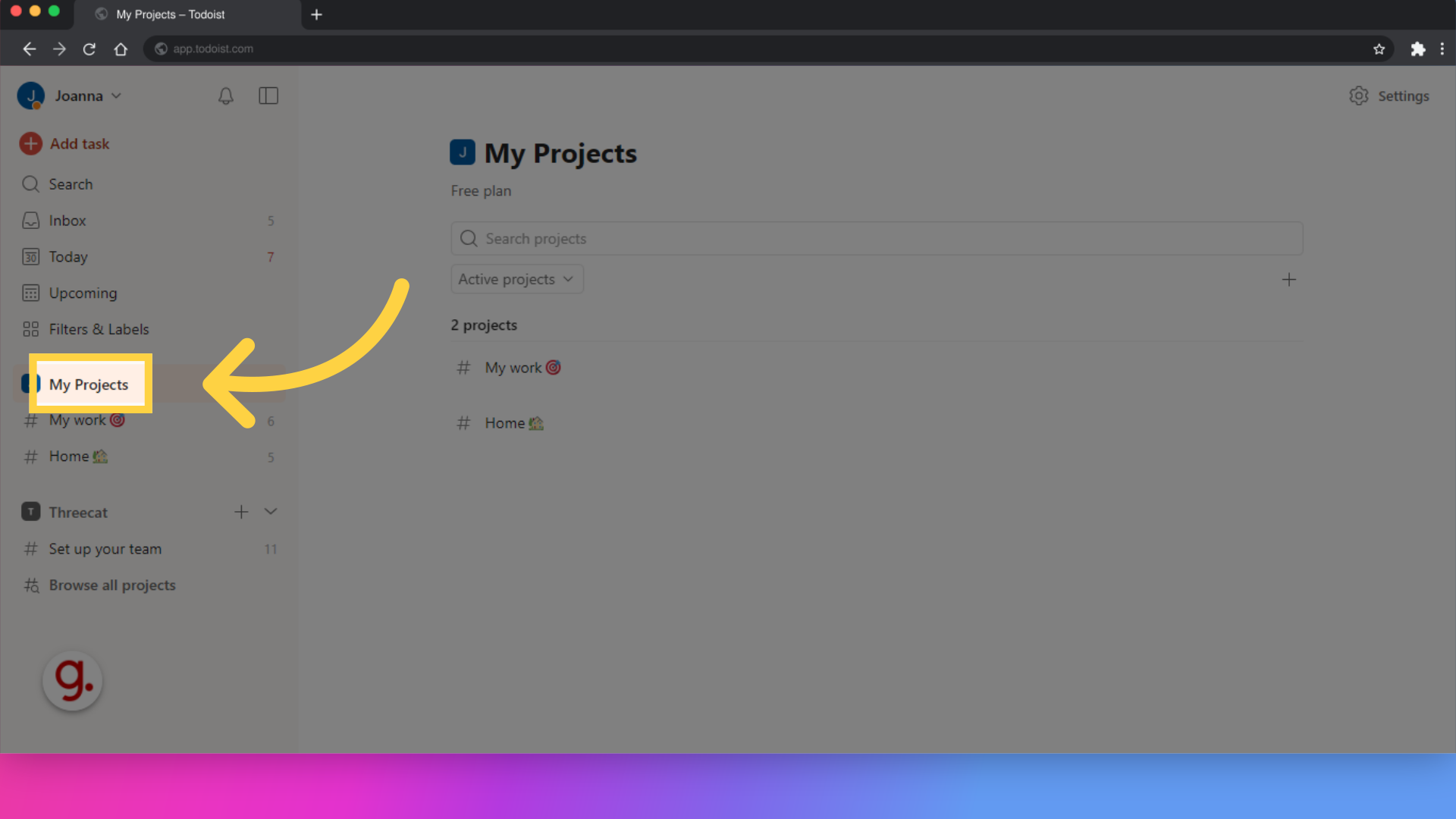
Click the plus button to proceed.
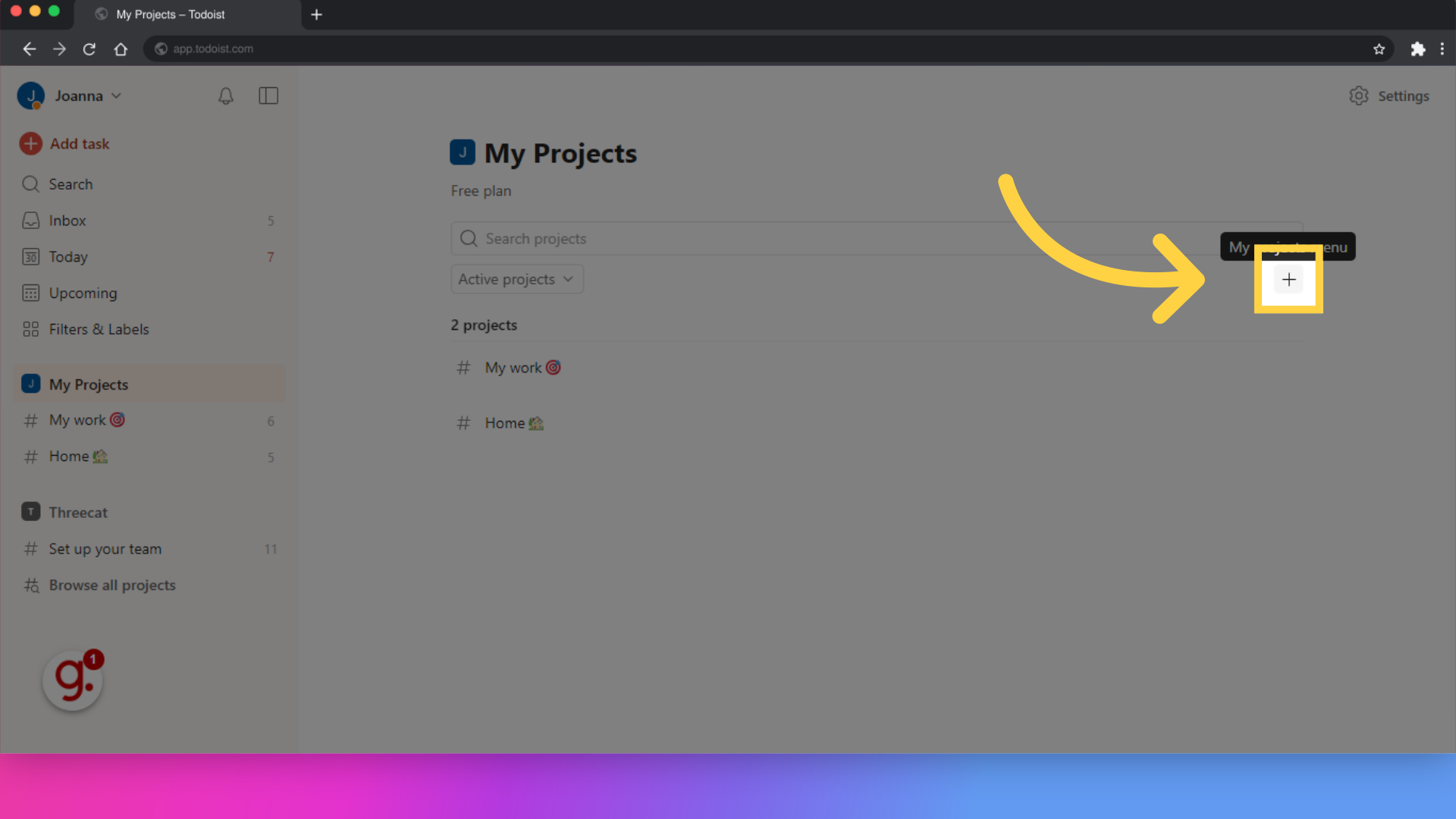
Select the "Plan and assign tasks" option
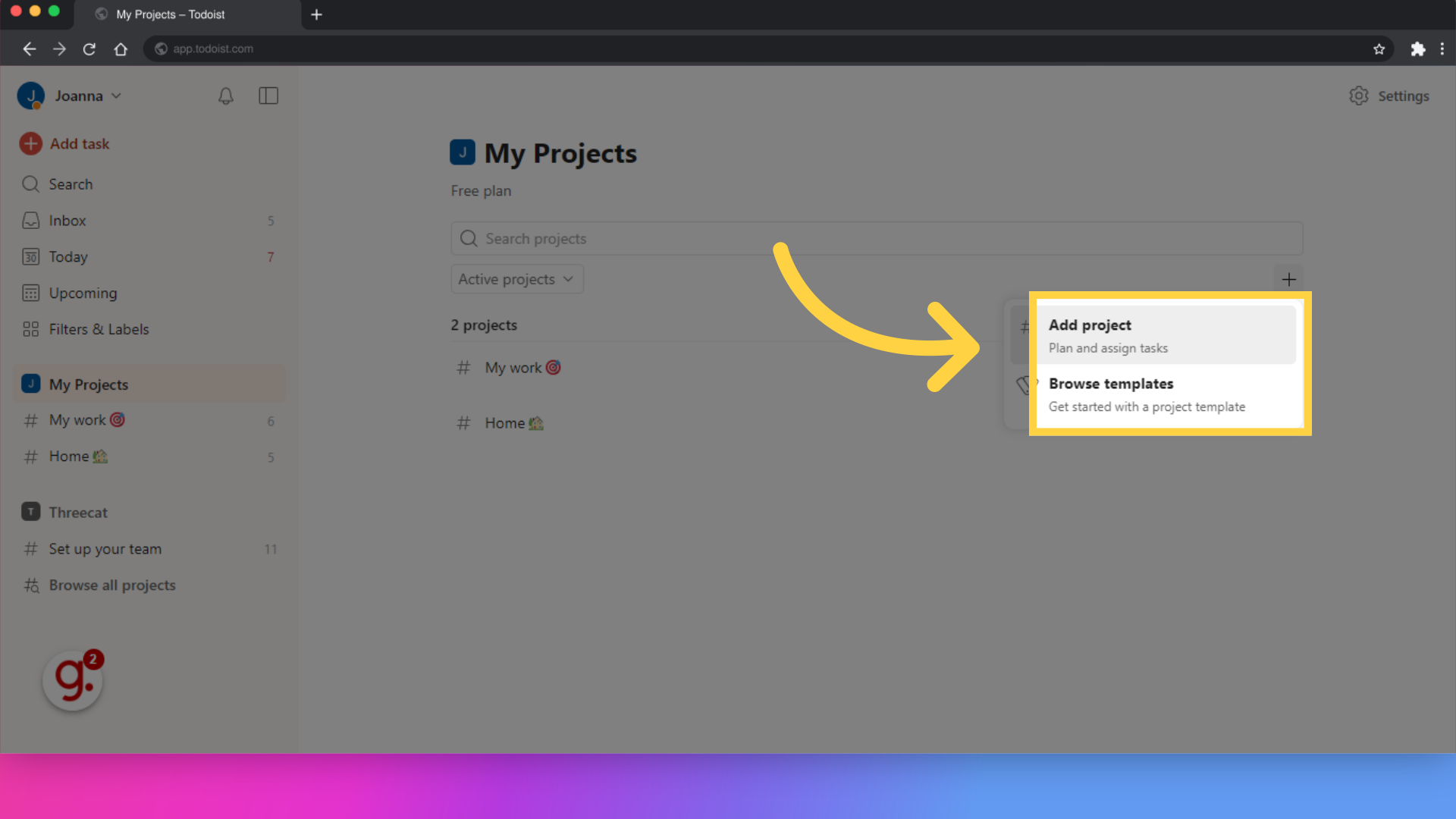
Fill in your preferred project name.
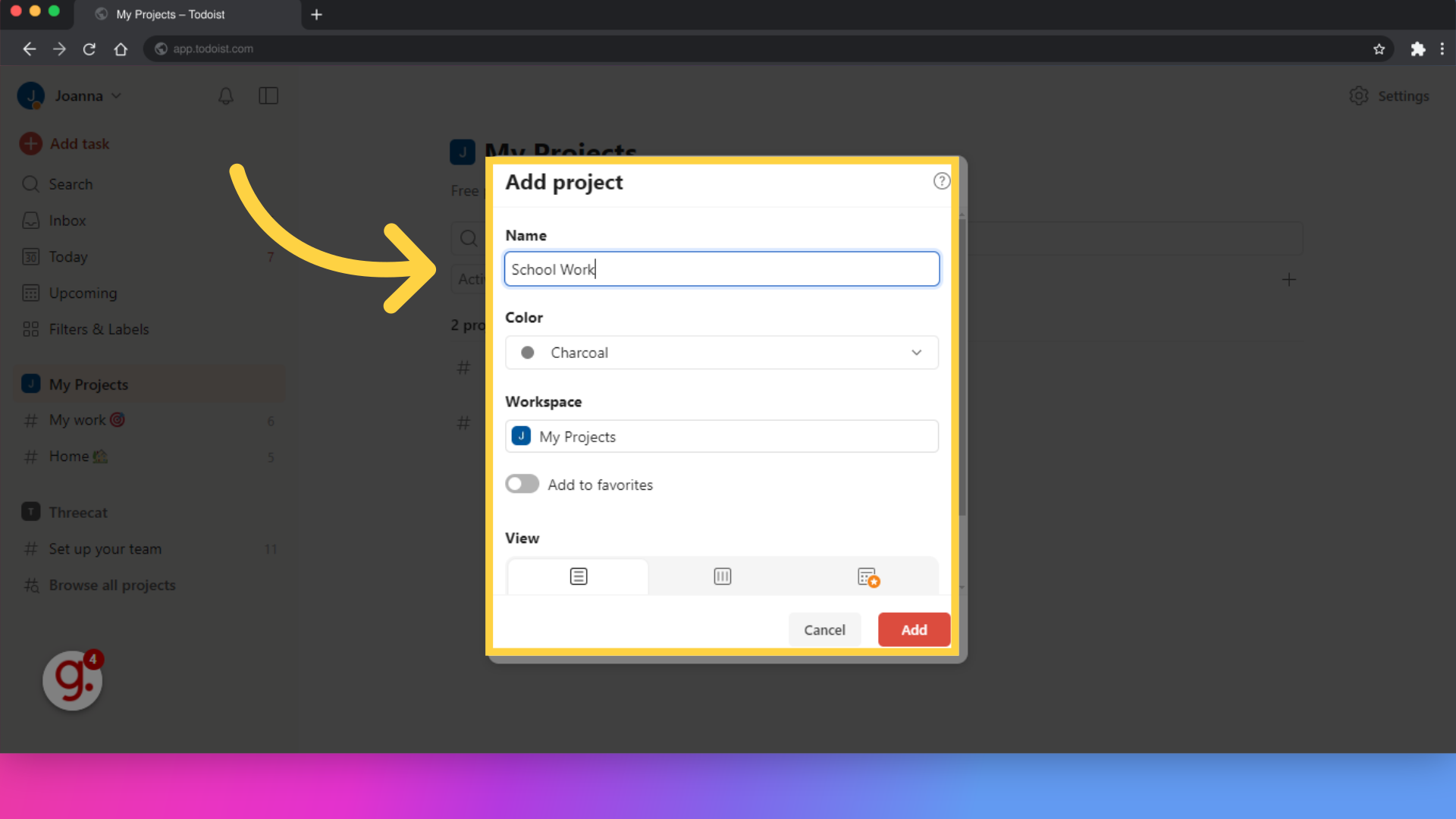
Click on the "Add" field
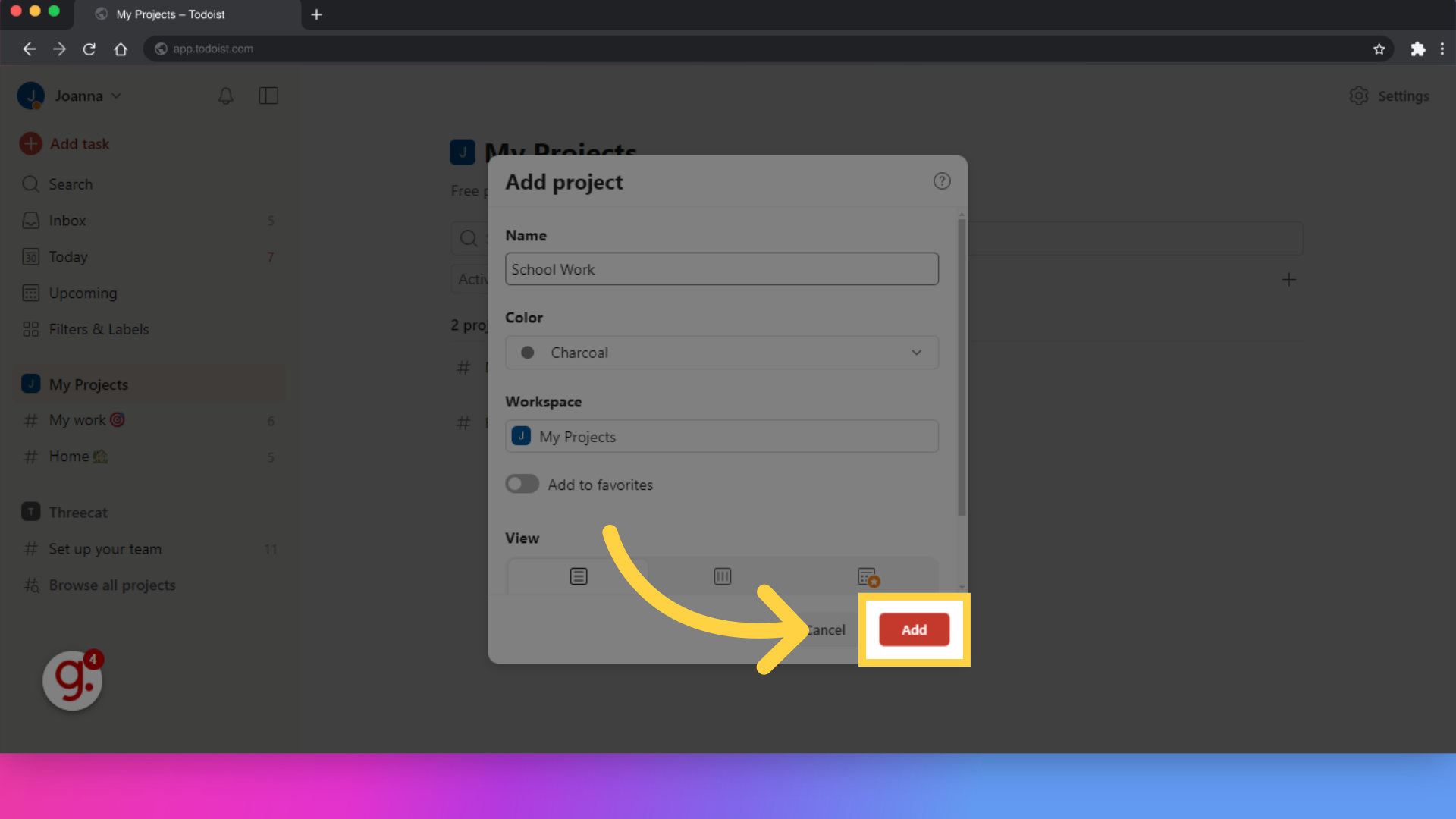
To add a sub-task under your newly created project, click on add task.
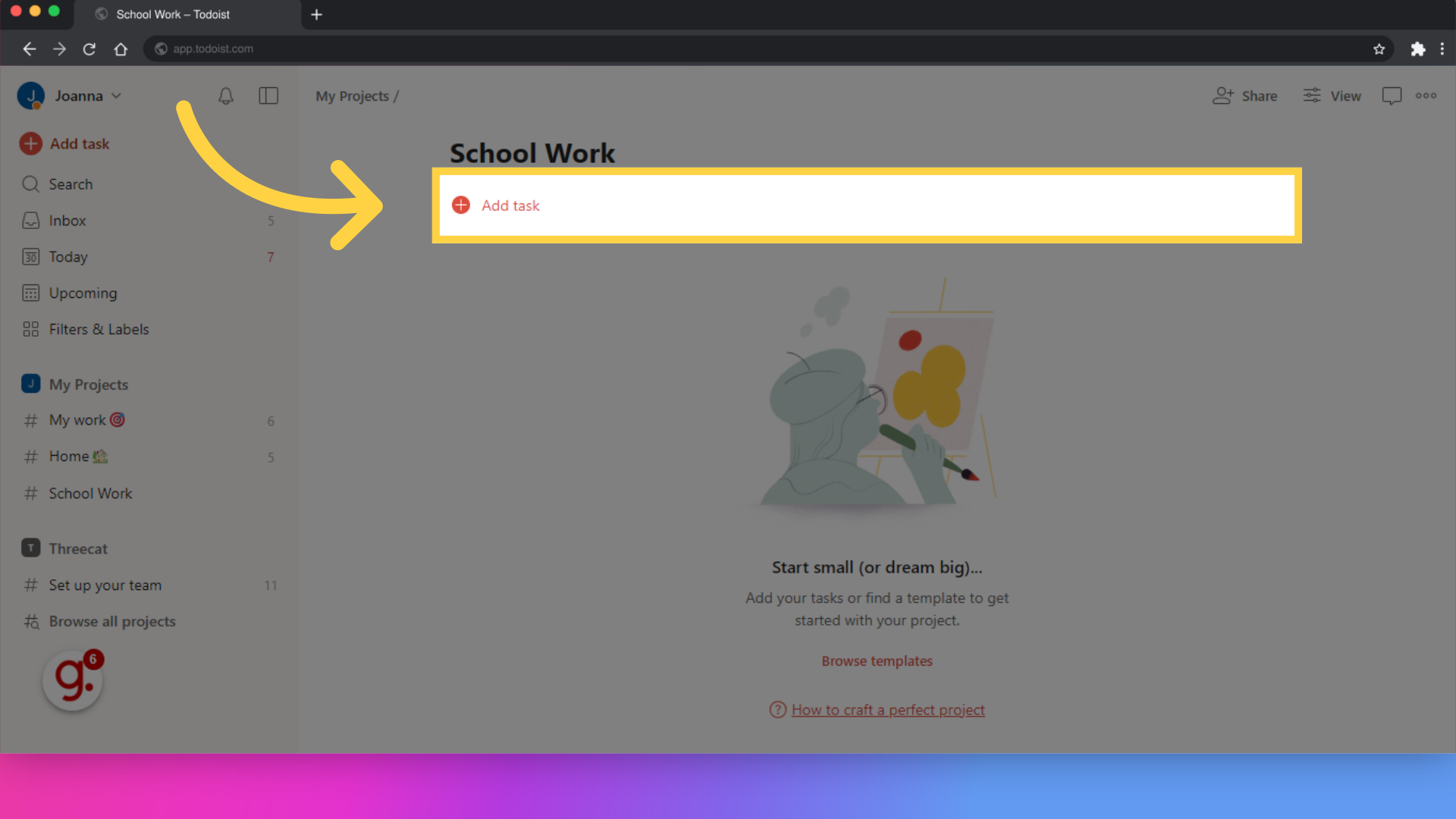
Fill in the necessary information, and when you are done, click on add task, and you are done.
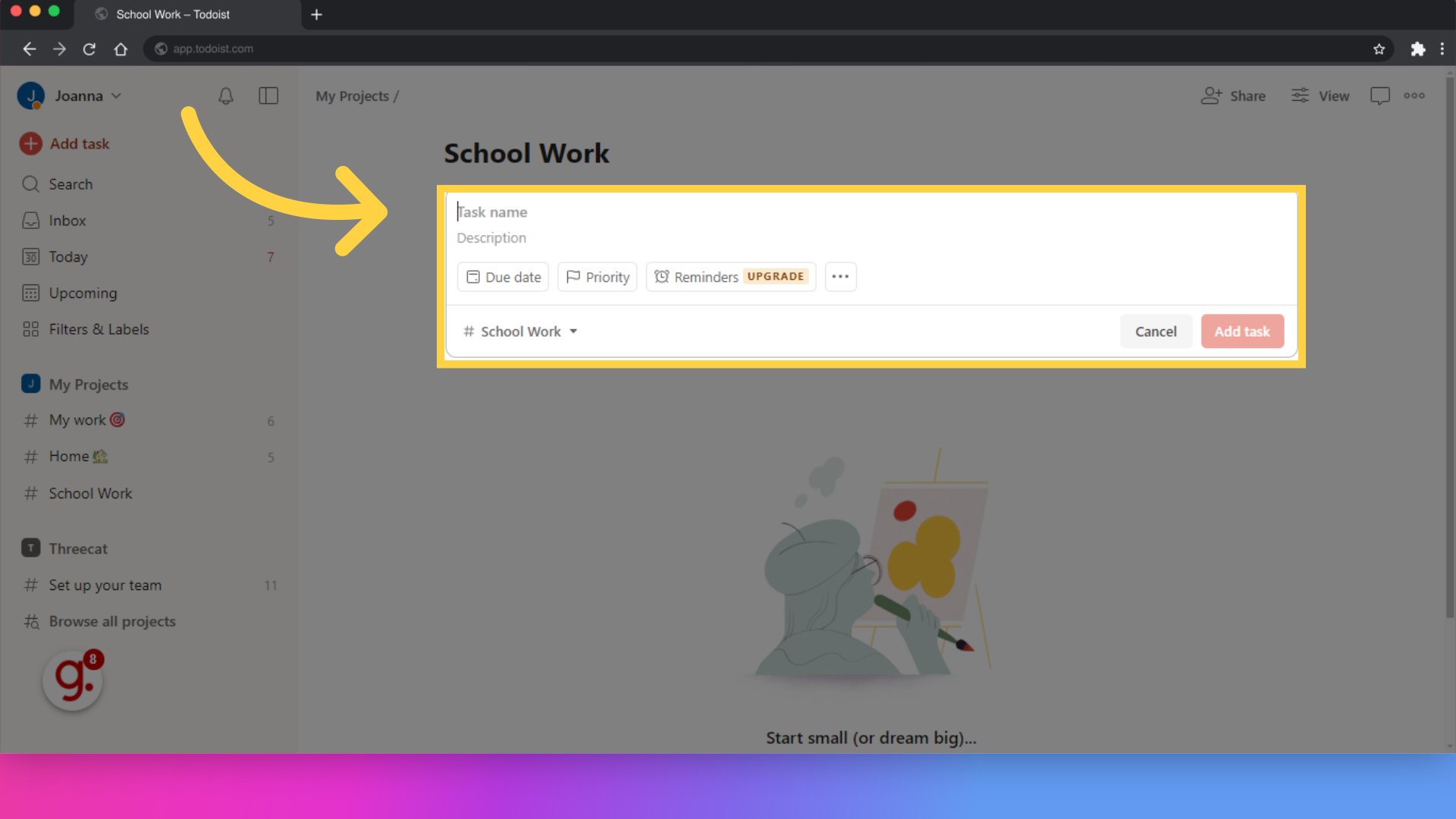
This guide covered the steps required in Todoist.