How to convert a PDF to video with Guidde
Learn how to convert a PDF into a video seamlessly.
Click 'Add step' and opt for 'Import from file'.
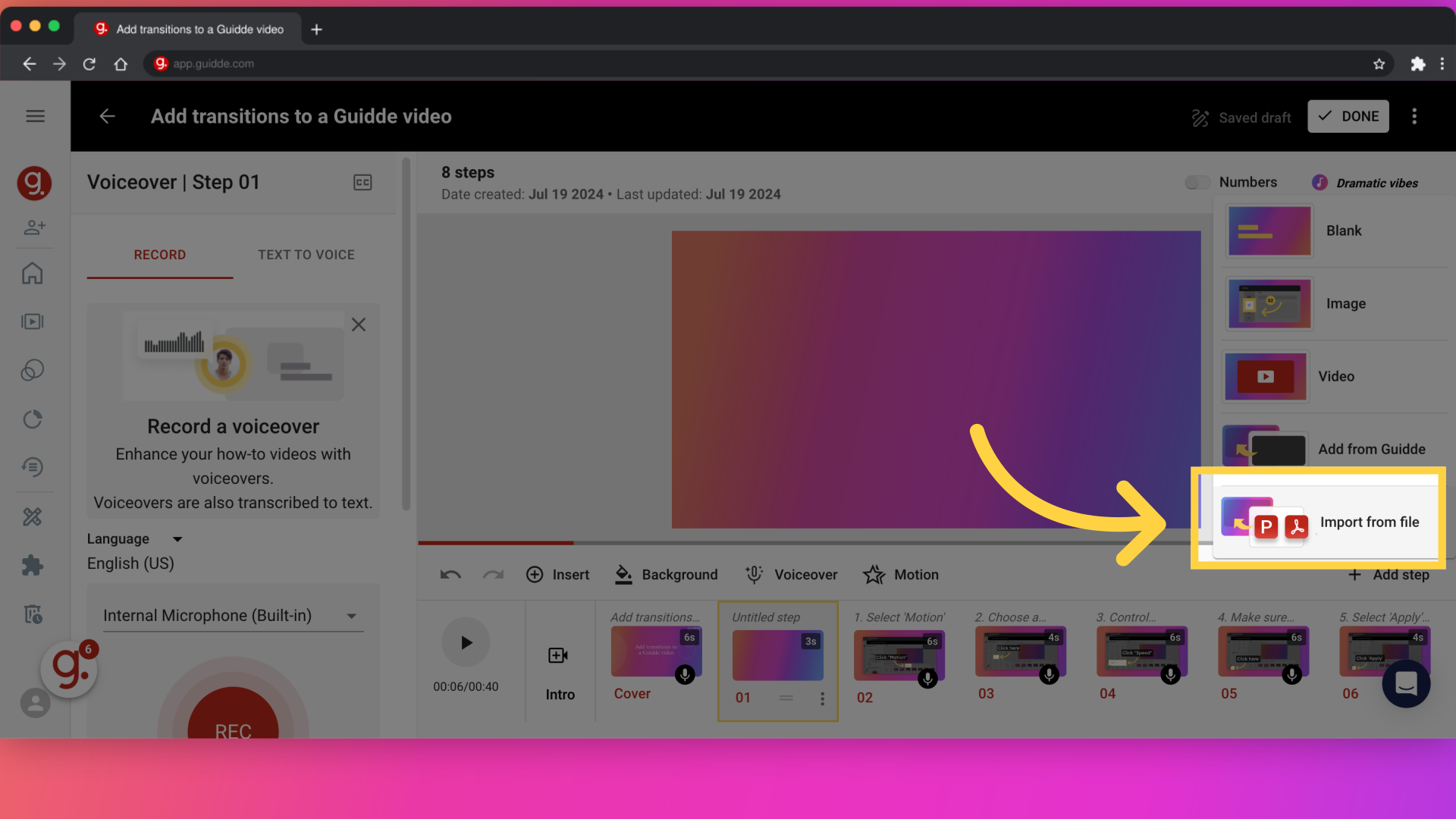
Pages of the selected PDF file will be inserted. Refrain from closing this window until the processing is complete.
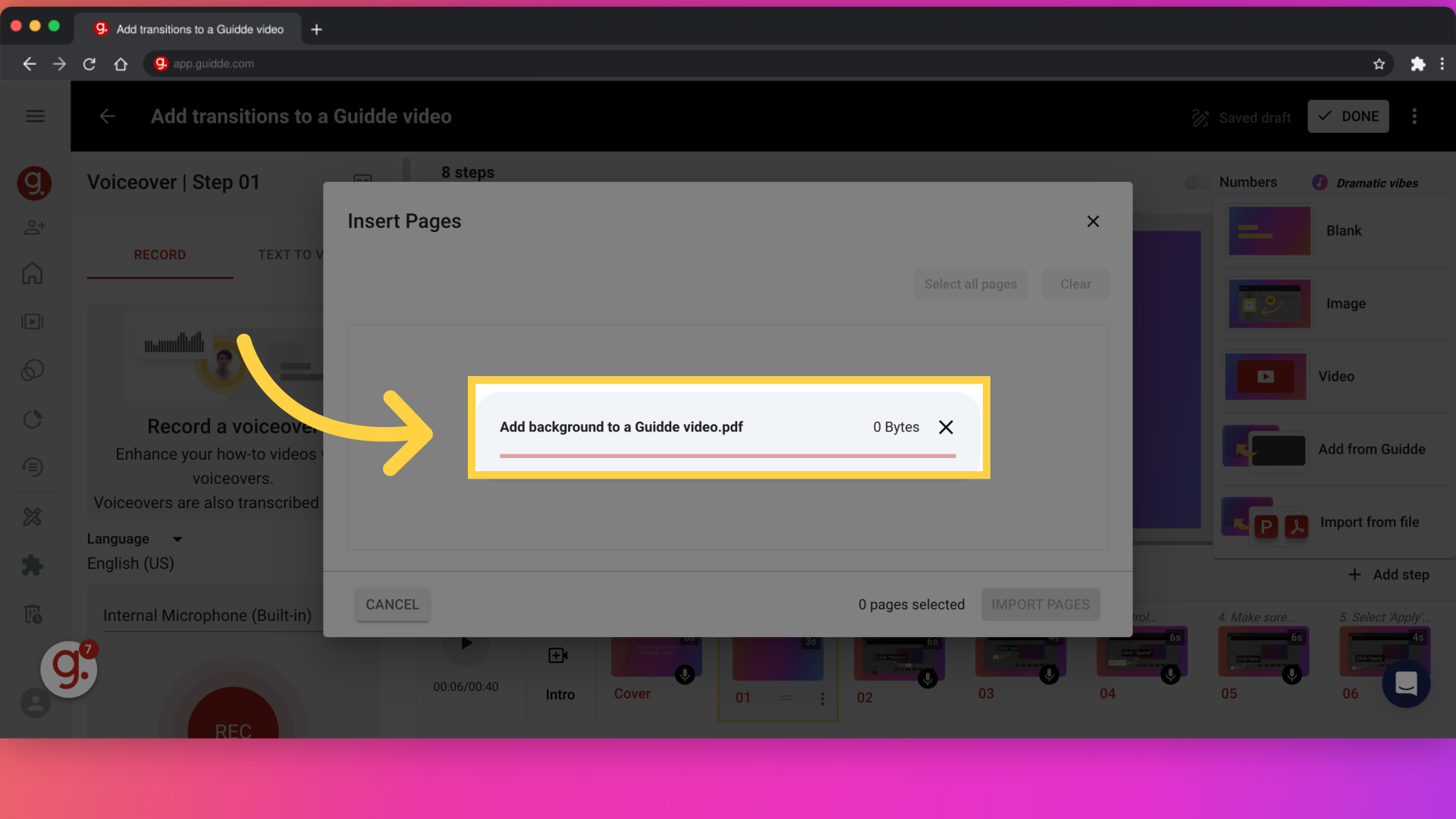
Select specific pages or utilize the 'Select all pages' button to include the complete document, then hit the 'Import pages' button.
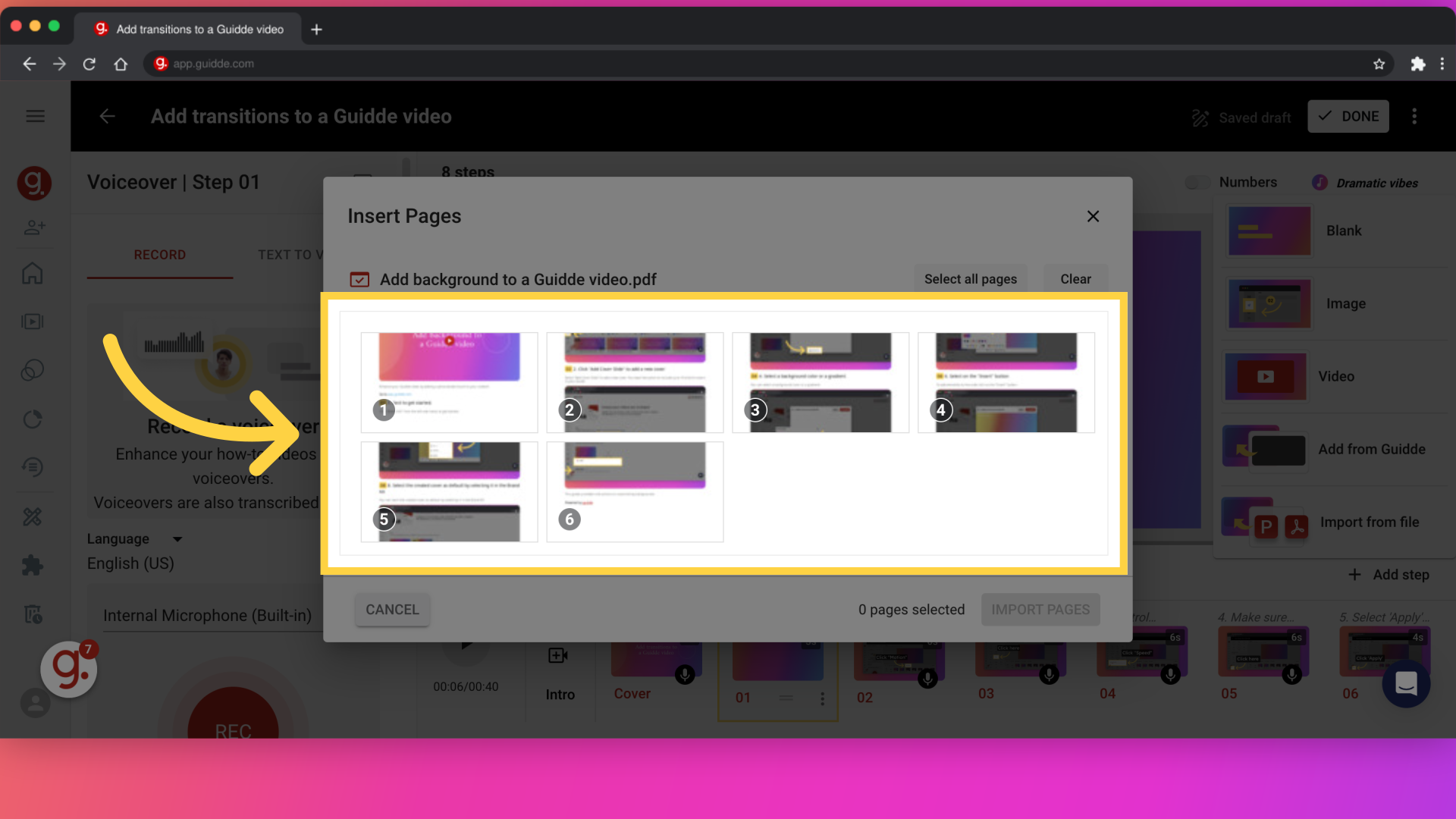
Import the selected pages.
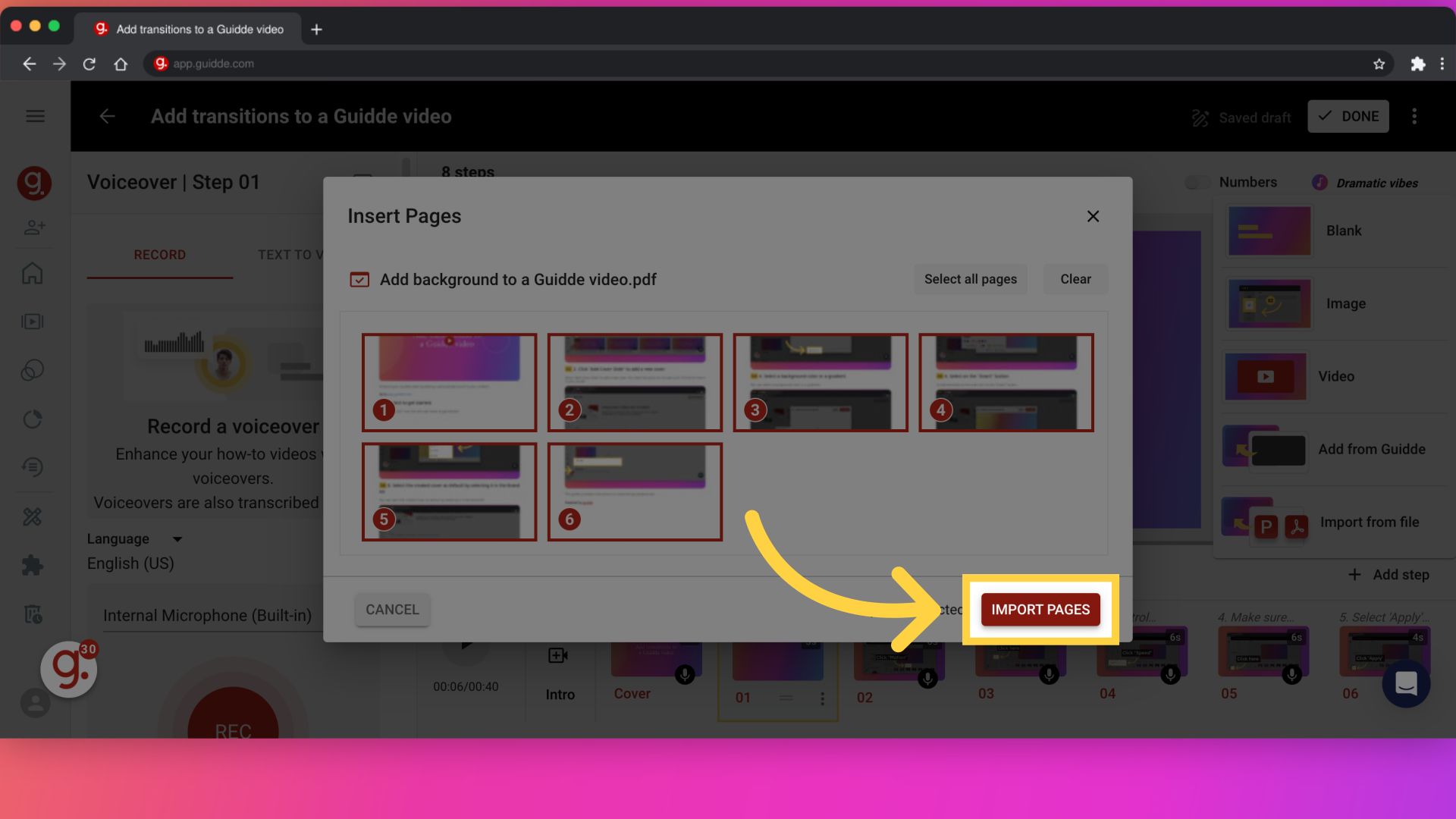
Selected PDF pages will be incorporated into your video, allowing for additional customization.
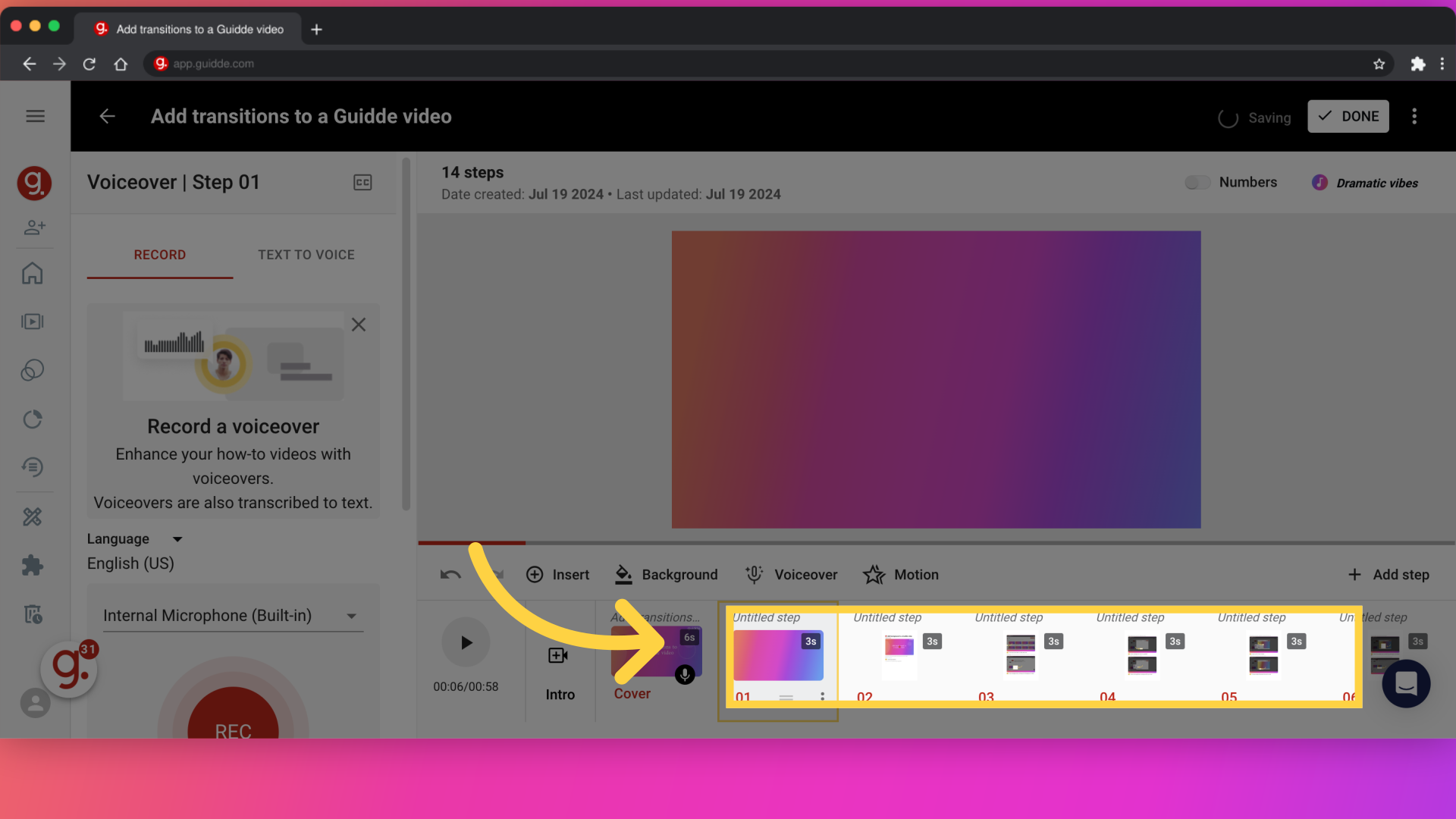
This guide covered the process of converting a PDF to a video