$15M fundraise to build the first autonomous video platform for digital adoption. Read more about our journey.
How to Export Data to Excel From Monday.com
Learn how to export data from Monday.com to Excel with these simple instructions. Navigate through the main workspace, select a board, export the board to Excel, and complete the process efficiently.
Navigate to the workspace you want to work on.
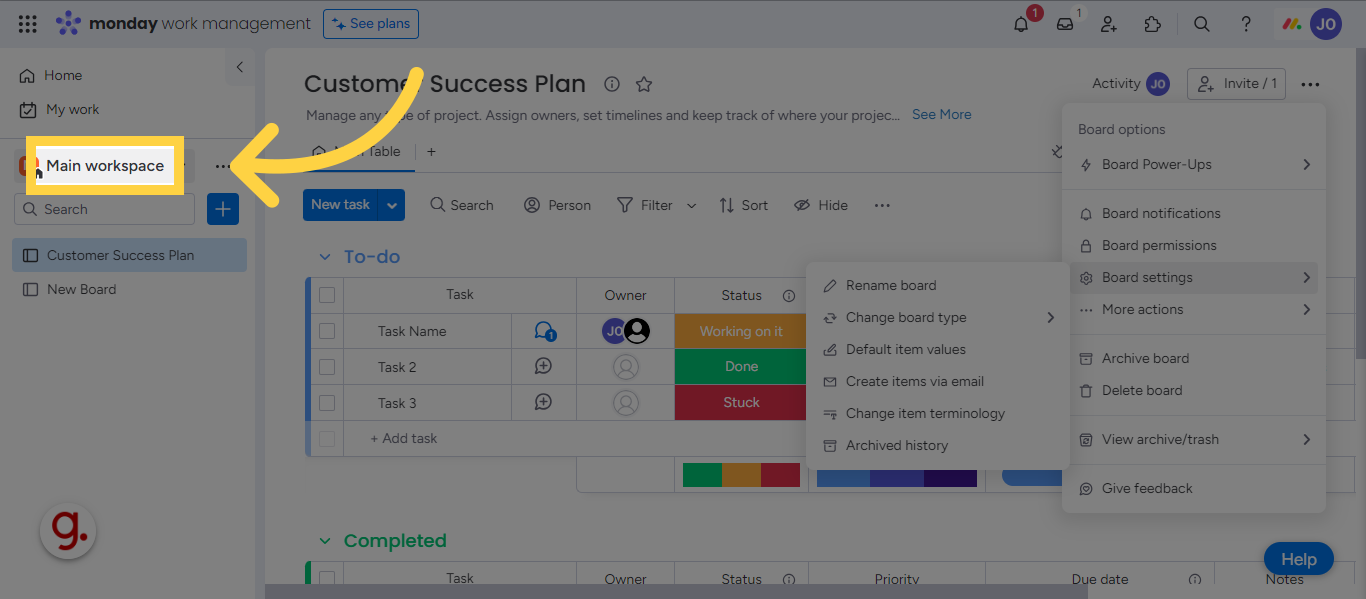
Select the board with the data you want to export.
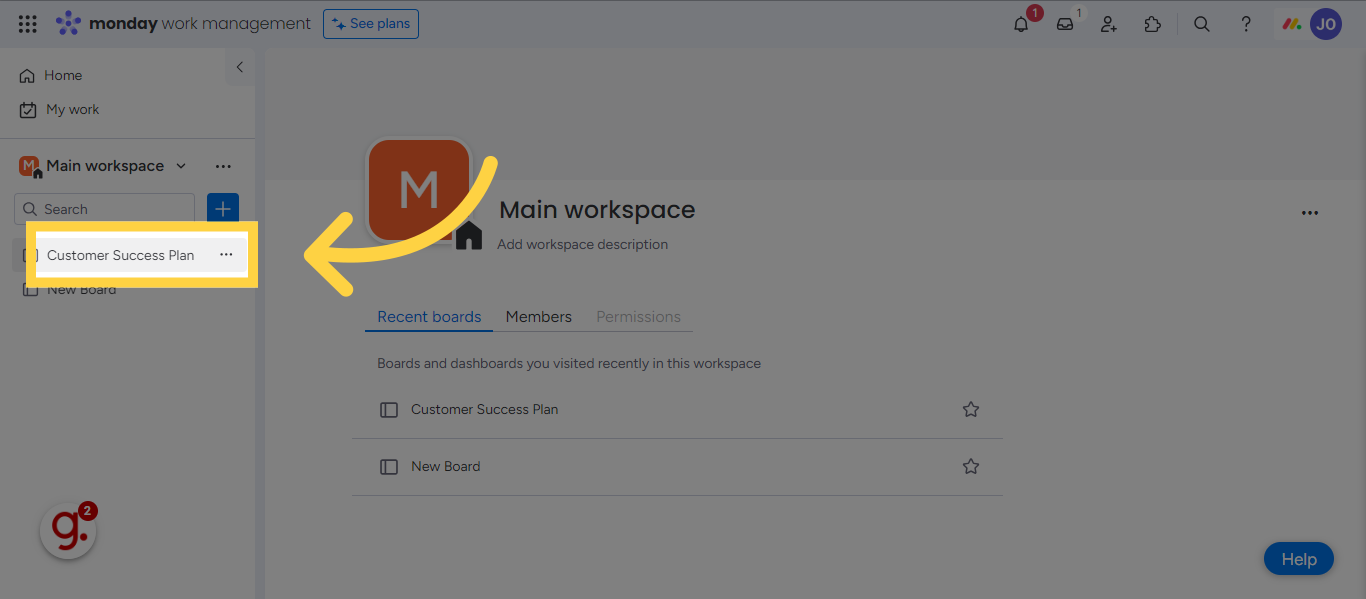
Click here
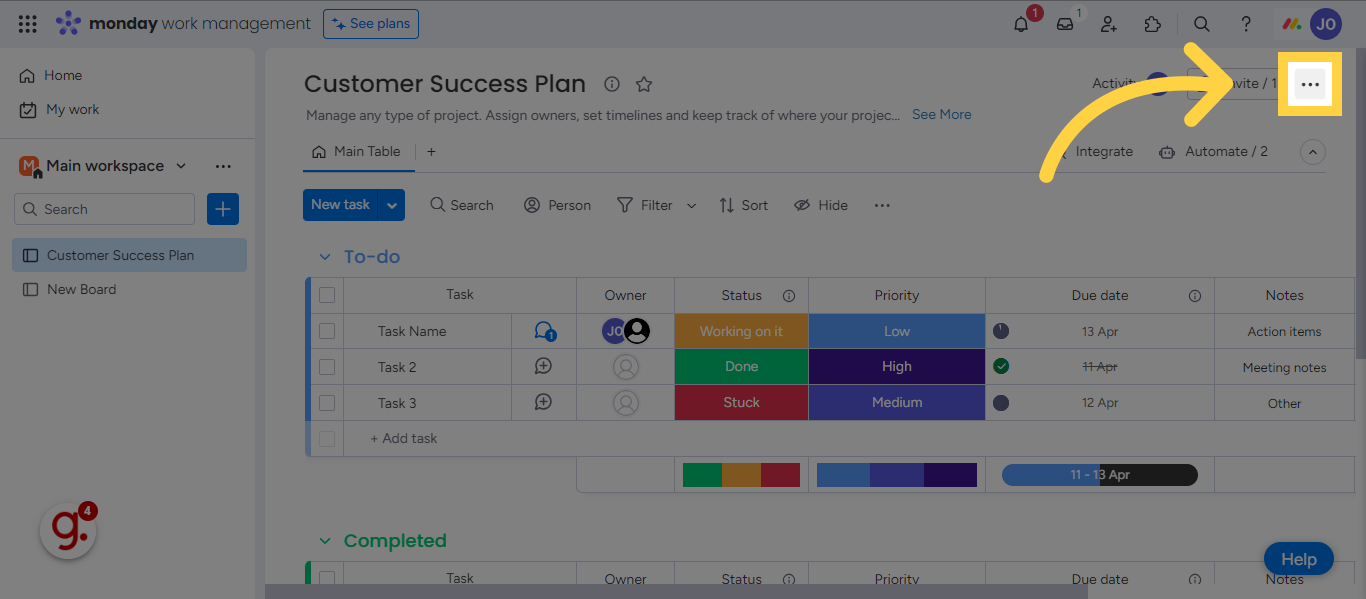
Access additional actions.
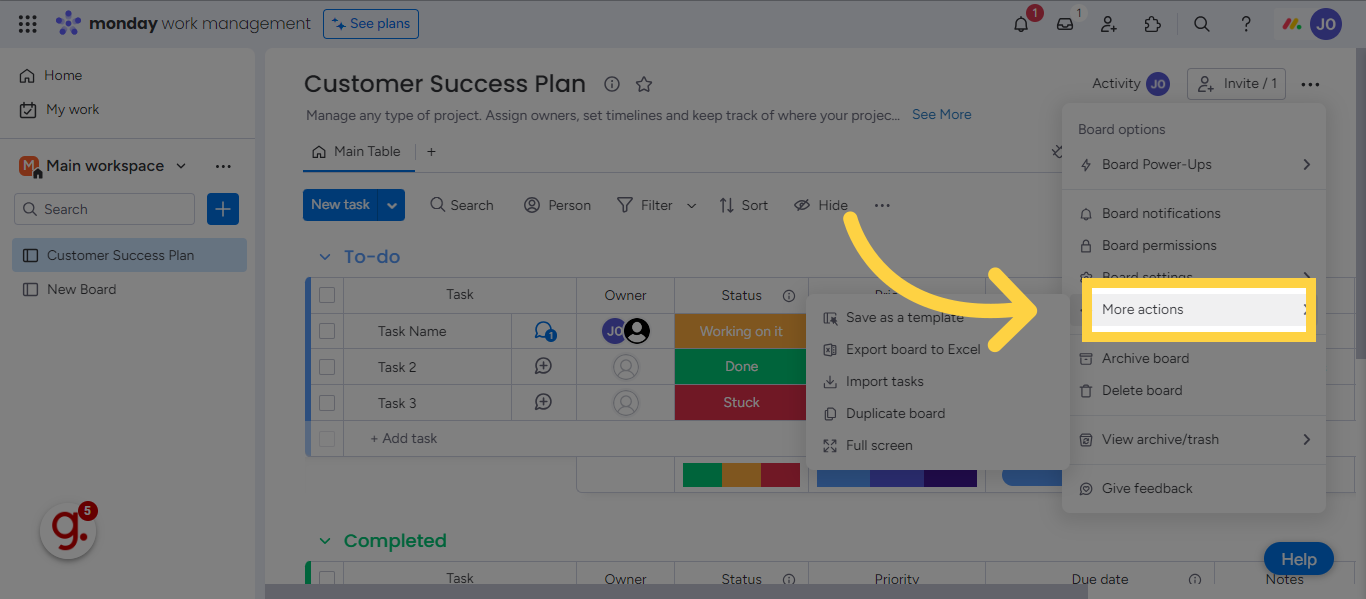
Export the board to Excel.
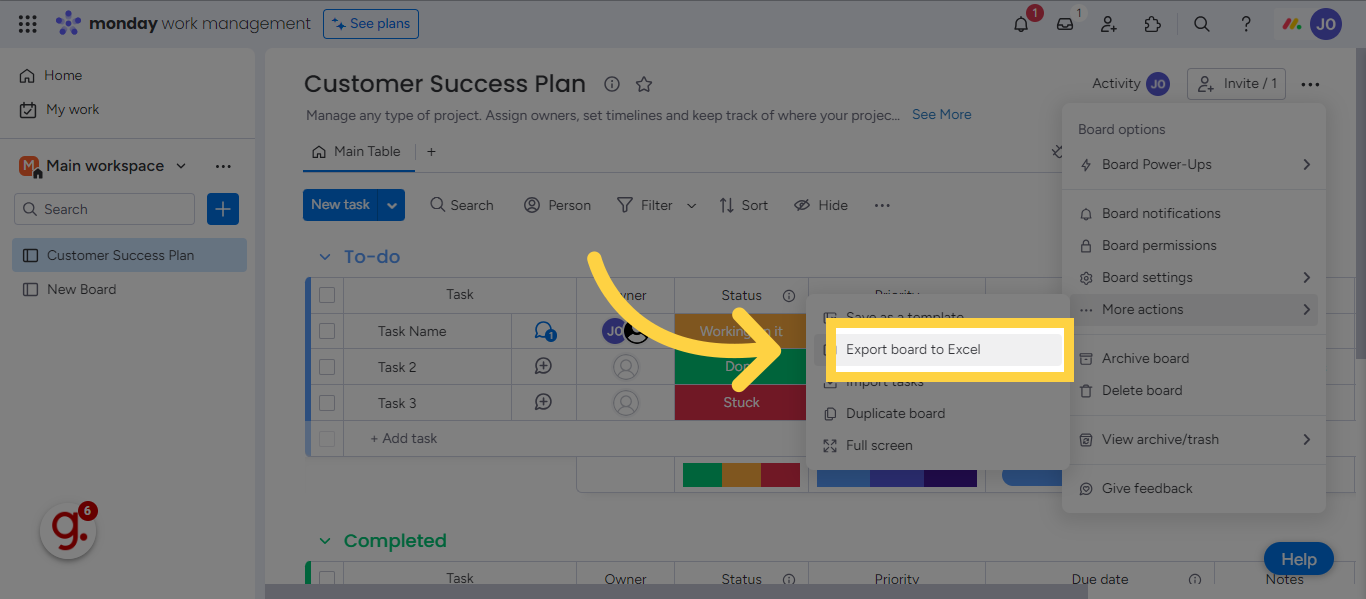
Finalize the export process.
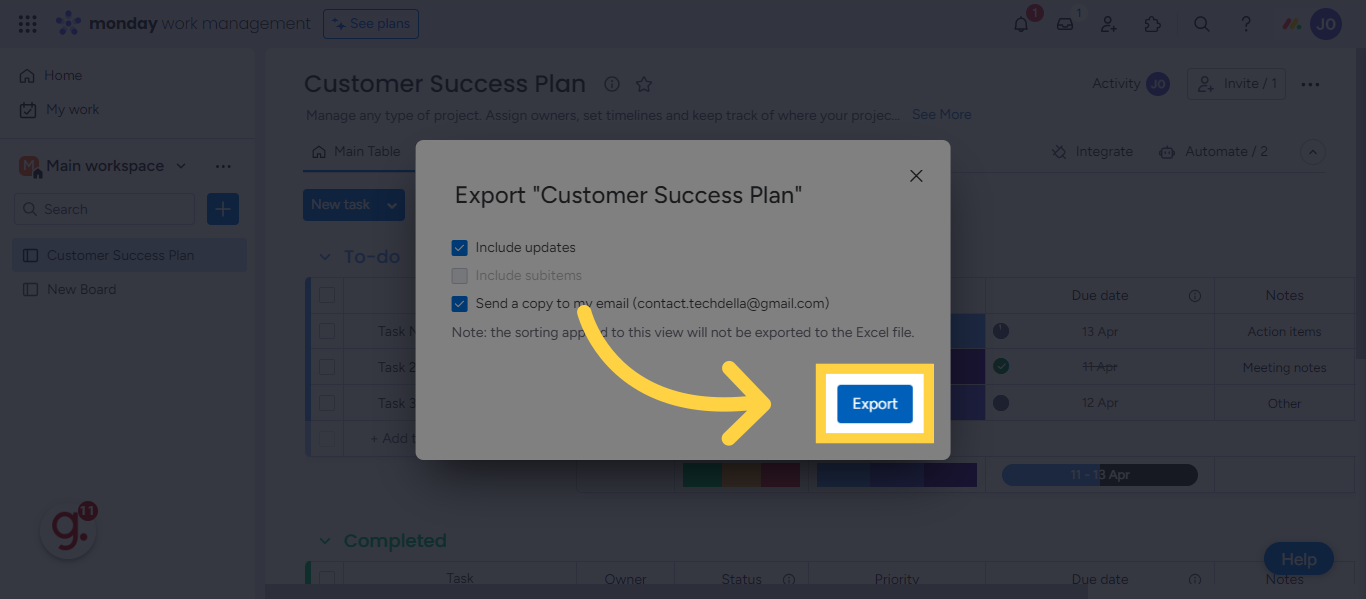
This guide covered the process of exporting data from Monday.com to Excel, including accessing the main workspace, selecting the board with the data, filling in information, and finalizing the export.